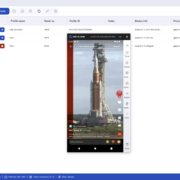Slidepad – Helps you achieve better multitasking on Mac
By sliding in and out, Slidepad brings iPad-style multitasking to your Mac. Using Slidepad is similar to using the Dock. Watch the video below to see how Slidepad works.
Key Features:
- Slim sidebar
- Corner snapping
- Developer tool enabled
- Customizable sound setting
- Mobile/Desktop user-agent switching
- Display badge when receive new notifications
- On/Off live notifications
- Multi-screen support
- Drag/drop support
- Picture in Picture support
- Quicklook icon support
- Dark theme support (MacOS 10.14+)
- Global keyboard shortcut support
Download
- Slidepad 1.5.4.dmg | Backup | Backup2
- Slidepad 1.5.3.dmg | Backup | Backup2
- Slidepad 1.5.1.dmg | OneDrive | Backup | Backup2
- Slidepad 1.4.9.dmg | OneDrive | Backup | Backup2
- Slidepad 1.4.7.dmg | OneDrive | Backup | Backup2
- Slidepad 1.4.6.dmg | OneDrive | Backup | Backup2
- Slidepad 1.4.4.dmg | OneDrive | Backup | Backup2