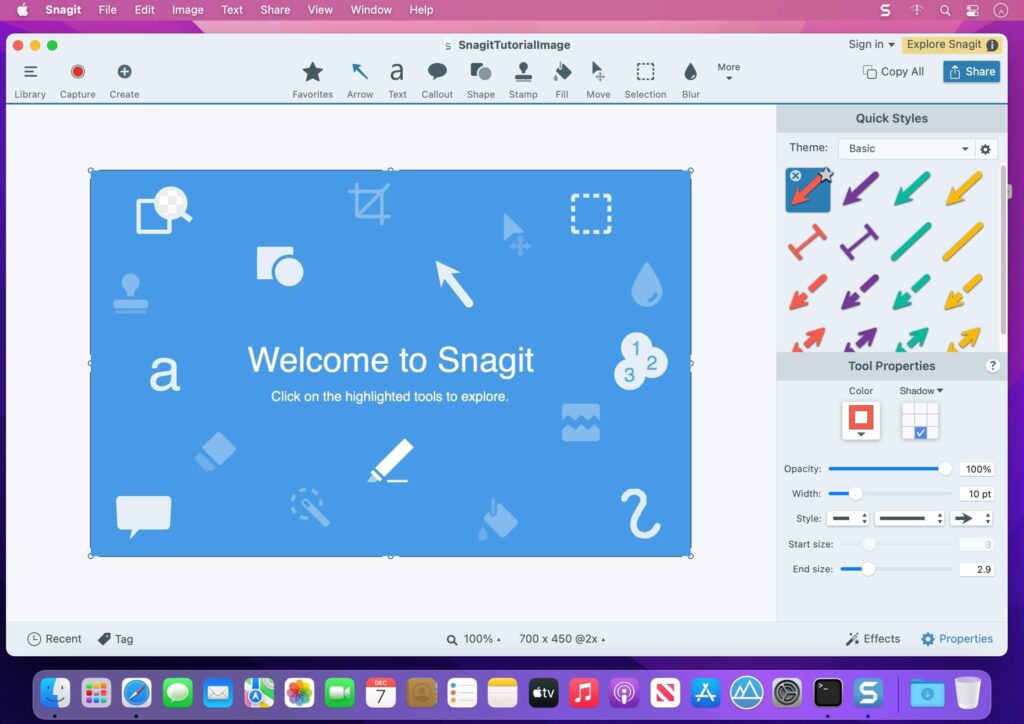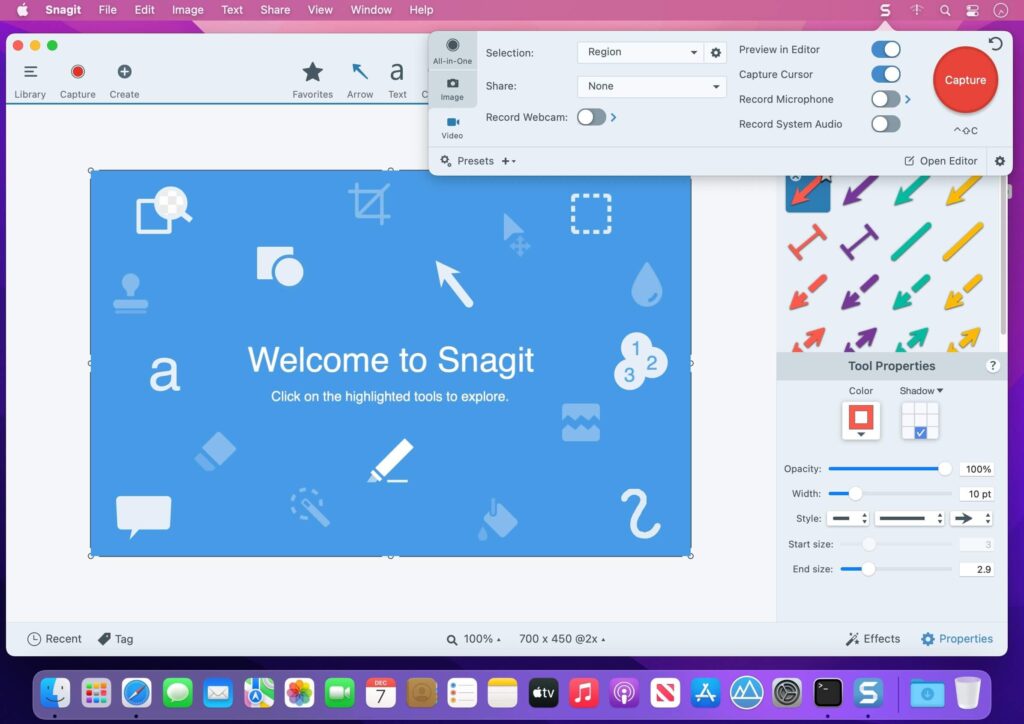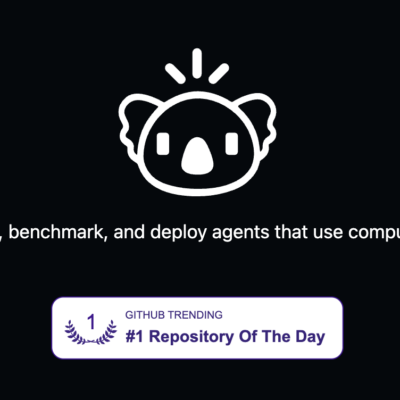Are you looking for a powerful yet easy-to-use tool to capture your screen, enhance images, and create clear visual communication? Look no further than Snagit 2025! This latest version from TechSmith is packed with new features and AI-powered enhancements designed to streamline your workflow and help you create professional-quality visuals faster than ever. Whether you’re creating training materials, documenting processes, or simply sharing information with your team, Snagit 2025 has something for everyone.
What’s New in Snagit 2025?
Snagit 2025 is all about making visual communication more efficient and impactful. Here’s a rundown of the key new features:
- 1-2-3 Step Capture: Quickly create informal training guides or process documentation. Snagit automatically grabs screenshots as you click through a workflow and turns them into an editable visual guide with numbered steps.
- Smart Redact: Protect sensitive information in your screenshots automatically. This feature identifies and redacts credit card numbers, addresses, phone numbers, and more.
- Background Noise Removal: Achieve crystal-clear audio in your video recordings, no matter where you are. Snagit automatically removes fan noise, conversations, and other distractions.
- Customizable Share Link (Enterprise Exclusive): Admins can customize the Share Link to send content to OneDrive, Google Drive, or Screencast. End users get a shareable link with just one click.
- Corner Rounding: Soften the look of your screen captures with rounded corners for a more modern aesthetic.
- Instant Asset Access: Get immediate access to Snagit’s comprehensive Asset Library with a single click.
- Virtual Background Capabilities (Mac Exclusive): Blur or change your webcam background during video recordings.