
Stock ROM / Firmware for Motorola Moto E7 Power (XT2097)
DOWNLOAD:
RETAPAC:
- XT2097-7_MALTA_L_RETAPAC_JPAU_10_QOLS30.288-52-23_2302_230308_user_SIGN_019_SVC.zip
- XT2097-7_MALTA_L_RETAPAC_JPAU_10_QOLS30.288-52-18_2301_230111_user_SIGN_019_SVC.zip
- XT2097-7_MALTA_L_RETAPAC_JPAU_10_QOLS30.288-52-12_2211_221101_user_SIGN_019_SVC.zip
- _XT2097-7_MALTA_L_RETAPAC_JPAU_10_QOLS30.288-52-10_2209_220918_user_SIGN_019_SVC.zip
- XT2097-7_MALTA_L_RETAPAC_JP2_10_QOLS30.288-57-17_2302_230308_user_SIGN_019_SVC.zip
- XT2097-7_MALTA_L_RETAPAC_JP2_10_QOLS30.288-57-13_2301_230110_user_SIGN_019_SVC.zip
- XT2097-7_MALTA_L_RETAPAC_JP2_10_QOLS30.288-57-8_2211_221101_user_SIGN_019_SVC.zip
- XT2097-7_MALTA_L_RETAPAC_JP2_10_QOLS30.288-57-6_2209_220919_user_SIGN_019_SVC.zip
- XT2097-7_MALTA_L_RETAPAC_JP2_10_QOLS30.288-57-2_2207_220711_user_SIGN_019_SVC.zip
- XT2097-7_MALTA_L_64_RETAPAC_NP_10_QOMS30.288-52-23_2302_230308_user_SIGN_013_SVC.zip
- XT2097-7_MALTA_L_64_RETAPAC_NP_10_QOMS30.288-52-12_2211_221102_user_SIGN_013_SVC.zip
- XT2097-7_MALTA_L_64_RETAPAC_NP_10_QOMS30.288-52-10_2209_220918_user_SIGN_013_SVC.zip
- XT2097-7_MALTA_L_64_RETAPAC_NP_10_QOMS30.288-52-3_2205_220607_user_SIGN_013_SVC.zip
RETEU:
- XT2097-6_MALTA_L_64_RETEU_10_QOMS30.288-52-23_2302_230308_user_SIGN_013_SVC.zip
- XT2097-6_MALTA_L_64_RETEU_10_QOMS30.288-52-12_2211_221102_user_SIGN_013_SVC.zip
- XT2097-6_MALTA_L_64_RETEU_10_QOMS30.288-52-10_2209_220918_user_SIGN_013_SVC.zip
- XT2097-6_MALTA_L_64_RETEU_10_QOMS30.288-52-6_2207_220711_user_SIGN_013_SVC.zip
- XT2097-6_MALTA_L_64_RETEU_10_QOMS30.288-52-3_2205_220607_user_SIGN_013_SVC.zip
RETAIL:
- XT2097-6_MALTA_L_64_RETAIL_10_QOMS30.288-52-23_2302_230308_user_SIGN_013_SVC.zip
- XT2097-6_MALTA_L_64_RETAIL_10_QOMS30.288-52-12_2211_221102_user_SIGN_013_SVC.zip
- XT2097-6_MALTA_L_64_RETAIL_10_QOMS30.288-52-10_2209_220918_user_SIGN_013_SVC.zip
- XT2097-6_MALTA_L_64_RETAIL_10_QOMS30.288-52-6_2207_220711_user_SIGN_013_SVC.zip
- XT2097-6_MALTA_L_64_RETAIL_10_QOMS30.288-52-3_2205_220607_user_SIGN_013_SVC.zip
RETBR:
- XT2097-5_MALTA_L_RETBR_10_QOLS30.288-52-23_2302_230308_user_SIGN_019_SVC.zip
- XT2097-5_MALTA_L_RETBR_10_QOLS30.288-52-12_2211_221101_user_SIGN_019_SVC.zip
- XT2097-5_MALTA_L_RETBR_10_QOLS30.288-52-10_2209_220918_user_SIGN_019_SVC.zip
- XT2097-5_MALTA_L_RETBR_10_QOLS30.288-52-3_2205_220607_user_SIGN_019_SVC.zip
Flashing instructions:
# Medthod 1:
- Download and install driver: Motorola_Mobile_Drivers_32-64.rar
- Download and extract the rom/firmware above.
- Download and install RSD Lite tool: RSDLite6.2.4.zip
- Open RSD Lite tool >> click 3 dots “…” in the “Filename” >>> Choose to servicefile.xml or flashfile.xml in the rom/firmware folder.
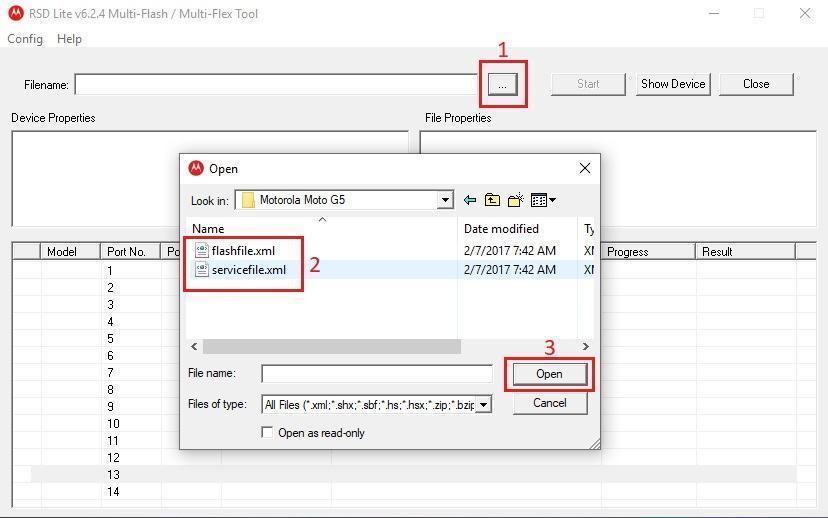
- Power off your phone >>> reboot to Fastboot Mode >>> connect to PC with USB cable and click Start on the tool.
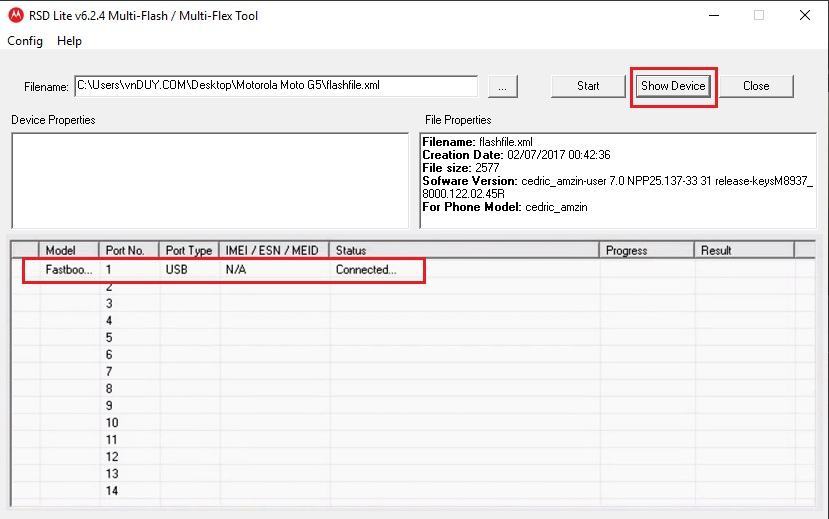
# Medthod 2:
Edit servicefile.xml (or flashfile.xml) to .bat file




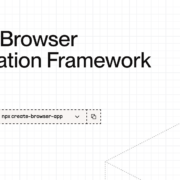
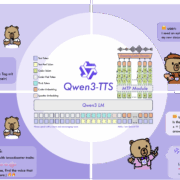



Great resource for Moto E7 Power firmware! The clear instructions and available downloads are super helpful for anyone needing to flash the stock ROM. Love how they keep updating with new models.