
Stock ROM / firmware for Motorola Moto G41 (corfu)
DOWNLOAD:
HOW TO:
# Medthod 1:
- Download and install driver: Motorola_Mobile_Drivers_32-64.rar
- Download and extract the rom/firmware above.
- Download and install RSD Lite tool: RSDLite6.2.4.zip
- Open RSD Lite tool >> click 3 dots “…” in the “Filename” >>> Choose to servicefile.xml or flashfile.xml in the rom/firmware folder.
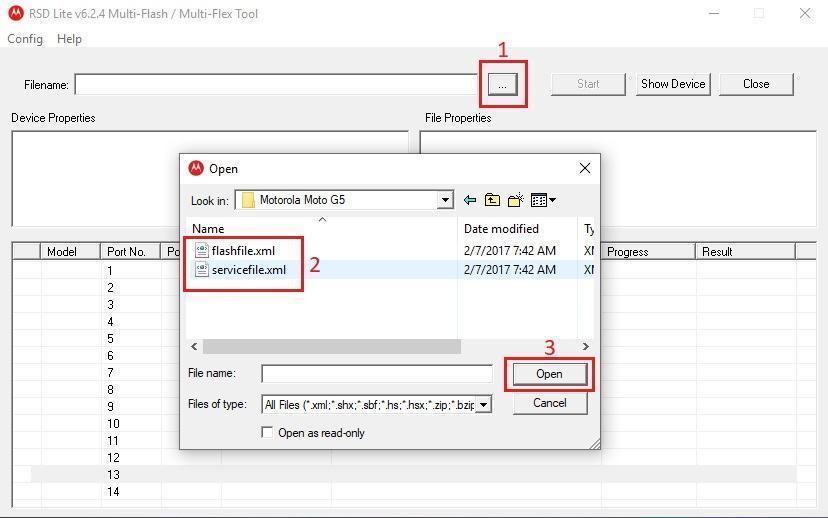
- Power off your phone >>> reboot to Fastboot Mode >>> connect to PC with USB cable and click Start on the tool.
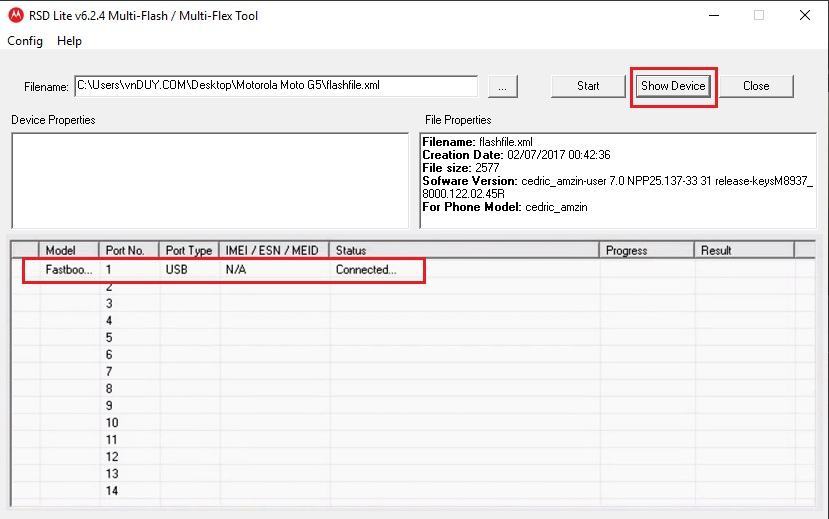
# Medthod 2:
Edit servicefile.xml (or flashfile.xml) to .bat file




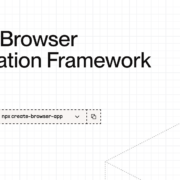
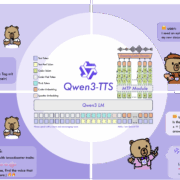



XT2167-2_CORFU_RETEU_11_RRWS31.Q3-41-80-6_subsidy-DEFAULT_regulatory-XT2167-2-RETEU_cid50_CFC.xml.zip
Link doesn´t work if you have this please fix it, i want to install
Yes, I fixed it and updated some new models