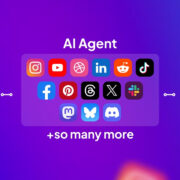Stock ROM for Lenovo A5 (L18021)
DOWNLOAD:
- Lenovo_LenovoL18021_8.0.147.P1.191125.L8.ZN_LENOVO_L8_OE.CPB.zip | AFH | OneDrive | GDrive 1 | GDrive 2
- Lenovo_LenovoL18021_8.0.136.P1.190621.L8.ZN_LENOVO_L8_OE.CPB.zip
- Lenovo_LenovoL18021_8.0.088.P1.180921.L8.ZN_LENOVO_L8_OE.CPB.zip
HOW TO FLASH:
- Install driver: Driver Spreadtrum.rar
- Download and extract:
- Open tool. The first time it will ask for a password, enter 1 of the following passwords: 9527 or 369
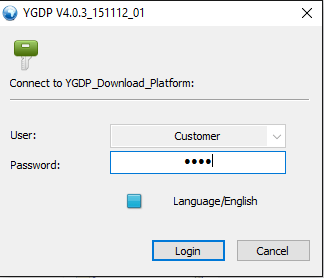
- Click to Config and select to ROM file .CPB
- Click to Apply button
- Put your phone on Bootloader mode from Recovery mode
- Click the Start button to initiate the flashing process:
- When the process completes, a “Successful Upgrade” message will pop up.