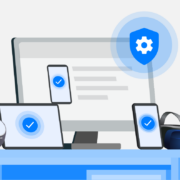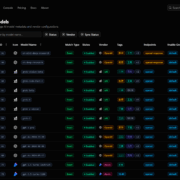Stock rom for Meizu X8
DOWNLOAD:
HOW TO FLASH:
- First Download Flyme OS for your device from above and rename to “update.zip“
- Now copy the update.zip file to your phone’s memory.
- Turn off your mobile phone and then Press and hold the Volume+ button and then press the power button till the mobile phone vibrates.
- Now the system will enter into the upgrade window.
- Select System upgrade and tap on the Start button.
- Wait until the flashing is complete.
- Done.