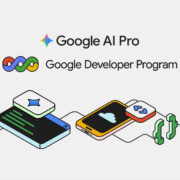STOCK ROM FOR OPPO R15 (PACM00) AND R15 DREAM MIRROR (STOCK ROM FOR OPPO R15 – R15 DREAM MIRROR – R15 DREAM MIRROR EDITIONPAAM00)
DOWNLOAD:
OPPO R15 (PACM00):
- OFP:
- OTA:
- PACM00_11_OTA_2270_all_0jp8gm6yFRxX.ozip OneDrive
- PACM00_11_OTA_2250_all_UFh9pNWiOuh0.ozip | OneDrive
- PACM00_11_OTA_1160_all_qQLqvKSxdfXR.ozip | OneDrive
- PACM00_11_OTA_1140_all_MEovZVjf561s.ozip | OneDrive
- PACM00_11_OTA_1120_all_2j54TyasibZa.ozip | OneDrive
- PACM00_11_OTA_0310_all_7nedRUZHPaH1.ozip | OneDrive
- PACM00_11_OTA_0300_all_09ZZ2FovP9mG.ozip | OneDrive
- PAAM00_11_OTA_0280_all_MTwSChR4bhfO.ozip | OneDrive
- PACM00_11_OTA_0190_all_s50uI117Dumf_local.ozip | OneDrive
- PACM00_11_OTA_0170_all_9pgKA6F6M6OZ_local.ozip | OneDrive
- PACM00_11_A.25_OTA_0250_all_201812292301.ozip | OneDrive
- Scatter: (firmware, driver, tool and guide)
- OPPO_R15_MT6771_REMOVE_OPPO_ID_CONVERTED_GLOBAL_SCATTER.rar | OneDrive
- PACM00_11_F.27_210425_f45cd921_SCATTER.rar | OneDrive
- PACM00_11_C.11_1110_201911050004_FILE_DUMP_UFI.rar | OneDrive
- PACM00_11_A.28_190216_ec586eef_MT6771_SCATTER.rar | OneDrive
- PACM00_11_A.11_180410_MT6771_SCATTER.rar | OneDrive
- PACM00_11_A.11_180410_a7d06fc5_SCATTER.rar | OneDrive
- OTA:
OPPO R15 Dream Mirror (PAAM00):
- OFP:
- OTA:
- PAAM00_11_OTA_2210_all_R9HZmKj9blSy.ozip | OneDrive
- PAAM00_11_OTA_0690_all_p0luRrgQWgO9.ozip | OneDrive
- PAAM00_11_OTA_0660_all_DxgkucfrubgQ.ozip | OneDrive
- PAAM00_11_OTA_0330_all_3sxVE9bVRdRE.ozip | OneDrive
- PAAM00_11_OTA_0230_all_BeOhV1rH6FYZ.ozip | OneDrive
- PAAM00_11_OTA_0210_all_Apkn61FKrFwL_local.ozip | OneDrive
- PAAM00_11_OTA_0190_all_YPMQnvG8sgzA_local.ozip | OneDrive
- PAAM00_11_OTA_0190_all_YPMQnvG8sgzA_local.ozip | OneDrive
- PAAM00_11_OTA_0170_all_WTJfimHXYErs_local.ozip | OneDrive
- PAAM00_11_OTA_0160_all_W8RWo5K8vxyt_local.ozip | OneDrive
OPPO R15 Dream Mirror Edition (PAAT00):
- OFP:
- OTA:
- PAAT00_11_OTA_0330_all_3sxVE9bVRdRE.ozip | OneDrive
- PAAT00_11_OTA_0320_all_F1L3UDOqMrDM.ozip | OneDrive
- PAAT00_11_OTA_0310_all_gqfosQQ4XVLE.ozip | OneDrive
- PAAT00_11_OTA_0220_all_wk8nQDSM2I88.ozip | OneDrive
- PAAT00_11_OTA_0330_all_3sxVE9bVRdRE.ozip | OneDrive
- PAAT00_11_OTA_0320_all_F1L3UDOqMrDM.ozip | OneDrive
- PAAT00_11_OTA_0310_all_gqfosQQ4XVLE.ozip | OneDrive
- PAAT00_11_OTA_0220_all_wk8nQDSM2I88.ozip | OneDrive
- PAAT00_11_OTA_0190_all_YPMQnvG8sgzA_local.ozip | OneDrive
- PAAT00_11_OTA_0160_all_W8RWo5K8vxyt_local.ozip | OneDrive
- PACT00_11_OTA_0150_all_Gyn3eHMQ5fKy_local.ozip | OneDrive
- PACT00_11_OTA_0090_all_Yx99NPwEm4qX_local.ozip | OneDrive
- PACM00_11_OTA_0150_all_Gyn3eHMQ5fKy_local.ozip | OneDrive
- PACM00_11_OTA_0110_all_BsE7ujMOE7se_local.ozip | OneDrive
- PACM00_11_OTA_0070_all_b066YhFNdGMw_local.ozip | OneDrive
PACT00
HOW TO FLASH:
- STEP 1: Backup data and copy rom into phone
- STEP 2: Remove Google account in the Settings
- STEP 3: Power off => reboot to Recovery Mode (press and hold Power + Volume Down) => select English => Wipe data
- STEP 4: In the Recevery Mode > select Install from storage device > From phone / From SD card > select to rom file in the phone.
- STEP 5: Waiting and reboot > Done