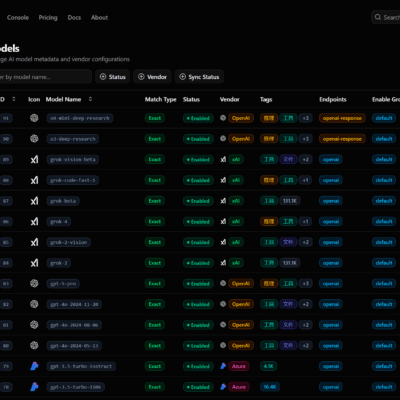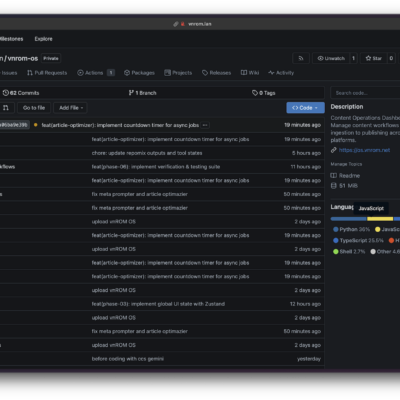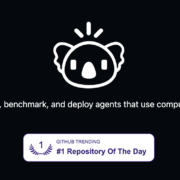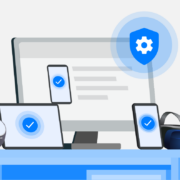Oh my god, like, I am totally clueless when it comes to staying organized! I’m talking like, notes scattered everywhere, reminders on sticky notes, and calendars that are more like wishful thinking than actual planning tools. It’s like, my brain is a black hole for tasks and deadlines and anything that goes in, never comes out again! And don’t even get me started on the cloud-based solutions! I mean, I know they’re supposed to be all convenient and whatnot, but honestly? I’m just not down with entrusting my entire life to some corporation’s servers. So, like, I need a self-hosted solution that’ll let me get my act together (or at least, pretend to). And guess what? That’s exactly what Tasks.md is – like, the perfect antidote to my organizational chaos!
What is Tasks.md
Tasks.md is a self-hosted, Markdown file-based task management board. Like, soooo simple and easy to use, you know?
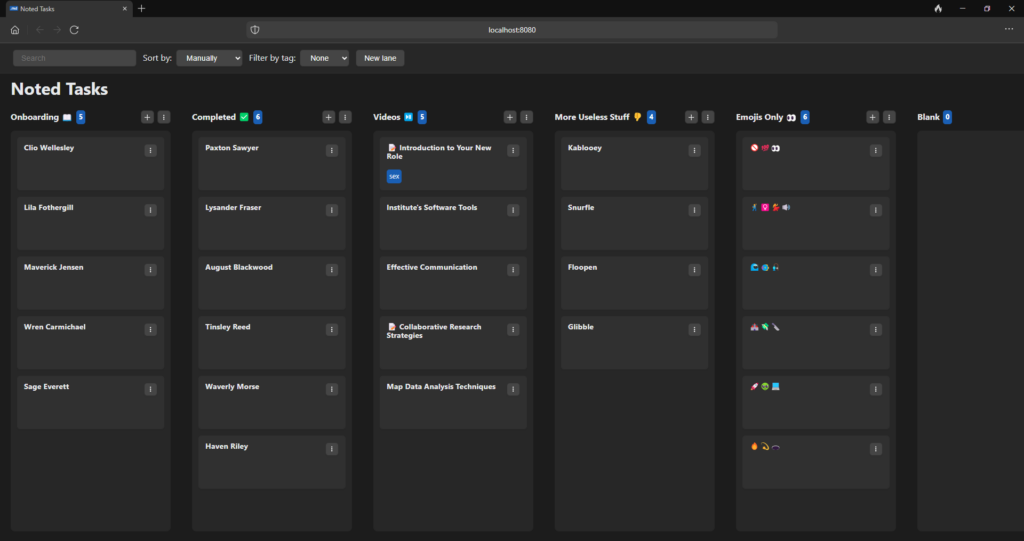
Tasks.md Core Features
- Create cards, lanes, and tags in a modern and responsive interface – it’s like, totally intuitive!
- Write cards as Markdown files – because who doesn’t love writing tasks in style?
- Easy to install with just one Docker image – no more drama or confusion!
- Light and dark themes synced with operating system settings – aesthetics matter, you know?
- Heavily customizable with 3 default color themes (Adwaita, Nord, and Catppuccin) – get creative, girl!
- Support for subpath-based reverse-proxying with an environment variable for base path – flexibility at its finest!
- Can be installed as a PWA (Progressive Web App) – take your task management game to the next level!
Install Tasks.md using Docker
OMG, like, this Docker Compose stack is TOTALLY gonna install Tasks.md on your server, fer shure! And, like, if you wanna know what’s poppin’ with the latest version, refer to those Tasks.md releases, stat!
version: "3"
services:
tasks.md:
image: baldissaramatheus/tasks.md
container_name: tasks.md
environment:
- PUID=1000
- PGID=1000
- Title=Noted Tasks
volumes:
- /path/to/tasks:/tasks
- /path/to/config:/config
restart: unless-stopped
ports:
- 3333:8080Now, like, let’s get this party started! Add some lanes and cards, because, like, organizing is fun!
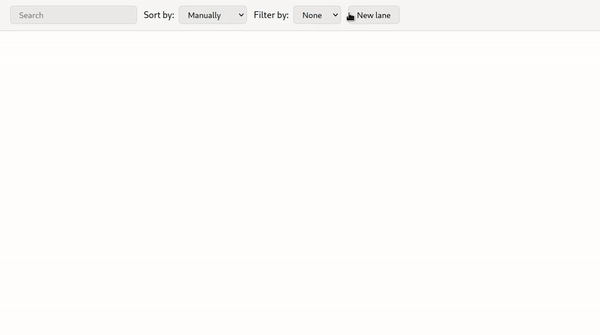
Drag and drop those cards into different lanes – it’s, like, totes a breeze, you know?
So, like, let’s talk about how Tasks.md organizes things. It’s, like, super simple! Every lane you add within the app is actually a directory in your filesystem. Easy peasy! And every task is a file. It’s like, whoa, organized, right?
So if your tasks look like this:
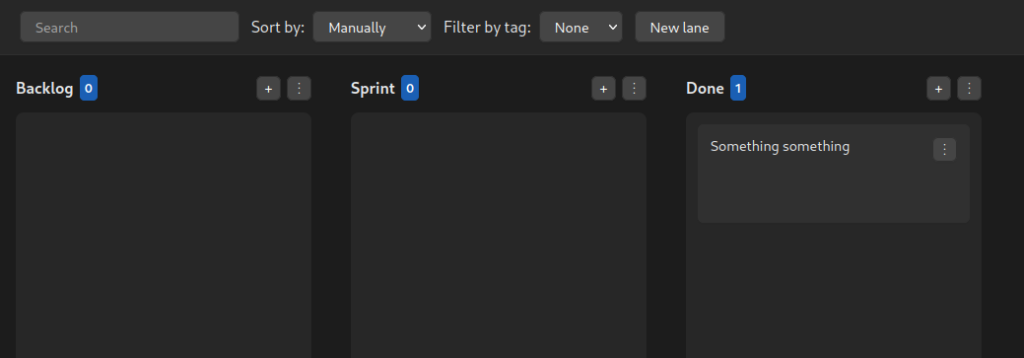
Your files should look like this:


Final Notes and Thoughts
Oh my gosh, like, if you’re lookin’ for some super duper simple Kanban-style task management software, you’re in luck! I’m talkin’ like, totally basic, you know? It’s so easy, even your BFF could use it (no shade). If you’re all about keepin’ things, like, really simple, you gotta check out Tasks.md, stat! It’s like, the bare minimum, but trust me, it gets the job done. So, like, don’t be a hater and give it a try, ‘kay?
Oh my god, like totally! Swing by the Tasks.md Github repo and give it a star, okay? And if you’ve got a question or want to request a new feature, just head over to the issue tracker and let’s get it done!