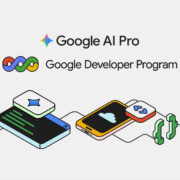Introduction
Duplicate files are one of the major reasons occupying a large space of your system and thus affecting its performance and speed. Deleting these files manually is not only tedious but also a time-consuming task especially when these files are spread over different folders, locations, and drives. So, if you too have been struggling to remove these but not have been successful, you have come to the right place. Here we will guide you with a professional and the best duplicate file deleter for Windows that will help you remove duplicate files in bulk, quickly and easily.
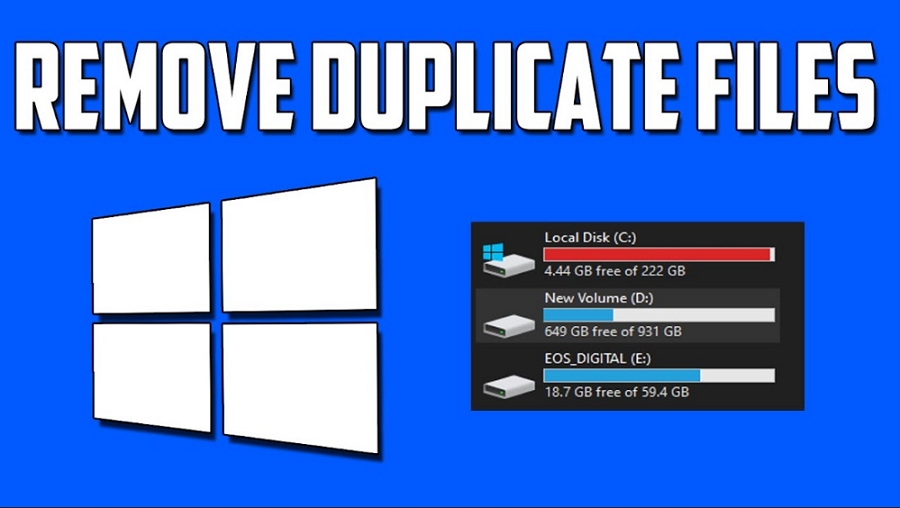
Part 1. What Is a Duplicate File Deleter?
A duplicate file deleter is a professional tool that is specially designed to find and delete duplicate files scattered over different folders, locations and drives efficiently and quickly. These tools work on a wide range of user content including documents, images, videos, music files, and more. With multiple options available, selecting a good duplicate file delete is important to ensure a hassle-free task.
Part 2. The Best Duplicate File Deleter-4DDiG Duplicate File Deleter
Among the long list of tools available, the best duplicate file delete that we recommend is the 4DDiG Duplicate File Deleter. Using this Windows and Mac-based software all your duplicate files on your system can be deleted to help you regain the lost disk space. The tool supports finding and deleting duplicate files in an array of types and formats from any storage or folder.
Key features of 4DDiG Duplicate File Deleter
- Windows and Mac-based software for deleting duplicate files using smart algorithms.
- Allows finding and deleting duplicate files from any folder as well as storage including external HD, SD cards, and more.
- On the Windows system, duplicate files can be quickly removed from Google Drive.
- Features real-time duplicate file reminder.
- A wide range of file types can be deleted including photos, documents, videos, audio files, and more.
- Option for customizing search criteria.
- Option to find and remove similar-looking images that are not identical but very similar.
- The AI-powered software uses an advanced and smart MD5 Message-Digest Algorithm for 100% accuracy.
Pros and Cons of 4DDiG Duplicate File Deleter
Pros:
- Support to a wide range of file types and formats including photos, videos, documents, and much more.
- Option for removing not only identical but also similar-looking images
- Duplicate file review
- Duplicate file alert feature
- AI-powered, smart algorithm for identifying and removing duplicate files
- Support to a wide range of storage devices including SD cards, USB flash drives, Google Drive, Network Drives, and more.
- Windows and Mac support.
Cons:
- The free version offers the removal of 15 files only
- Need to subscribe to a paid version to access all the features of the software.
Part 3. How to Use 4DDiG Duplicate File Deleter?
In this part, we will guide you through detailed steps to use 4DDiG Duplicate File Deleter
Step 1. First of all, download and install the 4DDiG Duplicate File Deleter software on your system. Open the software and now choose to select the partition or the folder that needs to be scanned by clicking on the + sign.

Step 2. For customized file searching, tap on the gear button and select the desired settings under the General tab. Also, choose if you want to move the duplicate files to the recycle bin or delete them forever.
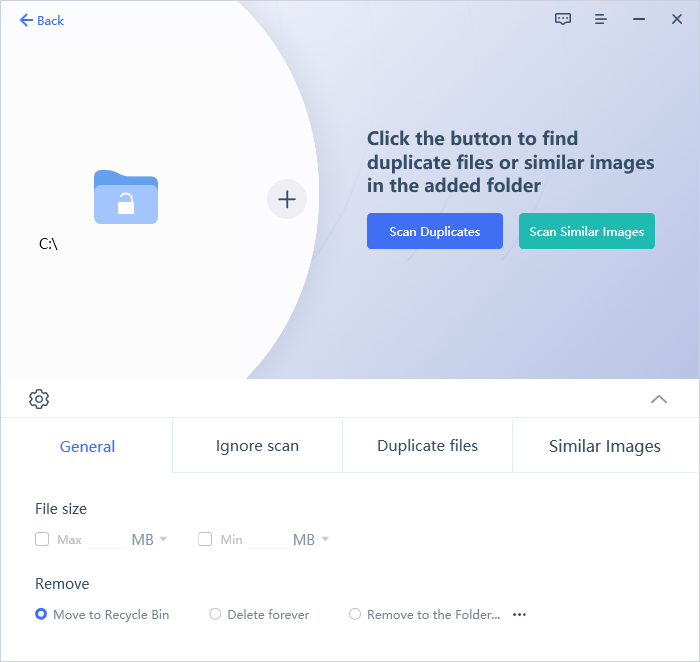
At the Ignore Scan tab choose the folders to be excluded from the scan. At the Duplicate files tab choose the files having the same name or content. Also, the file types can be selected and extensions can be edited as needed.
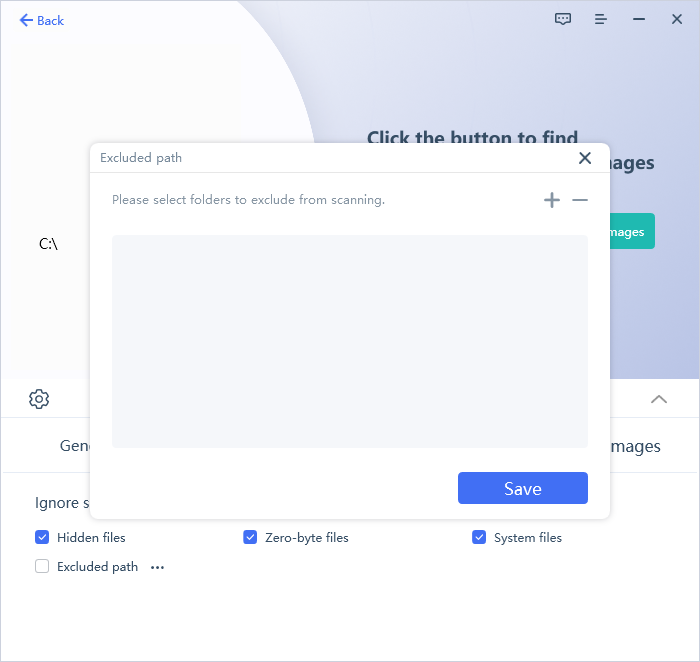
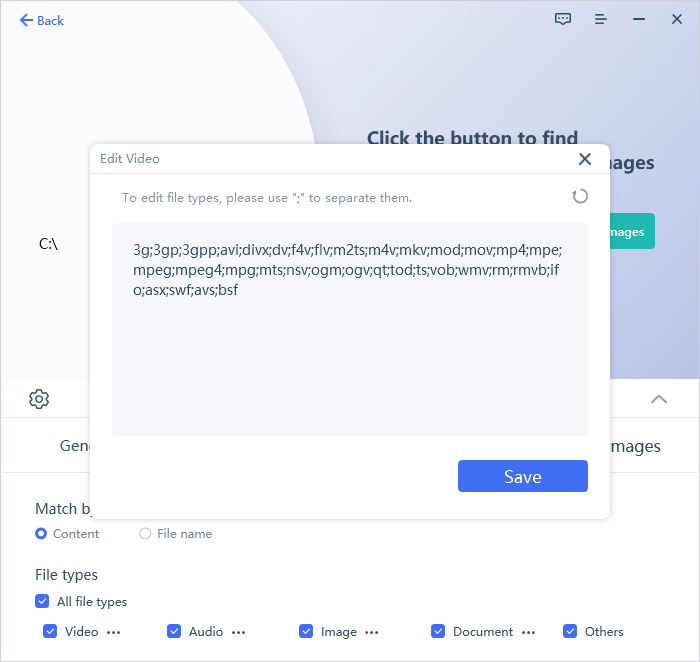
Once all settings are done, tap on the Scan Duplicated button.
Step 3. The software will start finding duplicate files based on your selected criteria. Preview these files and you can either Auto select or choose the ones to be deleted. Tap on the Remove button to delete the selected duplicate files.
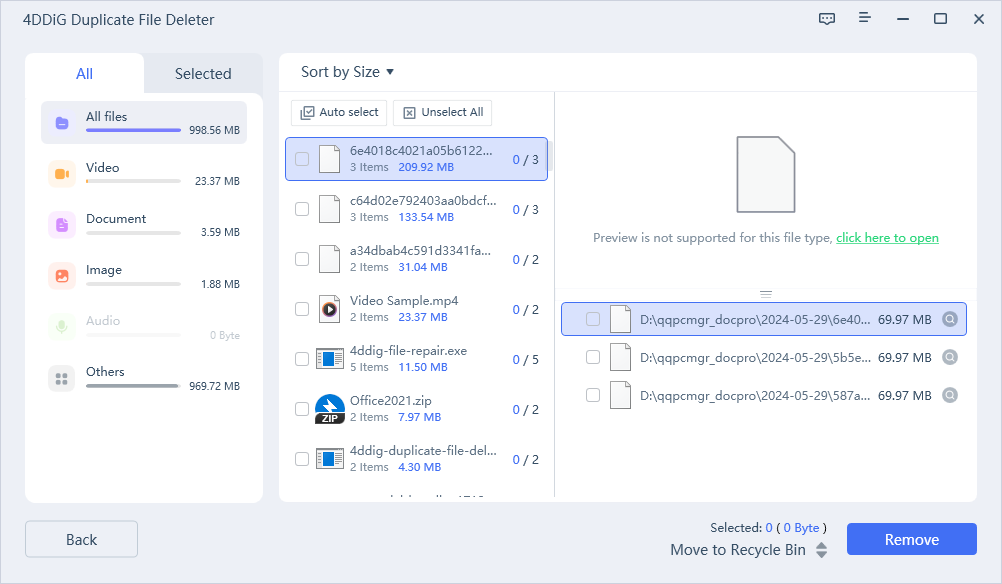
Part 4. FAQs
Is It Safe to Use 4DDiG Duplicate File Deleter?
- Yes, 4DDiG Duplicate File Deleter is a completely safe and reliable tool to use. The software can accurately find as well as delete duplicate files. Also, the tool gives you the option to set customized settings for selecting and deleting files.
Can 4DDiG Duplicate File Deleter delete duplicate files permanently?
- 4DDiG Duplicate File Deleter gives you the option to choose if you want to delete the duplicate files permanently or move them to the recycle bin.
Conclusion
Duplicate files are definitely and matter of concern when it comes to storage space on your system. To quickly and efficiently remove these files a professional file delete comes in handy and one of the best in the category is 4DDiG Duplicate File Deleter. With its AI-based smart algorithm scanning, the software can find out all types of duplicate files on all your storage drives and after giving you the option to preview them, the desired ones can be deleted.