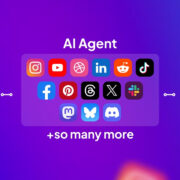Every organisation hits a familiar crossroads. You’ve milked your existing systems dry for all the value you can, your team is maxed out, and you know you should be using generative AI already, but picking one feels like strolling into a hardware store without knowing which tool actually does what you need. Everything looks flashy. Everything promises the moon. And none of it tells you whether it will actually address the problems you’re facing today.
Maybe you’ve already taken the plunge and played around with something. Signed up for a free trial, typed in a few prompts, and waited for the miracle. But between mediocre results, unintuitive tooling, and an overwhelming sense of “What if we pick the wrong platform?”, it’s easy to fall back into maintenance mode and ignore generative AI altogether. Most leaders aren’t wrestling with generative AI itself; they’re wrestling with how to pick an AI platform that’s actually worth their team’s time.
Let’s put the most popular high-quality generative AI tools on the table, what they actually do well, and where they actually make sense for various needs. No hype. No jargon. Just a realistic overview of the best fit without overthinking.
What Makes a Generative AI Tool ‘High-Quality’?
A high-quality generative AI (whether a creative engine like Adobe Firefly or an analysis and automation-built platform) is high-quality because it actually does something useful for your business, not because it spits out fancy-looking images and content. Accuracy is important because messy, error-filled text and images are all fun and games until they cross your team’s desks and your folks have to spend half their day rewriting, rechecking, and correcting it all.
Usability is important because AI isn’t going to help your business if your people don’t use it. So a tool that’s intimidating, overwhelming, clunky, too manual, or requires you to be an expert in order to use it is going to be shelfware a week after you buy it. Ethics guardrails are important because just because you can generate something, doesn’t mean you should — copying someone’s work isn’t a useful output, it’s a legal and reputational disaster, which is why so many organisations these days are looking for tools that provide very clear guardrails and parameters over ones that just claim to let you be creative.
Integration is one of the biggest pieces in that puzzle, and the difference between a tool that causes friction and a tool that just quietly gets better and better all the time. Generative AI tools are valuable when they’re unobtrusive and integrate into existing systems and workflows (your CMS, CRM, creative stack, etc) without making people change how they currently work.
Scalability is important because “easy to scale” is a useful feature in theory but a disastrous surprise in practice (generative AI options that work well for a team of five are frequently not going to work well for a team of fifty, and “cheap” quickly becomes expensive when you start hitting usage caps and trying to add on more advanced features). And price isn’t just about the subscription cost, it’s about whether using the tool actually makes your workload more manageable enough that it’s worth adding to your tech stack.
Key Generative AI Categories Businesses Should Know
Generative AI today is split into several categories, each with a different focus area to help solve distinct problems inside a modern business. Text generators have become the infrastructure of daily communication work, supporting everything from email drafting and brand messaging to report building and project unblocking to help teams overcome writer’s block and work faster. Image generators exist to do the same thing for visual work, helping teams quickly produce concepts, mock-ups, and visual assets when speed is more important than perfection.
Audio and video AI tools are also on the rise, transforming the way that businesses produce internal content, marketing material, and training videos. These tools can create voiceovers, translate content, and produce explainer videos all without the need for a studio, actors, or expensive hardware and software. Automation-oriented AI tools are also filling a crucial role, helping to automate tedious workflows and reduce the manual burden on teams that are often overextended.
Finally, multimodal AI assistants integrate all of the above capabilities to allow users to work across text, images, data, and documents in a single place. The assistants category is becoming the “all-in-one workspace” for AI-driven work, giving businesses a single tool that can flex across different use cases rather than a fragmented landscape of point solutions.
Top Generative AI Tools for Business Use in 2025
Businesses don’t buy AI tools based on what’s “cool.” They buy them because a team is struggling, a workflow needs speeding up, or a project requires a different volume or quality of output. Whether you’re generating written content, visual designs, data analysis, or workflow automation, each category below features types of generative AI that actually work for those use cases.
It’s a more helpful way to see where AI can fit into your organisation and what type of tool can make an impact on a day-to-day basis.
Best for Content & Marketing Teams
Content and marketing teams, more than anyone else, have felt this shift acutely. AI generators are transforming writing from a slow, stop-start slog to a faster, more collaborative process. Instead of disappearing into hours of first drafts, research, and endless editing rounds, marketers can leverage AI as a creative partner, using these tools to help shape ideas, refine structure, and maintain brand voice.
Tools like ChatGPT, Jasper, Claude, and Writer, among others, are becoming the go-to choice for marketers, with each platform having its strengths, whether you’re working on blogs, ad copy, social content, email campaigns, or long-form stories. The value is less in replacing writers and more in eliminating the bottlenecks that keep teams from consistently producing strong, on-brand content.
Best AI Tools for Content & Marketing Teams
- ChatGPT
- Jasper
- Claude
- Writer
Best for Design & Creative Departments
Generative AI works best in the realm of design when you fold it directly into your day-to-day design workflow rather than as a tool for one-off experimentation. For example, picture a small in-house marketing team attempting to produce a seasonal campaign. Rather than spending a couple of hours manually brainstorming and sketching out ideas for social media posts, designers can input a simple descriptive prompt to Midjourney like “cozy autumn cafe scene, warm lighting, playful typography” and generate several potential visual directions in seconds. The images produced by Midjourney aren’t finished designs but they provide visual inspiration for creative team members to quickly rally behind an agreed-upon style.
After a style direction has been chosen, Adobe Firefly can be used to create custom assets that follow the provided specifications. A designer might run through several iterations of a brand-safe image or graphic element, and then quickly make small modifications like tweaking colours, typography, or overall composition in order to match campaign specifications. The entire process is rapid and iterative with Firefly so there is no need to circle back and forth with external design agencies or spend extensive time in Photoshop.
For projects involving video or motion graphics, Runway provides the capacity to take still images or storyboards and create animated content. A small creative team tasked with producing a social media teaser for a new product might upload reference concept art to Runway, and then automatically apply movement, transitions, or effects to the images that would have otherwise required a dedicated post-production team.
Best AI Tools for Design & Creative Teams
- Adobe Firefly
- Adobe Photoshop
- Adobe Express
- Midjourney
Best for Data, Productivity & Automation
Generative AI tools are increasingly being used by data, productivity, and automation-focused teams to make day-to-day operations smarter and more efficient, not just for content creation. Notion AI, Microsoft Copilot, and Gemini for Workspace are tools being used to organise information, automate tasks, and bring hidden insights to the surface that otherwise might be buried in a spreadsheet or email thread.
Microsoft Copilot, for instance, is available to empower productivity across your team’s most familiar apps, while the Copilot interface on Android or smartphone devices allows them to access AI-generated suggestions, summaries, and task automation when they are on the go.
Take a team managing multiple projects across various departments. For them, meeting notes that end up lost in long threads or disparate docs can be a thing of the past with Notion AI. It can summarise key points, suggest next steps, and even draft initial project outlines so everyone’s on the same page from the start.
Meanwhile, Gemini for Workspace becomes the go-to place for turning those ideas into reality: brainstorm, share insights, track progress, all in one space without needing to constantly ping each other. It’s not about replacing human intuition but about cutting down the friction that bogs people down, freeing them up to focus on problem-solving and decision-making rather than scouring for information.
Best AI Tools for Data, Productivity & Automation
- Notion AI
- Microsoft Copilot
- Gemini
Best Multimodal All-Rounders
Some teams require multifunction AIs, which can not only do multiple different tasks, but do them with ease, all in one application. Applications like ChatGPT, Claude Opus/Sonnet, and Gemini 3.0 Pro are all heavyweights in this area, with extensive multimodal (text, images, data, and sometimes even audio) capabilities in a single AI. ChatGPT excels at text generation, summarisation, code or research assist capabilities, and is often a team’s first choice when they want a strong conversational AI.
Claude Opus/Sonnet have strong reasoning, context, and collaboration features that make them a great option for complex, layered workflows where teams don’t want to lose focus. The power of Gemini 3 Pro comes from its robust multimodal (text, visuals, structured data) capabilities in one interface, fast processing, and a user-friendly design which keeps teams efficient.
Best Multimodal All-Round AI Tools
- ChatGPT
- Claude
- Gemini
Best Enterprise-Ready AI Platforms
For large organisations, selecting an AI platform isn’t just about features; it’s about trust, risk, and real-world workflows. Enterprise-ready options like OpenAI Enterprise, Azure OpenAI, and AWS Bedrock offer the security and control that teams need to experiment without compromising sensitive data or violating compliance policies.
OpenAI Enterprise provides cutting-edge AI with the flexibility of on-premises deployment and robust security measures. It offers a level of control that makes OpenAI feel like a trusted partner rather than a black box. Azure OpenAI is a natural choice for organisations already invested in Microsoft’s ecosystem, allowing seamless integration into familiar apps like Teams or Excel, and can enhance existing workflows without disruptive overhauls. AWS Bedrock is more of a flexible foundation, enabling businesses to build custom AI models while maintaining strong governance and monitoring controls.
Ultimately, choosing an enterprise AI platform is less about flashy features and more about asking: which tool will our teams actually use? Which one keeps our data safe? Which one can scale with us? Approaching the decision this way makes it feel less daunting and more like a practical, strategic choice.
Best Enterprise-Ready AI Platforms
- OpenAI Enterprise
- Azure OpenAI
- AWS Bedrock
Choosing the Best AI Tool for Your Business
There’s no objectively “best” AI tool out there. Rather than looking for the next hot new tool, seek out the ones that are solving problems for real people, integrating with natural workflows, and delivering a return on investment as your business scales.
A great way to separate the tools that are interesting from the ones that can become business-critical is to do some small-scale testing. Run pilots and collect feedback from team members, and keep an eye out for which platforms can help work get done better, faster, or more creatively. Experimentation and an emphasis on value will be your north star here.
As you test out different tools, the winners will be the ones that can actually earn a place at your team’s table, becoming an extension of your business that helps your people do better work, collaborate more easily, and open up new possibilities without more noise.