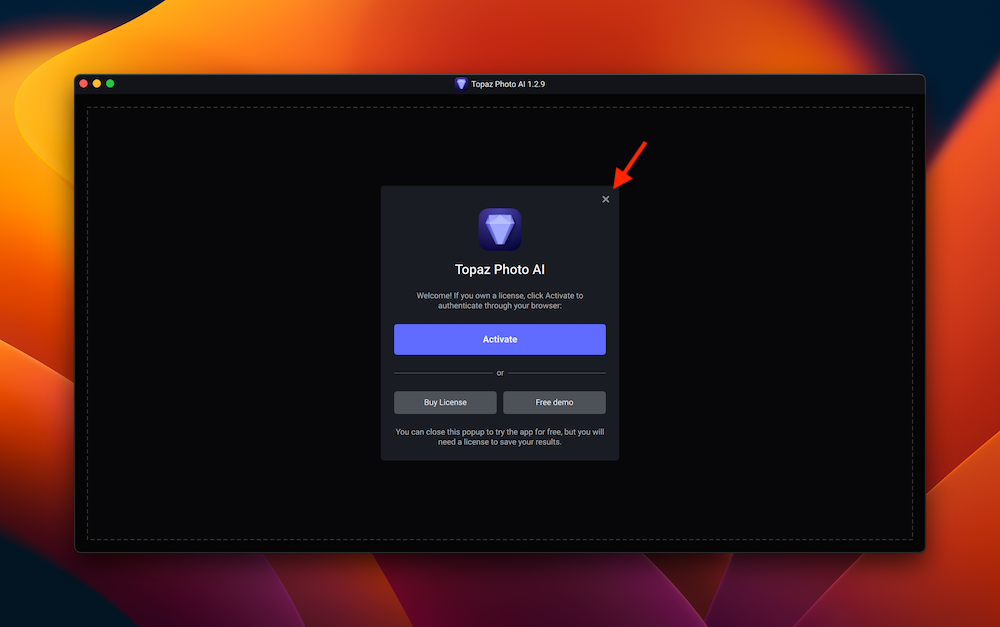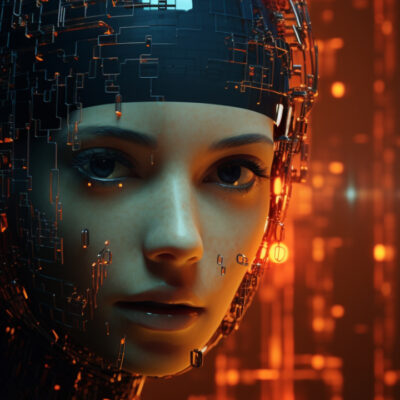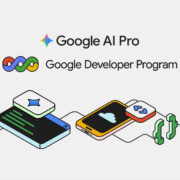Topaz Photo AI – Increase Image Quality with AI
Topaz Photo AI is a professional software that automatically adjusts to your image quality needs. Simply import images into Topaz Photo AI and it will use specially trained AI models to first detect unique issues in detail, clarity, and resolution before intelligently applying adjustments to maximize the quality of your images.
The features of Topaz Photo AI
- Sharpen, remove noise, and increase the resolution of your photos with AI technology.
- Focus on your creativity rather than your tools.
- Increases image quality, making your photos at a very sharp level.
- No blurring, sharpness remains the same: sharp, clear details, no halos on the edges or other artifacts.
- Topaz Photo AI’s Noise Removal module can understand your image content efficiently. It can accurately determine the difference between real image detail and noise with an amazing level of accuracy.
Download
- Topaz Photo AI v3.6.2.dmg | Backup
- Topaz Photo AI v3.5.0.dmg | Backup | Backup2
- Topaz Photo AI v3.4.4.dmg | Backup | Backup2
- Topaz Photo AI v3.4.2.dmg (1.1G) | Backup | Backup2
- Topaz Photo AI v3.3.3.dmg (975M) | Backup | Backup2
- Topaz Photo AI v3.3.2.dmg (975M) | OneDrive | Backup | Backup2
- Topaz Photo AI v3.3.1.dmg (960M) | OneDrive | Backup | Backup2
- Topaz Photo AI v3.3.0.dmg (955M) | OneDrive | Backup | Backup2
- Topaz Photo AI v3.2.0.dmg (529M) | OneDrive | Backup | Backup2
- Topaz Photo AI v3.1.0.dmg (289M) | OneDrive | Backup | Backup2
- Topaz Photo AI v3.0.3.dmg (3.5G) | OneDrive | Backup
- Topaz Photo AI v3.0.2.dmg (352M) | OneDrive | Backup | Backup2
- Topaz Photo AI v3.0.0.dmg (463M) | OneDrive | Backup | Backup2
- Topaz Photo AI v2.4.2.dmg (230M) | OneDrive | Backup | Backup2
- Topaz Photo AI v2.3.2.dmg (230M) | OneDrive | Backup | Backup2
- Topaz Photo AI v2.3.0.dmg (230M) | OneDrive | Backup | Backup2
- Topaz Photo AI v2.2.2.dmg (242M) | OneDrive | Backup | Backup2
- Topaz Photo AI v2.2.1.dmg (242M) | OneDrive | Backup | Backup2
- Topaz Photo AI v2.1.3.dmg (4,0G) | OneDrive | Backup (Drag and open, built-in AI model)
- Topaz Photo AI v2.1.2.dmg (241M) | OneDrive | Backup | Backup2
- Topaz Photo AI v2.1.1.dmg (241M) | OneDrive | Backup | Backup2
- Topaz Photo AI v2.0.7.dmg (241M) | OneDrive | Backup | Backup2
- Topaz Photo AI v2.0.6.dmg (241M) | OneDrive | Backup | Backup2
- Topaz Photo AI v2.0.5.dmg (238M) | OneDrive | Backup | Backup2
- Topaz Photo AI v2.0.4.dmg (238M) | OneDrive | Backup | Backup2
- Topaz Photo AI v2.0.3.dmg (238M) | OneDrive | Backup | Backup2
- Topaz Photo AI v2.0.2.dmg (237M) | OneDrive | Backup | Backup2
- Topaz Photo AI v2.0.1.dmg (230M) | OneDrive | Backup | Backup2
- Topaz Photo AI v2.0.0.dmg (229M) | OneDrive | Backup | Backup2
- Topaz Photo AI v1.3.11.dmg (2.4G) | OneDrive
- Topaz Photo AI v1.3.3.dmg (165M) | OneDrive | Backup
How to install & active
- Run the TopazPhotoAI.Pkg file to install as usual
- Then depending on whether you use Apple Silicon or Intel, open Terminal, paste the script and enter the password to the active
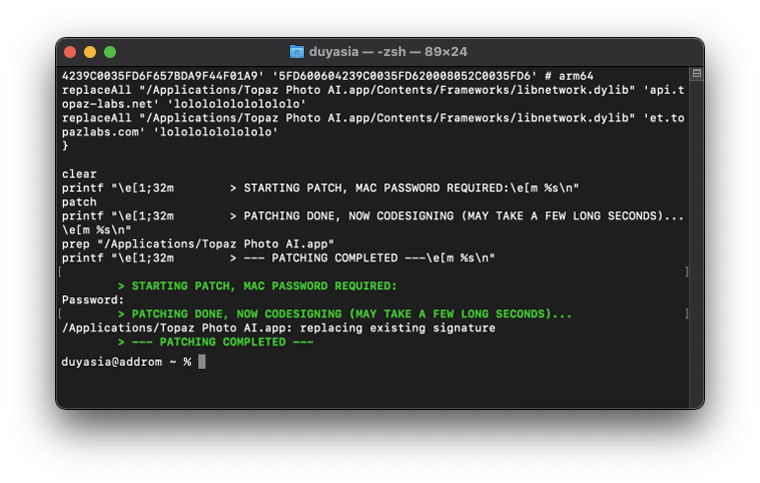
- Boot up, just close and use again, rest assured that there is no Watermark when exporting files.