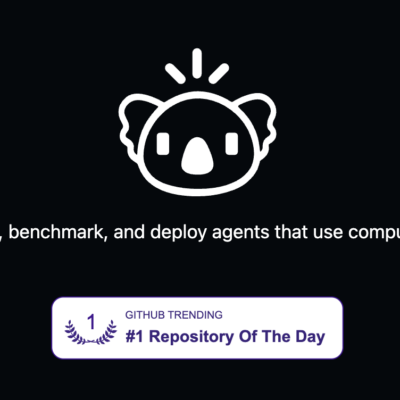Topaz Video AI – Upscale, improve video quality
Topaz Video AI focuses solely on completing a few video enhancement tasks really well: deinterlacing, upscaling, and motion interpolation. We’ve taken five years to craft AI models robust enough for natural results on real-world footage.
Topaz Video AI will also take full advantage of your modern workstation, as we partner directly with hardware manufacturers to optimize processing times. (Many of them already use Topaz Video AI to benchmark AI inference.) Own the software and use it for as many projects as you like, right in your existing workflow.
Download
- Topaz Video AI v6.2.0.dmg | Backup
- Topaz Video AI v6.1.3.dmg | Backup
- Topaz Video AI v6.1.0.dmg | Backup | Backup2
- Topaz Video AI v6.0.4.dmg | Backup | Backup2
- Topaz Video AI v6.0.2.dmg | Backup | Backup2
- Topaz Video AI v6.0.0.dmg (715M) | Backup | Backup2
- Topaz Video AI v5.5.2.dmg (570M) | Backup | Backup2
- Topaz Video AI v5.3.5.dmg (566M) | OneDrive | Backup | Backup2
- Topaz Video AI v5.3.3.dmg (565M) | OneDrive | Backup | Backup2
- Topaz Video AI v5.3.2.dmg (565M) | OneDrive | Backup | Backup2
- Topaz Video AI v5.3.0.dmg (547M) | OneDrive | Backup | Backup2
- Topaz Video AI v5.2.3.dmg (544M) | OneDrive | Backup | Backup2
- Topaz Video AI v5.2.2.dmg (544M) | OneDrive | Backup | Backup2
- Topaz Video AI v5.2.1.dmg (544M) | OneDrive | Backup | Backup2
- Topaz Video AI v5.2.0.dmg (466M) | OneDrive | Backup | Backup2
- Topaz Video AI v5.1.4.dmg (466M) | OneDrive | Backup | Backup2
- Topaz Video AI v5.0.4.dmg (389M) | OneDrive | Backup | Backup2
- Topaz Video AI v5.0.3.dmg (537M) | OneDrive | Backup | Backup2
- Topaz Video AI v5.0.1.dmg (537M) | OneDrive | Backup | Backup2
- Topaz Video AI v5.0.0.dmg (552M) | OneDrive | Backup | Backup2
- Topaz Video AI v4.2.0.dmg (401M) | OneDrive | Backup | Backup2
- Topaz Video AI v4.1.1.dmg (229M) | OneDrive | Backup | Backup2
- Topaz Video AI v4.1.0.dmg (197M) | OneDrive | Backup | Backup2
- Topaz Video AI v4.0.9.dmg (135M) | OneDrive | Backup | Backup2
- Topaz Video AI v4.0.7.dmg (134M) | OneDrive | Backup | Backup2
- Topaz Video AI v4.0.6.dmg (134M) | OneDrive | Backup | Backup2
- Topaz Video AI v4.0.5.dmg (135M) | OneDrive | Backup | Backup2
- Topaz Video AI v4.0.3.dmg (134M) | OneDrive | Backup | Backup2
- Topaz Video AI v4.0.2.dmg (134M) | OneDrive | Backup | Backup2
- Topaz Video AI v4.0.1.dmg (135M) | OneDrive | Backup | Backup2
- Topaz Video AI v4.0.0.dmg (134M) | OneDrive | Backup | Backup2
- Topaz Video AI v3.5.3.dmg (122M) | OneDrive | Backup | Backup2
- Topaz Video AI v3.5.2.dmg (121M) | OneDrive | Backup | Backup2
- Topaz Video AI v3.5.1.dmg (121M) | OneDrive | Backup | Backup2
- Topaz Video AI v3.4.3.dmg (129M) | OneDrive | Backup | Backup2
- Topaz Video AI v3.4.2.dmg (129M) | OneDrive | Backup | Backup2
- Topaz Video AI v3.3.11.dmg (126M) | OneDrive | Backup
- Topaz Video AI v3.3.10.dmg (126M) | OneDrive | Backup
- Topaz Video AI 3.3.9.dmg (126M) | OneDrive | Backup
- Topaz Video AI v3.3.8.dmg (334M) | OneDrive | Backup
- Topaz Video AI v3.3.5.dmg (126M) | OneDrive | Backup
- Topaz Video AI v3.3.4.dmg (193M) | OneDrive | Backup
- Topaz Video AI v3.3.3.dmg (126M) | OneDrive
How to install & active
- Drag the file to the Application to install it as usual
- Open the key file, copy the paste to Terminal and enter the password
NOTE:
When opened, it still shows the word Trial in the upper right hand corner, but the video output is completely normal, without Watermark