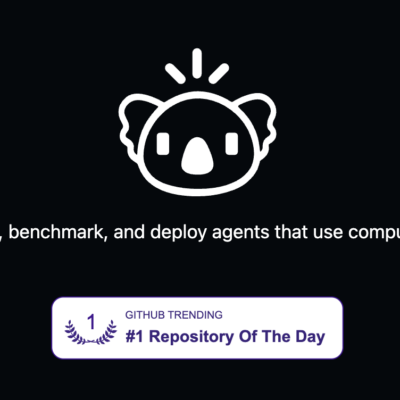Topaz Video Enhance AI – Upscale, enhance video quality
Topaz Video Enhance AI is the perfect way to take good footage and make it great. Have you ever wanted your footage to look sharper with more detail? Take HD footage all the way up to 8K for use in high-quality projects.
Topaz Video Enhance AI helps you zoom in on stunning videos with AI technology, this AI is trained from thousands of different input videos, Topaz Video Enhance AI will zoom in and enhance your footage with up to 8K resolution with realistic details and consistent movement. Using intelligent AI technology, Video Enhance AI is the most powerful video upscaling software ever released.
Download
- Topaz Video Enhance AI 3.1.9.dmg (126M) | OneDrive | Backup
- Topaz Video Enhance Al v2.6.4.dmg (383M) | OneDrive | Backup
How to install & active
- Download drag to Application to install as usual
- Then open Terminal and run 2 commands located in the fix file is done
NOTE:
The interface still shows Trial, when exporting the file still says "Continue with watermark" but rest assured, the export file does not have Watermark