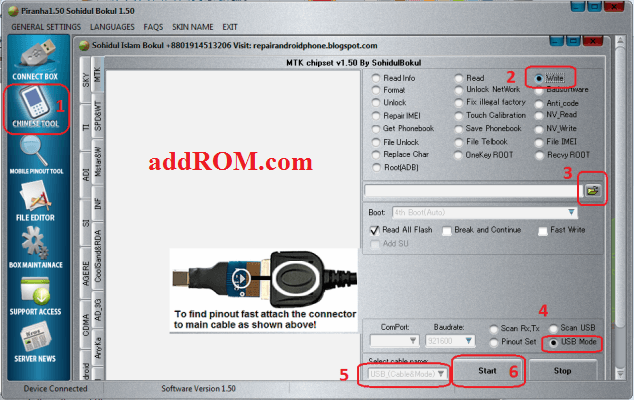
Piranha box_V1.50.rar (55M)
- Choose CHINESE TOOL
- Select Write
- Choose the path to the BIN file
- Choose USB Mode
- Continue USB_(Cable&Mode)
- And click Start
- Power off phone. Press + hold volum up (or down) button and connect to computer
NOTE: Some devices when connected to the computer reported missing XXX Preloader Driver, you download this file (Preloader-&-CDC-Driver.rar) and follow the instructions with photos for offline files.




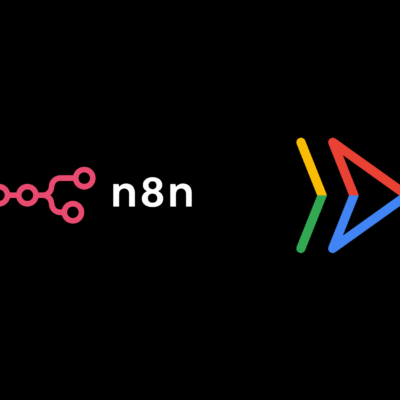



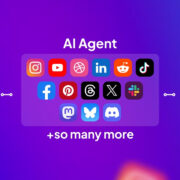

Link Piranha box is broken, update please, thanks.