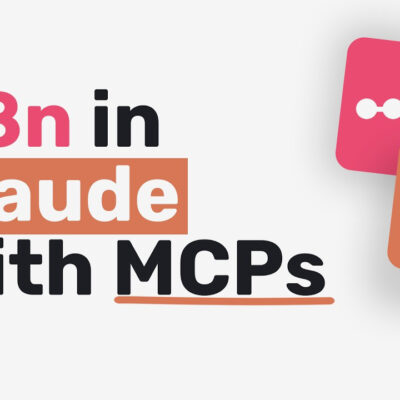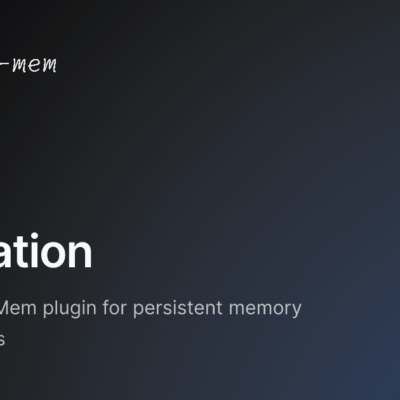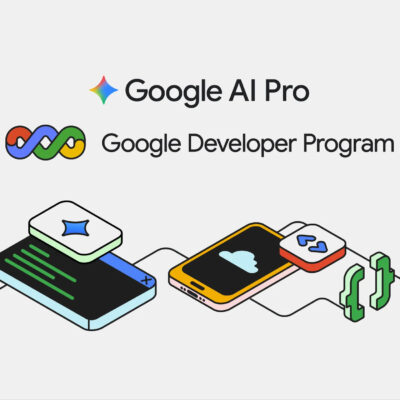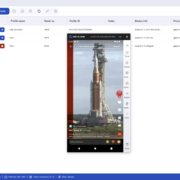In the competitive landscape of service-based businesses, a consistent flow of high-quality leads isn’t just a luxury—it’s the lifeblood of growth. Over my years helping clients generate hundreds of thousands of dollars through outbound strategies, I’ve refined a comprehensive arsenal of advanced lead generation strategies that consistently deliver results. This isn’t theoretical; these are the exact methods I employ daily to discover valuable contact information, primarily email addresses, but often including phone numbers, names, and company details.
Forget the conventional wisdom; I’m here to pull back the curtain on the tactics that are truly working right now. We’ll explore the underlying mechanisms, practical tools, and step-by-step workflows that can help you uncover a wealth of prospects you might not even know what to do with.
Understanding the Core Mechanisms of Email Discovery
Before diving into specific tools and workflows, it’s crucial to grasp the fundamental ways we can identify and verify email addresses. At the heart of most effective lead generation strategies are two primary techniques:
1. Nominative Email Enrichment
This method leverages the common email patterns individuals and companies use. Think about it: most professional email addresses follow a predictable structure. If you know a person’s first name, last name, and their company’s domain, you can often deduce their email address with a high degree of accuracy.
For instance, if I’m looking for an email for “Nick Sarif” at “leftclick.ai,” I’d try combinations like:
This works because people generally choose easy-to-remember and identifiable email addresses. While it sounds like a manual process, modern enrichment tools automate this by testing various common permutations against known patterns until a valid email is found. This technique forms the backbone of many advanced lead generation efforts.
2. Scraping and Parsing HTTP Requests
For those less technically inclined, don’t worry—most of this is now abstracted away by user-friendly tools. However, understanding the concept provides valuable insight. This method involves requesting the content of a webpage (an HTTP request), then “parsing” that content. Parsing means breaking down the raw data into a structured format that’s easier to interpret.
Once parsed, you can scan for specific patterns or “strings” of characters that typically indicate an email address (e.g., [email protected]) or a phone number in a particular format. This allows for the extraction of a vast amount of data, not just emails, but also phone numbers, company names, domains, and much more, which can then be easily compiled into a database or spreadsheet.
Practical Lead Generation Methods & Tools
Now, let’s get into the actionable strategies. These are proven workflows that combine various tools to build highly targeted and rich lead lists.
Method 1: Domain-First Lead Generation with Airscale and AnyMailFinder
One of my go-to approaches starts by identifying target companies and then enriching their details.
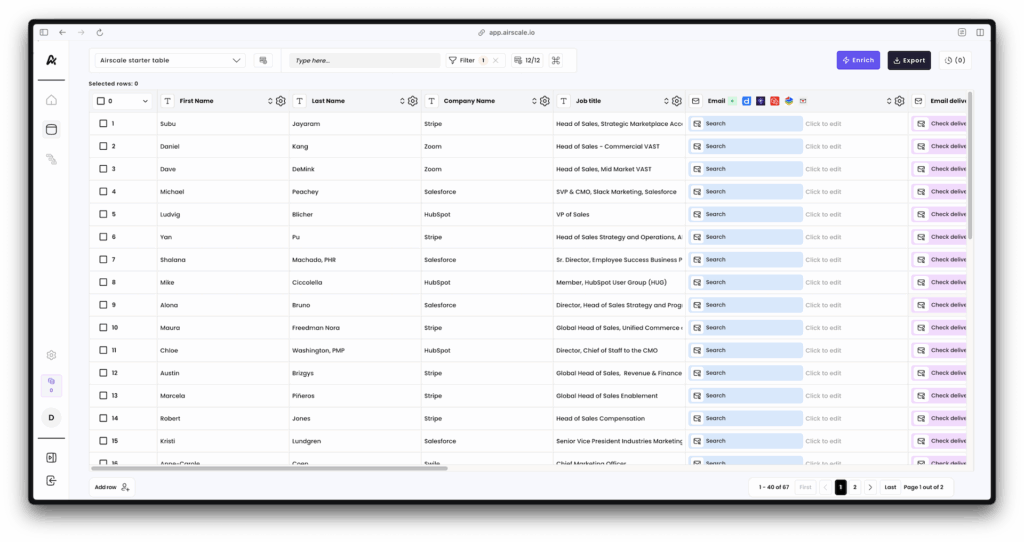
Step-by-Step Workflow:
- Identify Companies with Airscale:
- Navigate to Airscale (a fantastic tool for company discovery).
- Specify your target location (e.g., United States).
- Select company sizes that align with your ideal client profile (e.g., 1-10, 11-50 employees).
- Crucially, enter relevant keywords (e.g., “PPC agency”) to find businesses in your niche.
- Preview the companies and then load all results into a table.
- Extract Company Domains:
- While Airscale’s output might initially lack domains, it often has a built-in feature to look them up. Click on the company domain column within Airscale.
- Select the company name column as the source for the lookup.
- Run the workflow to automatically populate the domain names for your list of companies.
- Export and Enrich with AnyMailFinder:
- Export your refined list, including the newly acquired domains, as a CSV.
- Head over to an email enrichment tool like AnyMailFinder.
- Use their “Bulk Search” feature, specifically the “Decision Maker Search.”
- Upload your CSV. AnyMailFinder is smart enough to map company names and domains automatically.
- Process the list. The tool will then apply nominative email enrichment, sifting through common patterns to find valid email addresses for decision-makers at those companies.
- I’ve seen enrichment rates of 70% or more using this method, which is incredibly efficient. AnyMailFinder also has a fair billing model, charging only for verified emails, not just attempts.
This method provides a robust foundation for cold email campaigns, yielding names, roles, LinkedIn URLs, and, of course, verified email addresses.
Method 2: People-First Lead Generation with LinkedIn Sales Navigator and Vayne/AnyMailFinder
Sometimes, you want to target specific roles or individuals first. LinkedIn Sales Navigator is unparalleled for this.
Step-by-Step Workflow:
- Build a Targeted List in LinkedIn Sales Navigator:
- Log into LinkedIn Sales Navigator.
- Apply filters to pinpoint your ideal prospects:
- Job Titles: Focus on decision-makers like “Founder,” “Co-founder,” “CEO,” “Owner,” “Partner.”
- Geography: Restrict to specific regions (e.g., United States).
- Company Headcount: Filter by company size (e.g., 201-500 employees for enterprise-level targets).
- Aim for a list of around 2,000-2,500 people for optimal results.
- Scrape LinkedIn Profiles with Vayne (or alternatives):
- Copy the URL of your LinkedIn Sales Navigator search results.
- Go to a scraping tool like Vayne (or similar alternatives).
- Create a new order and paste the LinkedIn Sales Navigator URL.
- Vayne, using your LinkedIn cookie (which you’d set up once, following their instructions), will then scrape the profiles from your search results, pulling a wealth of data including first names, last names, job titles, summaries, and sometimes even emails and phone numbers.
- Export this comprehensive Google Sheet of leads.
- Enrich Remaining Data with AnyMailFinder:
- Take your exported list from Vayne to AnyMailFinder.
- Use the “New Bulk” feature and select “Person Name Search.” This is critical because you have individual names now, not just domains.
- Upload your spreadsheet. AnyMailFinder will utilize the first name, last name, and company name to perform nominative enrichment. Even without the direct domain, the tool can often find it via “Google magic.”
- Process the list. I frequently see validity rates of 80% or higher, turning a list of profiles into a rich dataset complete with verified email addresses.
This approach provides even more granular personal information, which is excellent for highly personalized outreach campaigns.
Method 3: Enterprise-Level Arbitrage for High-Volume Email Acquisition
For those targeting larger organizations, there’s a clever arbitrage hack within AnyMailFinder that dramatically reduces the cost per email.
The “Arbitrage Hack”:
- AnyMailFinder offers a “Company Search” feature where you can enter a domain (e.g.,
openai.com,microsoft.com,forbes.com). - Instead of just finding decision-makers, this feature can often reveal all publicly available email addresses associated with that domain.
- The magic happens when you click to download all known emails at that domain. You’ll often find a differential where one credit can yield up to 40 email addresses. This ratio makes it incredibly cost-effective for enterprise-level targeting.
Scaling This Strategy:
- Identify Target Enterprises:
- Go back to Airscale and search for large businesses (e.g., “World Pay,” “Warner Bros”).
- Extract their domain names.
- Bulk Company Search (Automated, Lower Ratio):
- For a fully automated approach, export a list of domains from Airscale.
- In AnyMailFinder, use “Bulk Search” and select “Company Search.” Upload your list.
- While this won’t give you the 1:40 arbitrage ratio of a manual company search, it can still net you 5-15 emails per company automatically.
- Manual Company Search (Highest Ratio, For Smaller Lists):
- If you’re targeting a smaller, highly defined list of 10-15 companies, perform individual “Company Searches” in AnyMailFinder.
- Download all known emails for each domain.
- Pro Tip: Take these large lists of emails and run them through a validation service to trim them down to the most likely active ones.
- Enrich with Google Search for Missing Names:
- If you have a list of emails but lack first and last names, simply paste the email addresses into Google. Often, the search results will directly reveal the associated name.
- For scale, you can build a simple automated pipeline using tools like n8n or Make.com to automate this Google search and extraction process, pulling out names and other details for a fraction of the cost.
This method is particularly powerful for building social proof (e.g., “Our tool is used by the team at Microsoft”) because you can hyper-target a single company.
Method 4: Leveraging Apify Scrapers for Diverse Lead Sources
Apify is a treasure trove of specialized scrapers that open up new avenues for lead generation.
a) Google SER Result Scraper (Domain-Based)
- Scrape Search Results:
- Use the Google SER Result Scraper on Apify.
- Input a search term (e.g., “Calgary dentists”) as you would on Google.
- Configure settings like the number of pages and results per page.
- Extract Domains:
- Run the scraper. It will return a list of URLs (domains) from organic search results.
- Export these URLs into a Google Sheet.
- Enrich with AnyMailFinder:
- Upload the domain list to AnyMailFinder using “Decision Maker Search” or “Company Search,” depending on your goal.
- Process the list to find emails.
- The Google SER scraper is very affordable (e.g., $3 per 1,000 records), making the overall cost per lead quite attractive, with typical enrichment rates of 40-60%.
b) Google Maps Scraper (Location-Specific)
- Scrape Local Listings:
- Utilize the Google Maps Scraper on Apify.
- Search for local businesses (e.g., “dental clinic New York”).
- Specify the number of places to extract.
- Extract Domains/Listings:
- Run the scraper to get a list of businesses with their details.
- Export these leads into a Google Sheet.
- Enrich with AnyMailFinder:
- Upload the list to AnyMailFinder for a “Decision Maker Search.”
- Important Consideration: Not all listings will have independent domains; some might be Facebook pages, which are harder to enrich. This leads to a lower average validity rate (around 20-30%) compared to direct domain scraping.
- However, for highly location-specific products or services, the targeted nature of these leads can justify the slightly higher cost per valid email, allowing for highly personalized local outreach.
Method 5: Automated Workflows with AI for Deep Data Extraction
Taking Apify scrapers a step further, you can integrate them into automated workflows using tools like n8n or Make.com. This allows for deeper, AI-driven data extraction.
Workflow Example (using n8n/Make.com):
- Automate Apify Scrape:
- Set up a workflow to automatically run an Apify Google SER or Maps scrape via its API for a given search term.
- Scrape Website Content:
- For each returned URL, the workflow will then “scrape” the actual content of the website.
- AI-Powered Data Extraction:
- Feed the unstructured website content into an AI model (like OpenAI’s GPT-4, GPT-5, hoặc Claude).
- Prompt the AI to extract specific details: page title, meta description, industry, owner name, owner title, phone numbers, contact form URLs, address information, and even suggest unique pitch angles based on the website’s content.
- While direct owner emails might only be found 10-20% of the time (often as generic
info@addresses), these can still go to the owner or a relevant contact.
- Consolidate and Enrich:
- Dump all extracted data into a database or Google Sheet.
- Combine this with other scraping mechanisms (like AnyMailFinder for email enrichment) to get a full picture.
This method excels in volume and detail. While the direct email enrichment rate might be lower, the wealth of other data (phone numbers, LinkedIn profiles, pitch angles) allows for highly customized, multi-channel outbound campaigns, making the marginal cost of outreach negligible once your infrastructure is set up.
Method 6: Purchasing Lists from Data Set Marketplaces (Buyer Beware)
For sheer volume, data set marketplaces like Bright Data offer pre-scraped lists. I’ve experimented with these, and while they can work, there are important caveats.
What to Look For:
- LinkedIn People Profiles: Huge datasets (e.g., 600M+ records) updated quarterly. You get names, IDs, cities, etc.
- Google Maps Full Information: Detailed local business data.
- Company Information: Lists of companies filtered by the presence of websites.
Considerations:
- Cost: While the cost per record can be very low (e.g., $0.0025 per record), these services often have minimum order amounts (e.g., $250 for 100,000 leads).
- Data Freshness: This is the biggest drawback. Leads are often scraped long ago, meaning companies may have changed domains, or individuals may no longer use those email addresses. In my experience, outbound performance with these lists tends to be about half as effective as with freshly scraped leads.
- Enrichment Still Needed: You’ll still need to pump these lists into tools like AnyMailFinder to enrich them with verified email addresses.
While they offer massive scale at a low record cost, be prepared for lower validity rates and factor in additional validation steps.
Method 7: Social Media Scraping (Instagram, TikTok, X)
Social media platforms are rich sources of leads, particularly for businesses that rely on personal branding or direct consumer interaction.
The Process:
- Scrape Profiles/Posts:
- Use an Apify scraper (e.g., Instagram Scraper) or similar tools for platforms like TikTok or X (formerly Twitter).
- Search for specific hashtags or queries (e.g., “automation” to find users or posts related to that term).
- Extract Data:
- The scraper will yield a comprehensive list of social media information. Look specifically for email addresses or website domains in profile descriptions. Many businesses directly include contact info or links to their sites.
- Automate Filtering and Enrichment:
- While you could manually go through these, it’s far more efficient to use automated tools (n8n, Make.com) to filter descriptions for email patterns or domain names.
- Once you have domains, pass them into AnyMailFinder for email enrichment.
- Even if direct emails aren’t found, the first and last names (often available in attributions) combined with the domain can facilitate nominative enrichment.
Expect enrichment rates of 5-10% for direct email extraction from descriptions, and 20-40% when enriching domains found. However, with millions of profiles available, you can still build substantial lead lists relevant to almost any niche.
Method 8: LinkedIn Job Scraper (Need-Based Lead Generation)
This is a particularly potent, “sneaky” method because it identifies companies with an expressed need that they are willing to pay to solve.
The Strategy:
- Identify Hiring Companies:
- Go to LinkedIn Jobs.
- Search for roles that indicate a need your service can address (e.g., “automation” for an automation service provider, “PPC specialist” for an agency).
- Filter by location (e.g., “Calgary”).
- This generates a list of companies actively looking to hire for specific functions, implying they have a budget and a problem to solve.
- Scrape Job Listings:
- Copy the URL of your LinkedIn Job search results.
- Use a LinkedIn Job Scraper tool (often found on Apify or similar platforms).
- Paste the URL into the scraper to extract the list of companies hiring.
- Enrich with AnyMailFinder:
- Export the list, which will include company names.
- Upload this list to AnyMailFinder for a “Bulk Decision Maker Search.”
- Feed in the company name column. While searching by company name alone can sometimes lower enrichment rates compared to having domains, I’ve seen remarkably high return rates (sometimes 100% for smaller batches) with this method.
The power here is the inherent qualification: you’re reaching out to businesses that are literally signaling they need help with a particular function. Your outreach can be highly tailored to their active hiring needs, positioning your service as a solution to their immediate problem. Just remember, don’t just email the CEO; consider who within the company would be involved in solving the problem they’re hiring for.
Optimizing Your Lead Generation Efforts
Regardless of the methods you choose, a few overarching principles will maximize your success:
- Validate, Validate, Validate: Always run your generated email lists through a validation service. Even the best enrichment tools can have some false positives, and sending emails to invalid addresses harms your sender reputation.
- Combine Methods: The most robust lead generation strategies often combine several of these techniques. For example, scraping domains from Google SER, then cross-referencing with LinkedIn Sales Navigator for specific roles, and finally enriching with AnyMailFinder.
- Automate Smartly: Tools like n8n and Make.com are invaluable for creating custom workflows that tie different scrapers and enrichment tools together, allowing you to scale your efforts without manual overhead.
- Think Beyond Email: While email is often the primary goal, remember that many of these methods also yield phone numbers, LinkedIn profiles, and other data points. A multi-channel outreach strategy often performs best.
- Cost-Effectiveness vs. Quality: Weigh the cost of a method against the quality and specificity of the leads. Sometimes, paying a little more for highly qualified, location-specific leads (like from Google Maps) can yield a much better ROI than cheap, broad lists.
Conclusion
Generating a consistent flow of high-quality leads for service-based businesses requires a proactive and strategic approach. By understanding the core mechanisms of email discovery and leveraging a combination of powerful tools and workflows, you can build exhaustive lead lists that fuel your outbound campaigns. From domain-first enrichment with Airscale and AnyMailFinder to highly targeted LinkedIn Sales Navigator scrapes, the enterprise-level arbitrage trick, and diverse Apify scrapers, the possibilities are vast. Even leveraging AI for deep data extraction from websites or tapping into the expressed needs of companies through LinkedIn Jobs offers unprecedented opportunities.
While the landscape of outbound methods continuously evolves, the principles of finding companies and individuals with a clear need, and then obtaining their verifiable contact information, remain constant. By adopting these advanced lead generation strategies, you’re not just chasing leads; you’re strategically identifying, qualifying, and reaching out to your ideal clients with precision. Experiment with these methods, build your own workflows, and unlock a truly abundant pipeline of prospects.