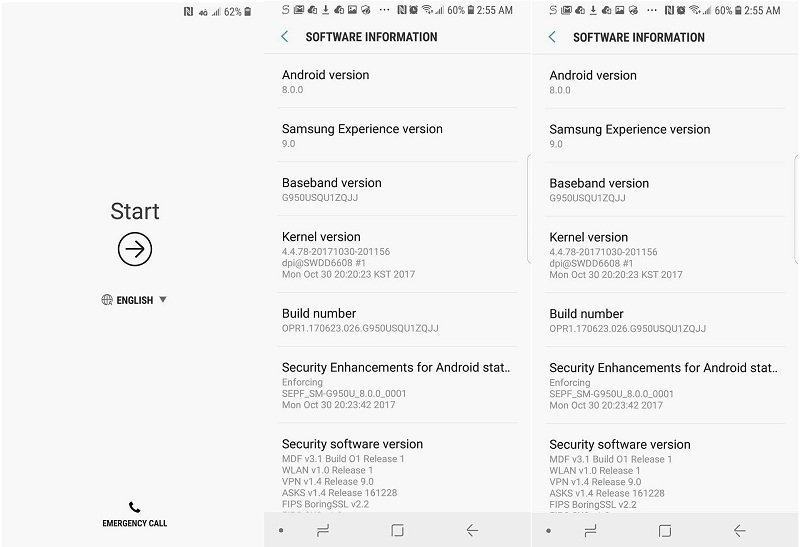
Here is the update guide for Android 8.0 (Oreo) for Samsung Galaxy S8 (SM-G950U) and S8 + (SM-G955U).
NOTE:
- Backup data to avoid data loss.
- Battery must be >70%.
- We are not responsible for any risks during the upgrade process.
DOWNLOAD:
- S8 (G950U):
- Android 7: G950USQU1AQGL.zip (3,6G)
- Android 8: Android_8_G950U.zip (1,4G)
- S8+ (G955U):
- Android 7: G955USQU1AQGL.zip (3,4G)
- Android 8: Android_8_G955U.zip (1,4G)
- ODIN: Odin v3.12.7
- Driver: SAMSUNG_USB_Driver_for_Mobile_Phones.zip
HOW TO UPDATE:
- Flash your phone to Android 7 by Odin v3.12.7
- After back to Android 7, we’ll update device to Android 8 by Sideload in Recovery
- You need to download adb-fastboot.zip
- Extra adb-fastboot.zip to adb-fastboot folder
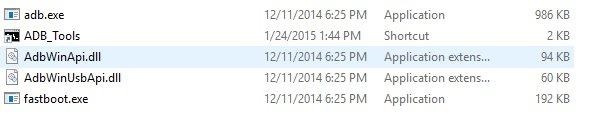
- Copy Android_8_G95xU.zip file to adb-fastboot folder
- Reboot device to Recovery mode (Press Volume Up + Home + Power)
- In Recovery Mode, select to Apply update from ADB and press Power buttom

- Install driver: SAMSUNG_USB_Driver_for_Mobile_Phones.zip
- In adb-fastboot folder, open ADB_Tools file and type:
– Samsung S8: adb sideload Android_8_G950U.zip
– Samsung S8+: adb sideload Android_8_G955U.zip - After update, you need to choose Wipe data/factory reset
- End, reboot and done. Have a nice day 😀










hi , i have samsung galaxy s8+ t-mobil G955U sim lock , is thes the way to open mi phon ??