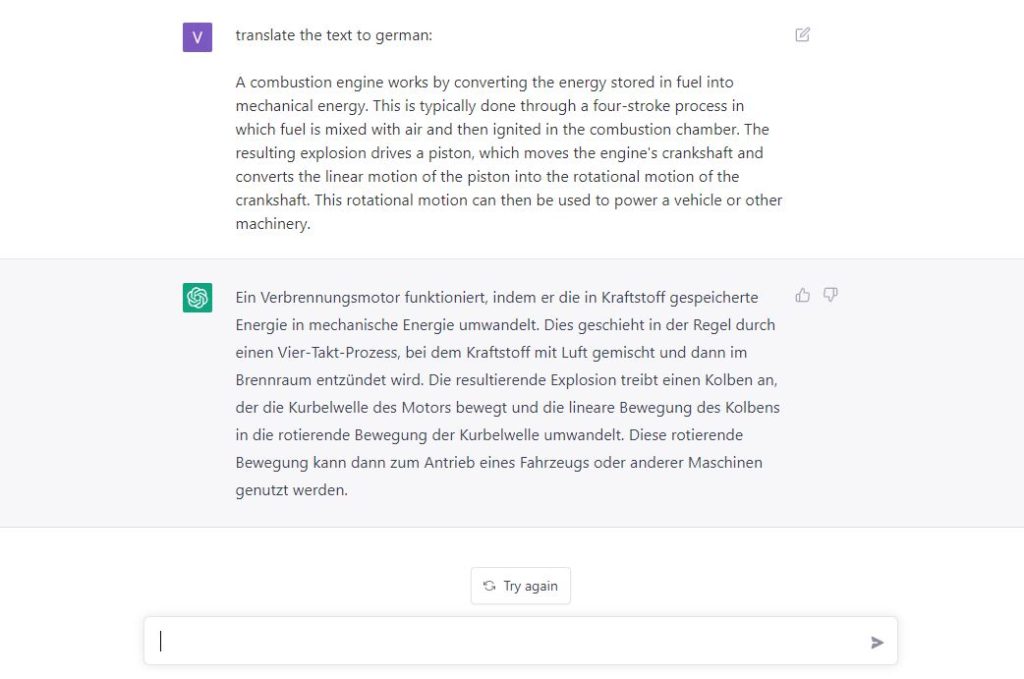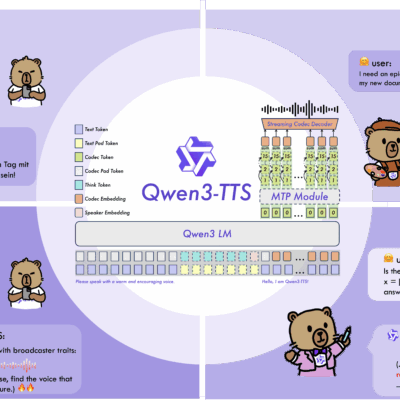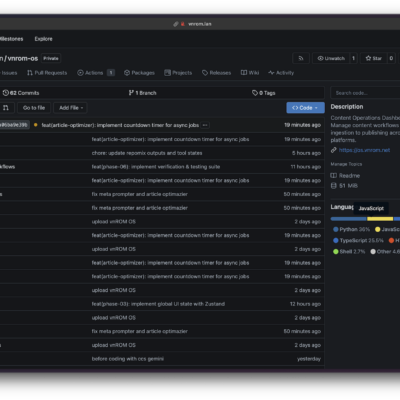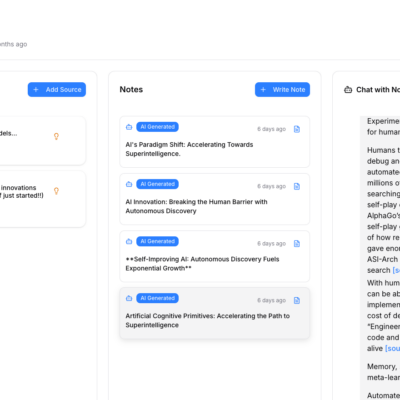Using ChatGPT: A Step-by-Step Guide for OpenAI’s Chat-based AI Model
OpenAI Introduces the Latest Advancement in AI Technology: ChatGPT. Built on the GPT-3.5 model, ChatGPT generates text with a natural flow, providing an interactive and human-like conversational experience. With its ability to generate multiple sentences or paragraphs in response to a single query, ChatGPT sets a new benchmark in the field of automatic text generation AI, following the success of OpenAI’s previous creation, the text-to-image generator DALL-E.
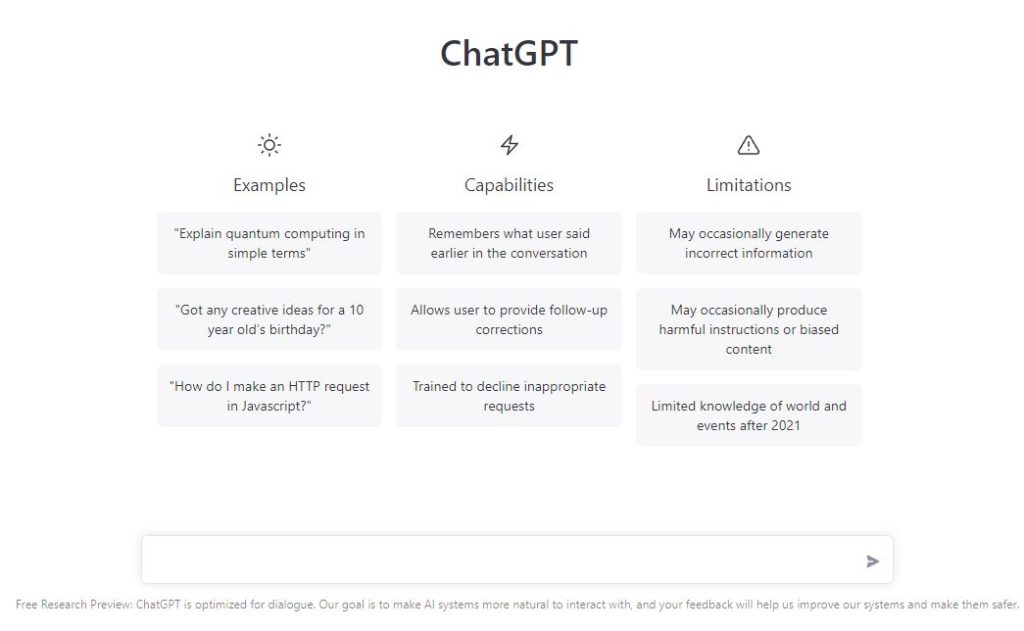
Get started with ChatGPT from OpenAI, the easy-to-use AI text generation tool. Simply type in your query and receive informative responses. To access OpenAI’s features, you’ll need to create an account. Registering is simple, with the option to use your existing Google or Microsoft account. To complete the registration process, a valid phone number and email address is required. After entering your information, a confirmation code will be sent to your email. Enter the code on the registration page to finish setup. Sign up now to experience the power of ChatGPT from OpenAI.
How to use ChatGPT
Get Detailed Responses to Your Inquiries with OpenAI’s ChatGPT. This tool is designed to provide in-depth answers to any questions or statements you type. For optimal results, enter a statement as input, but questions are also accepted. For example, typing “explain how a combustion engine works” results in more comprehensive information than asking “how does a combustion engine work.” Additionally, you can request a specific number of paragraphs for an essay or Wikipedia page to get even more specific answers.
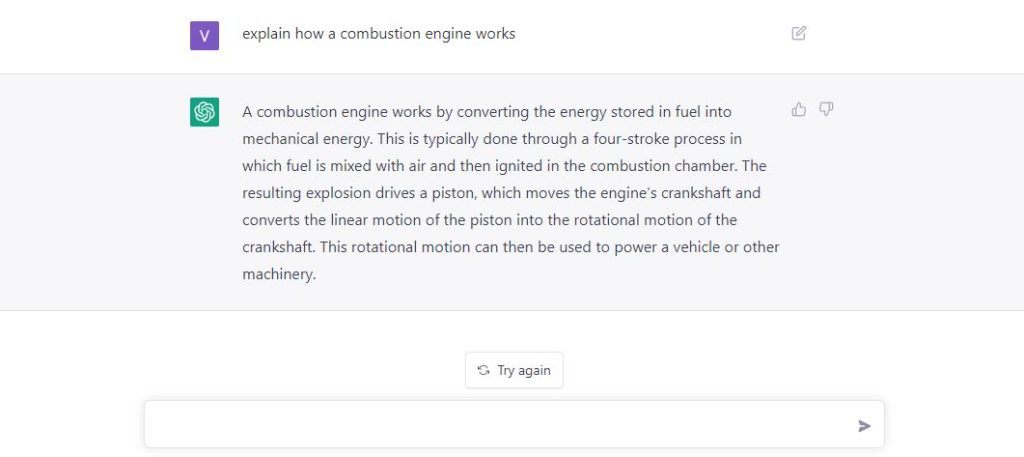
ChatGPT is a highly advanced AI model designed to provide text-based responses, however, it may not always be accurate. OpenAI acknowledges that in rare cases, ChatGPT may use incorrect information to fill gaps in its data. Additionally, its knowledge of current world events after 2021 is limited, as the model was trained on data prior to that date. While OpenAI has the capability to allow the tool to search the internet for additional information, this feature is currently disabled.
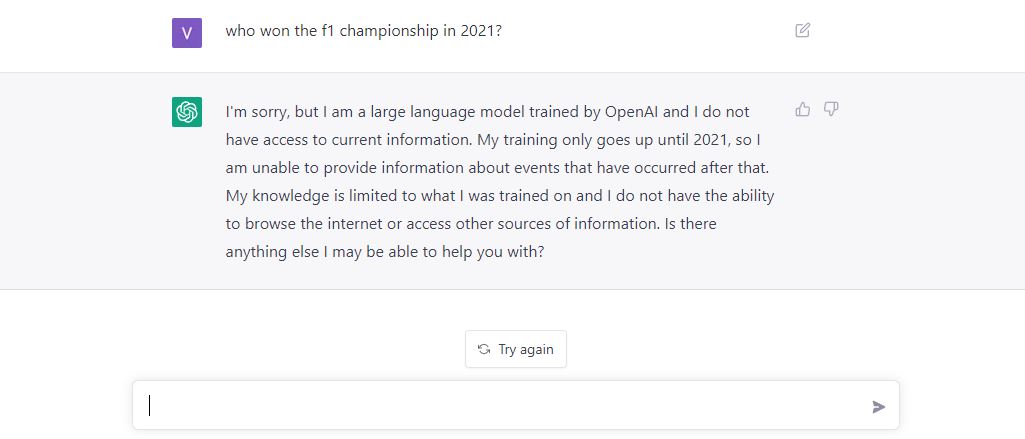
Maximize the accuracy of your ChatGPT results by continuously entering queries. Simply close your browser or reset the thread to clear previous requests. Enhance your user experience by selecting between a dark or light mode view.
ChatGPT Use-Cases
ChatGPT can be used for many different tasks, for example:
- speech and text analysis
- translations
- explanations of complex issues
- writing stories and essays
- learn coding
- debugging code
OpenAI has yet to release an official API for its ChatGPT tool. However, there are a number of community-created libraries available for use. For more information, visit the OpenAI ChatGPT technology page and check out our list of ChatGPT API libraries.