Vector Magic – Software to convert bitmap files to vectors
Vector Magic analyzes your image and automatically detects appropriate settings to vectorize it with, and then goes ahead and traces out the underlying shapes in full color. This makes getting started a real breeze: just upload your image and presto, a result to review!
Naturally you can revise the auto-detected settings. Vector Magic offers you meaningful settings that are comprehensible to humans, not just to a machine, and they’re easy to change.
Easily Convert JPG, PNG, GIF Files to PDF, SVG, EPS Vectors – Quickly get your artwork ready to print, embroider, cut, and more with the world’s best full-color auto-tracer!

1. Upload
Upload a bitmap image and we automatically figure out what settings to use and trace the image for you.
2. Review & Edit
You can review the vector result, tweak the settings and even edit the result, all within the same tool.
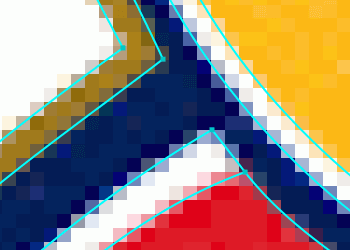
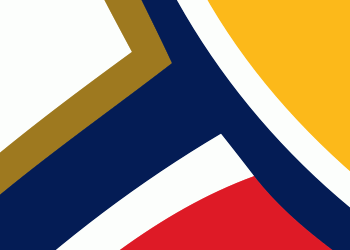
3. Download
The result is delivered in SVG, EPS, and PDF formats. The desktop edition also produces AI and DXF.










