Hello everyone. In today’s digital world, the need to save great videos or trending music from YouTube, Facebook, and TikTok for offline viewing is significant. I’ve tried quite a few tools, and today I want to introduce a new favorite called VidsSave – an incredibly convenient and free Youtube video downloader.
Let’s explore what makes VidsSave so special.
A Quick Review of VidsSave’s Standout Features
After using it for a while, here are the points that have truly impressed me about VidsSave:
- Multi-Platform Support: It’s not limited to YouTube. VidsSave allows you to download videos from a host of other popular social networks like Facebook, Instagram (Reels, Stories), TikTok (without watermark), and even Twitter (X).
- Rocket-Fast Processing Speed: Just paste a link, and the website analyzes it and provides download options almost instantly.
- Diverse, High-Quality Options: You can choose to download YouTube videos as MP4 files in various resolutions, from 144p up to Full HD 1080p, and even higher if the original video supports it.
- Easy MP3 Downloads: VidsSave makes it easy to download YouTube videos as MP3 files, perfect for listening to music, podcasts, or lectures anytime, anywhere.
- Completely Free and Unlimited: You can download as many videos as you like without paying any fees or going through a complicated registration process.
- Safe and Secure: The website promises not to store user data or downloaded videos, ensuring absolute privacy.
How to Use VidsSave: It’s Incredibly Simple
The VidsSave interface is extremely intuitive. Even if you’re not tech-savvy, you can master it in seconds.
Step 1: Copy the Video Link
First, open the video you want to download on YouTube, Facebook, TikTok, etc., and copy its URL.
Step 2: Paste the Link into VidsSave
Visit the VidsSave homepage, where you will immediately see a large input box. Paste the video link you just copied into it.
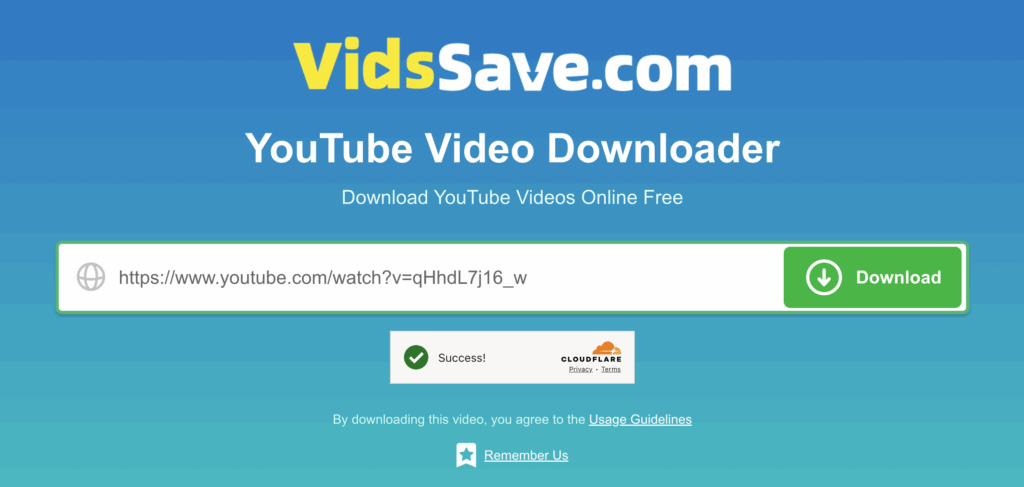
Step 3: Click the “Download” Button
After pasting the link, click the green “Download” button next to the input box.
Step 4: Choose Your Desired Format and Quality
VidsSave will quickly process the link and display options to download YouTube videos as MP4 or MP3. You can choose your preferred video resolution or opt for the audio-only file.
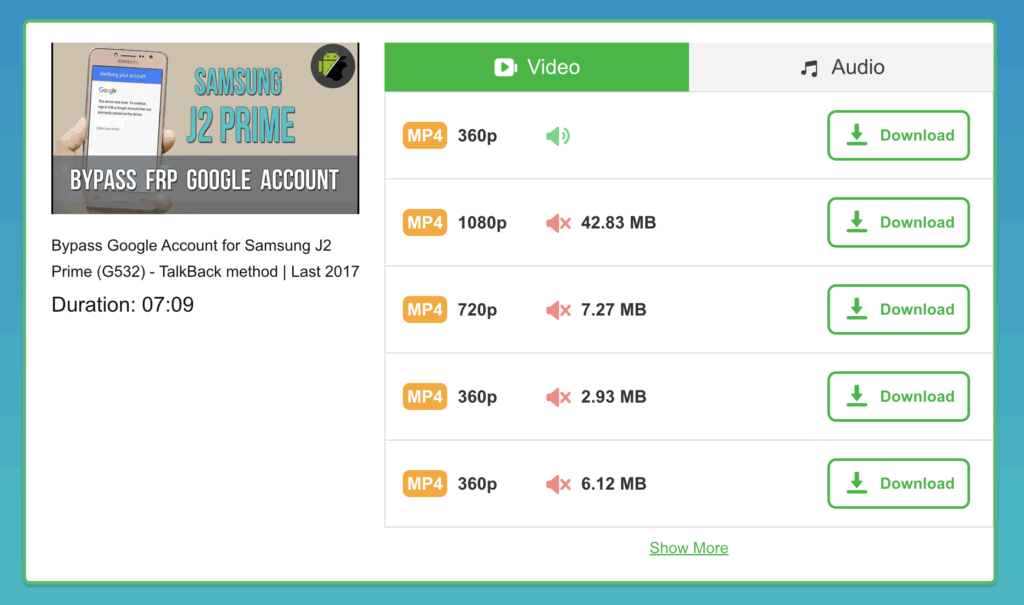
Step 5: Download and Enjoy
Finally, just click the “Download” button corresponding to your choice. The file will automatically start downloading to your device. That’s it!
What Can You Download with VidsSave?
VidsSave is truly a multi-purpose tool, allowing you to download almost anything:
| Full Videos | Audio Only (MP3) | Shorts |
| Download full-length videos in multiple resolutions, from 144p to 1080p+. | Convert videos into high-quality MP3 files, ideal for music and podcasts. | Easily download YouTube Shorts, TikToks, and Instagram Reels. |
Frequently Asked Questions (FAQ)
- Is VidsSave free to use?
Yes, it’s 100% free. You can download as many videos as you want without any limits. - Can I download audio only (MP3)?
Absolutely. With this Youtube video downloader, you can convert any video to MP3 in just a few clicks. - Is using VidsSave safe?
Yes. The site does not store your data. All downloads are secure and anonymous. - Does this tool work on mobile phones?
Yes, it does! VidsSave is fully compatible and works smoothly on phones, tablets, and desktop computers.
Conclusion
With its user-friendly interface, fast speeds, multi-platform support, and being completely free, VidsSave deserves to be a top Youtube video downloader that you should bookmark. Give it a try and share your experience!










Raju