Firmware isn’t flashy. It doesn’t get splashy redesigns or front-page features in app stores. But in the background of every smartphone is a layer of code more permanent—and potentially more dangerous—than anything you download. It’s called firmware, and the pathways it opens to attackers are known collectively as the firmware attack surface.
This isn’t just a corporate issue. The same firmware exposure that puts enterprise networks at risk also affects your personal device.
So what exactly is a firmware attack surface, how does it show up in the phone in your pocket, and why is it now a central concern for both IT teams and everyday users?
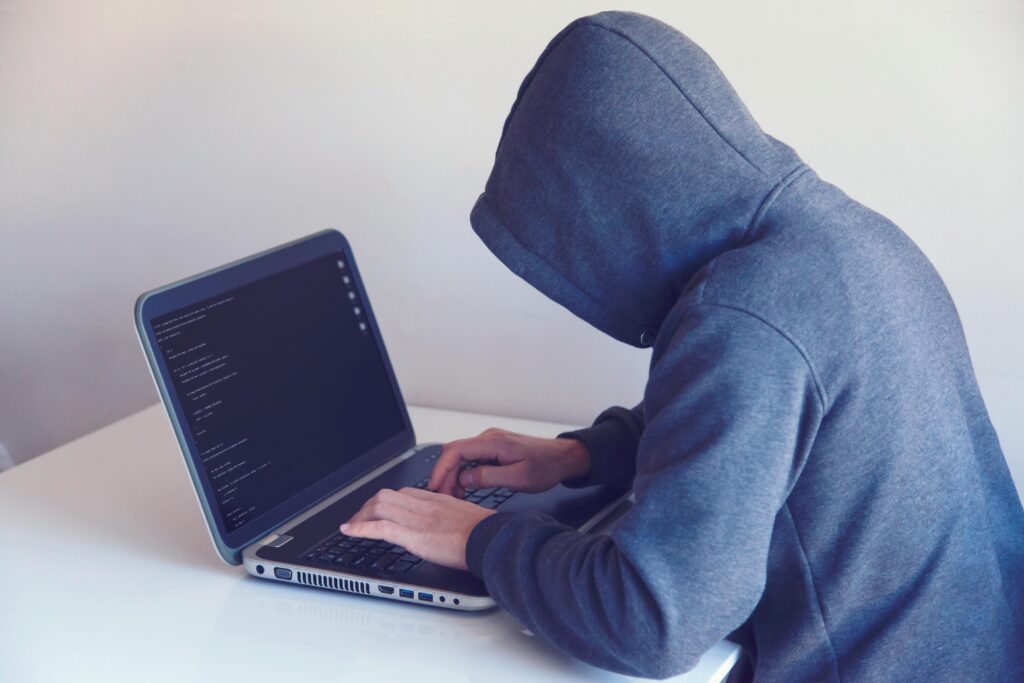
The Rise of Attack Surface Management
Attack surface management is the ongoing process of identifying, monitoring, and securing every possible entry point into a system. For years, the focus was on software vulnerabilities—apps, browsers, APIs. But as attackers moved deeper into hardware-level exploits, the need to track exposure at the firmware level became unavoidable.
In modern enterprise security frameworks, attack surface management now includes everything from cloud misconfigurations to endpoint firmware integrity. A compromised phone with outdated bootloader code or debug ports enabled can be enough to pivot into a larger network, which is why this topic is climbing the priority ladder.
What Makes Firmware So Attractive to Attackers?
Firmware is the digital translator that connects your hardware with your operating system. It handles:
- Device startup
- Touch inputs
- Sensor controls
- Low-level memory access
Once an attacker gains access to firmware, they can operate beneath the OS: undetected by antivirus software or app-level defenses. This creates a “root of trust” problem: if the firmware is compromised, nothing above it can be considered secure.
Dissecting the Firmware Attack Surface
The firmware attack surface refers to all the possible vectors through which firmware can be compromised. On smartphones, this includes:
- Bootloaders, which initiate system startup and verify software authenticity
- Baseband firmware that controls cellular connectivity
- Embedded modules like secure enclaves and vendor-specific trust zones
- Third-party ROMs installed by manufacturers, carriers, or tech-savvy users
- Interfaces left open for diagnostics or debugging, especially during development
Common Scenarios Where Firmware Exposure Increases
Smartphones can be hardened or left wide open, depending on how they’re configured and maintained. Several common practices widen the firmware attack surface:
- Unlocked Bootloaders: Often used for rooting or installing custom ROMs, these allow firmware bypasses that can be exploited by attackers.
- Carrier or OEM Modifications: Sometimes these introduce insecure third-party components or leave debug settings enabled.
- Insecure Supply Chains: Firmware tampering can happen before the device even reaches the end user.
- Debug Interfaces Exposed via USB or Wi-Fi: These can allow direct access to memory or storage if not locked down.
Why Enterprises Should Take This Seriously
When a compromised device can serve as a bridge into cloud apps or corporate data stores, mobile firmware becomes a major blind spot.
This isn’t just theoretical. Firmware-level malware has been observed in the wild, capable of bypassing OS-level defenses and remaining active even after a factory reset. For companies managing a mobile workforce or deploying BYOD policies, not monitoring the firmware layer is like locking your doors while leaving your basement window open.
Best Practices to Reduce Firmware Risk
Whether you’re an individual trying to keep your phone safe or an organization protecting a fleet of devices, there are concrete steps you can take:
- Use Hardware with Secure Boot and Verified Firmware: Modern devices often come with protections baked into the chipset. Enable them.
- Avoid Custom ROMs Unless You Fully Trust the Source: Even tech-savvy users often overlook how easily malicious code can hide in custom builds.
- Disable Developer and Debugging Features After Use: Leaving these on exposes direct pathways into your system.
- Keep Firmware Up to Date When Possible: If your phone stops receiving updates, consider that a red flag.
Firmware Isn’t Invisible Anymore
What used to be a niche concern for security researchers is now central to mobile defense. As both attackers and defenders turn their focus to firmware, it’s no longer safe to treat this layer as background noise.









