Hey bro,
Right now, we have unlocked OPPO tools. And I will guide you to do that. Let’s go 😀
DOWNLOAD:
- OPPO_ALL_TOOL.rar (link 2)
- DownloadTool_v1728.31.rar -> for those who don’t have it
HOW TO:
- Download and extra file
- Install PDAnet.exe and CodeMeterRuntime.exe
- Open CodeMeter Control Center and select: File > Import License > choose to OPPOMsmDownloadToolNoneLic_2001.WibuCmRaU > Import
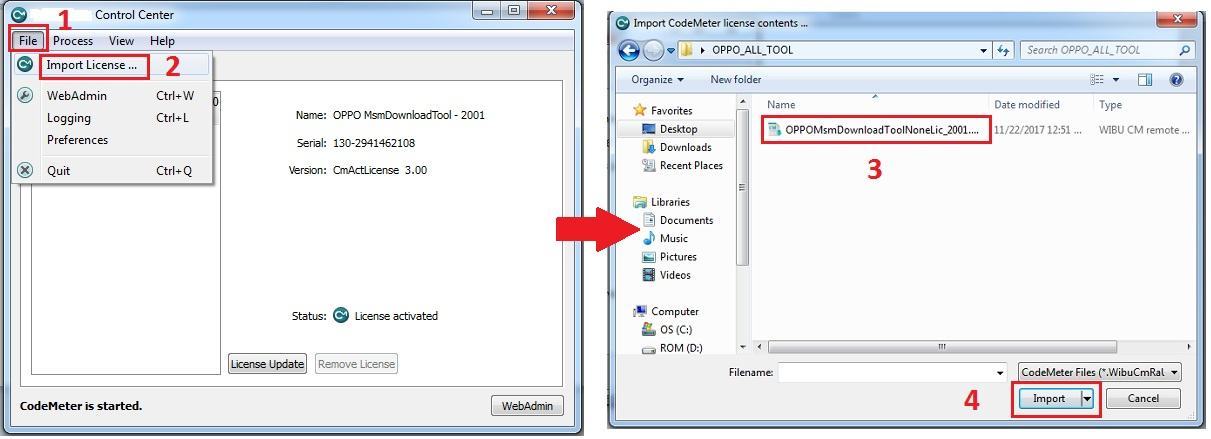
- CodeMeter Control Center displays like this is ok:
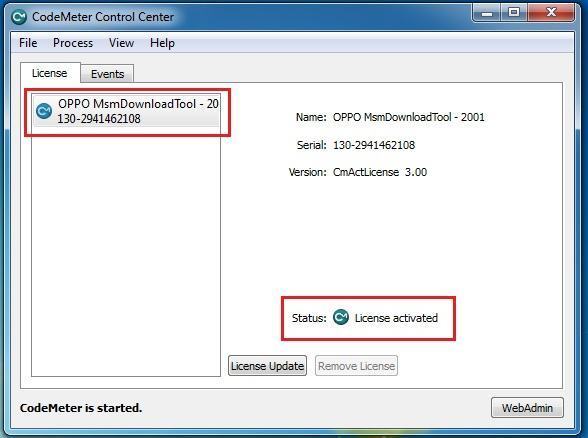
- Open DownloadTool, you will see “Format Download” option be hidden
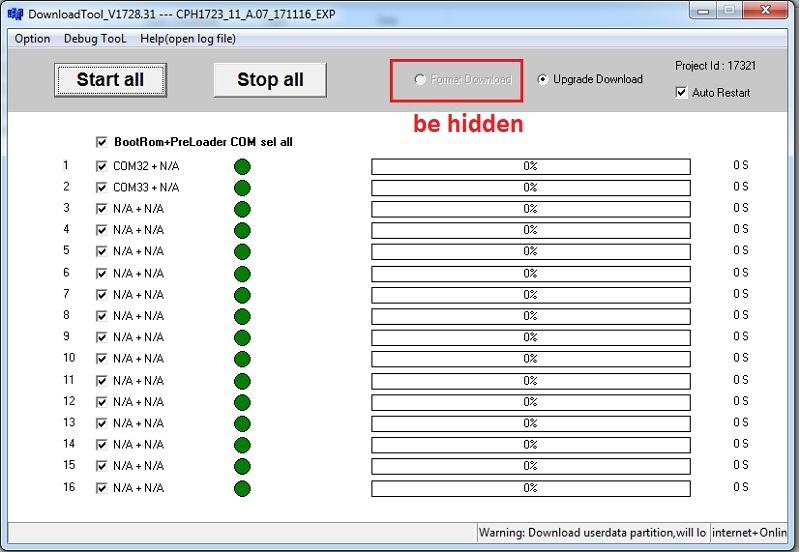
- Run ENABLE.exe in OPPO_ALL_TOOL and click to Enable:
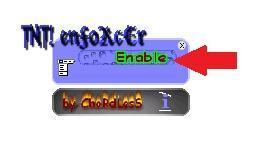
- Back to DownloadTool, “Format Download” option has been shown. If you tick to it, type to password is te123 (don’t flash with this option, your phone will be imei null)
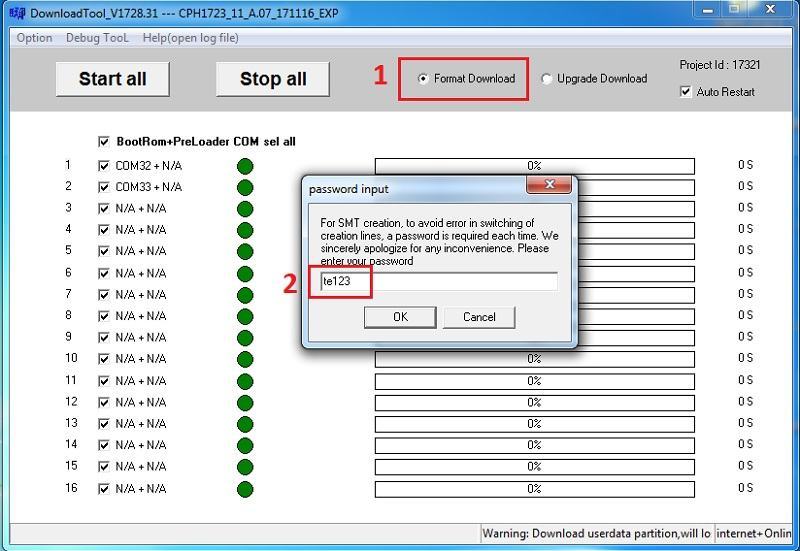
- Congratulations, DownloadTool has been activated
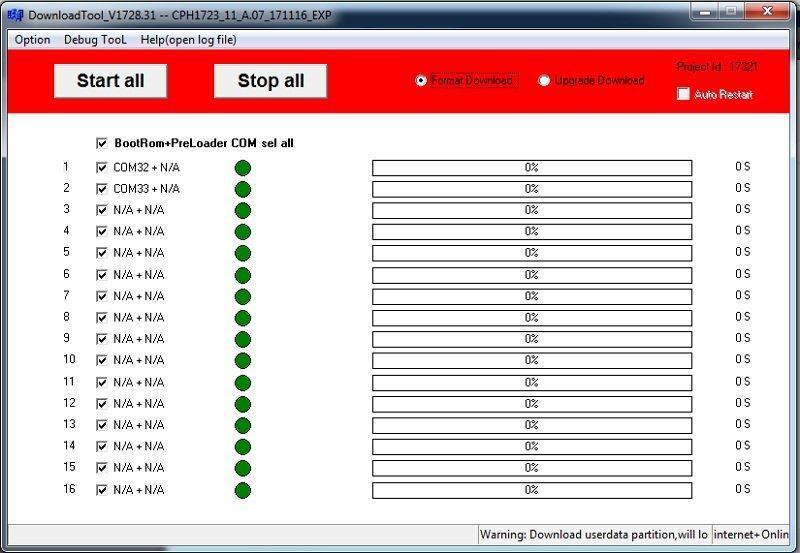




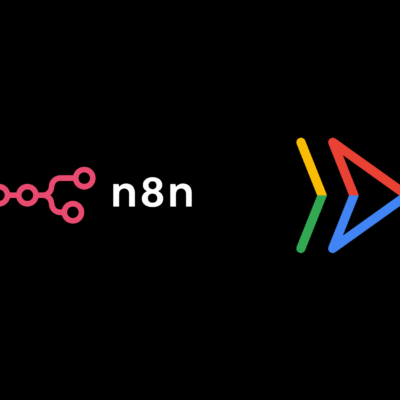
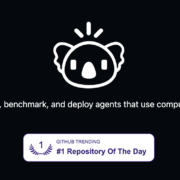



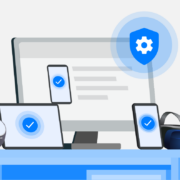
Hello
Where is .ofp file ?
Password is not working
Sir please help me my realms 5 is bricked I want my phone back it’s lockdown sir please help this method is not working tell me what to do. I follow every step and at the end I got error and I’m not be able to flash rom… somebody help me please (insta: azher__anjum )
IS IT WORK WITH OPPO A9 2020
CPH1937EX_11_A.33
doesnt even work….
Sir licens activate done but tool not open
Hello help me pleas firmware PBCM10 oppo r15x
Unlock password sreend
this tool only work for mtk processor ?
No no. DownloadTool for MTK, and MsmDownloadTool for Qualcomm
for qualcomm please, sir
remote activation failed
link working but zip file can’t be open, corrupt or damage.
You need to install last version WinRAR
already installed pda + code meter+ installed license still download tool is grayed out
why show “zip file unknown format of damaged ?”
where is link oppo all tools link 1?
link 2 are not complete
sir can you help me, first i used to instal codemeter then i import licese but after few days license lost,then i tried to re-import licese again but error.
i try to reinstal codemeter and import license but still error cant import license.
link not working sir . thx
Link ok, you can try again
link not working sir
The link still works, you need to read this tutorial: https://vnrom.net/2017/11/huong-dan-tai-file-tu-link-rut-gon-123link-io/