Adobe Photoshop 2025 is the latest iteration of the world’s most popular image editing software, offering cutting-edge tools for photographers, designers, and digital artists. This version introduces advanced AI-powered features, including enhanced generative fill, smart object recognition, and improved background removal, allowing users to achieve stunning edits faster and more effortlessly.
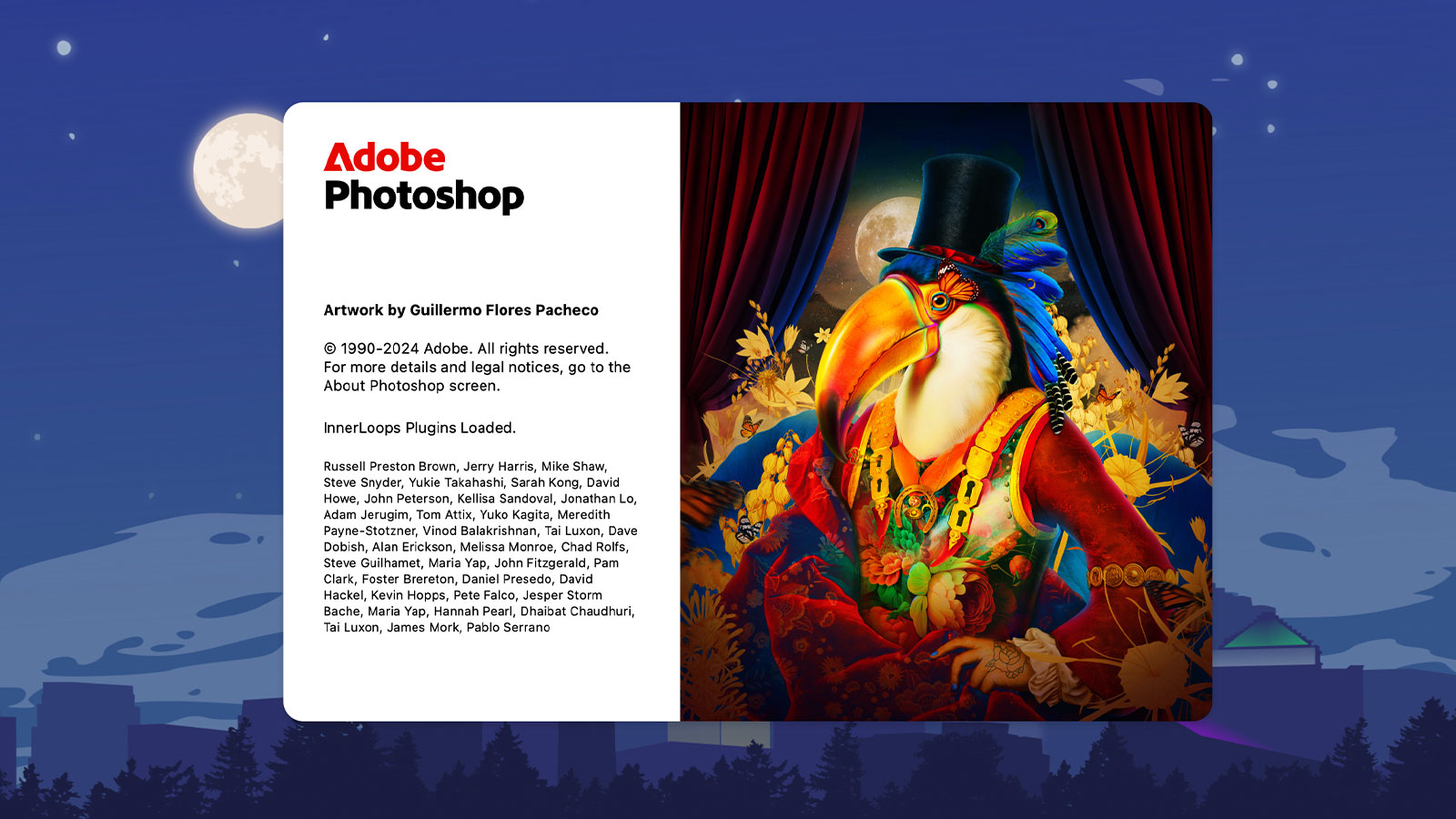
The 2025 update also debuts new real-time collaboration features, enabling multiple users to work on the same project simultaneously through Adobe Creative Cloud, making it easier for teams to create and iterate together. The revamped user interface, with customizable workspaces and tool panels, streamlines the editing process for both beginners and seasoned professionals.
Enhanced 3D and augmented reality (AR) capabilities open up new creative possibilities, while the upgraded neural filters offer innovative effects and adjustments with a single click. Whether you’re retouching photos, creating digital art, or designing graphics, Adobe Photoshop 2025 provides a powerful, all-in-one toolkit to bring your creative visions to life with precision and ease.
Download
- Adobe Photoshop 2025 v26.6.0 (ARM).dmg | Backup
- Adobe Photoshop 2025 v26.6.0 (Intel).dmg | Backup
- Adobe Photoshop 2025 v26.5.0 (ARM).dmg | Backup
- Adobe Photoshop 2025 v26.5.0 (Intel).dmg | Backup
- Adobe Photoshop 2025 v26.2.0.dmg | Backup
- Adobe Photoshop 2025 v26.1.dmg | Backup
- Adobe Photoshop 2025 v26.0 (ARM).dmg | OneDrive | Backup
- Adobe Photoshop 2025 v26.0 (Intel).dmg | OneDrive | Backup
READ MORE: Adobe Photoshop 2024 – Free download for macOS
How to install
Step 1: Install Creative Cloud
Step 2: Right click and select Open to run the Install file (of course, you must turn off gatekeeper first). For example, if you can’t open it, right click on the Install file> Select Show Package Contents > Contents > MacOS > Run the Install file.

Step 3: Right click and select Open to run the Patch File installation. When installing, select as shown. If you have previously installed many methods or many other versions, stick clean host.
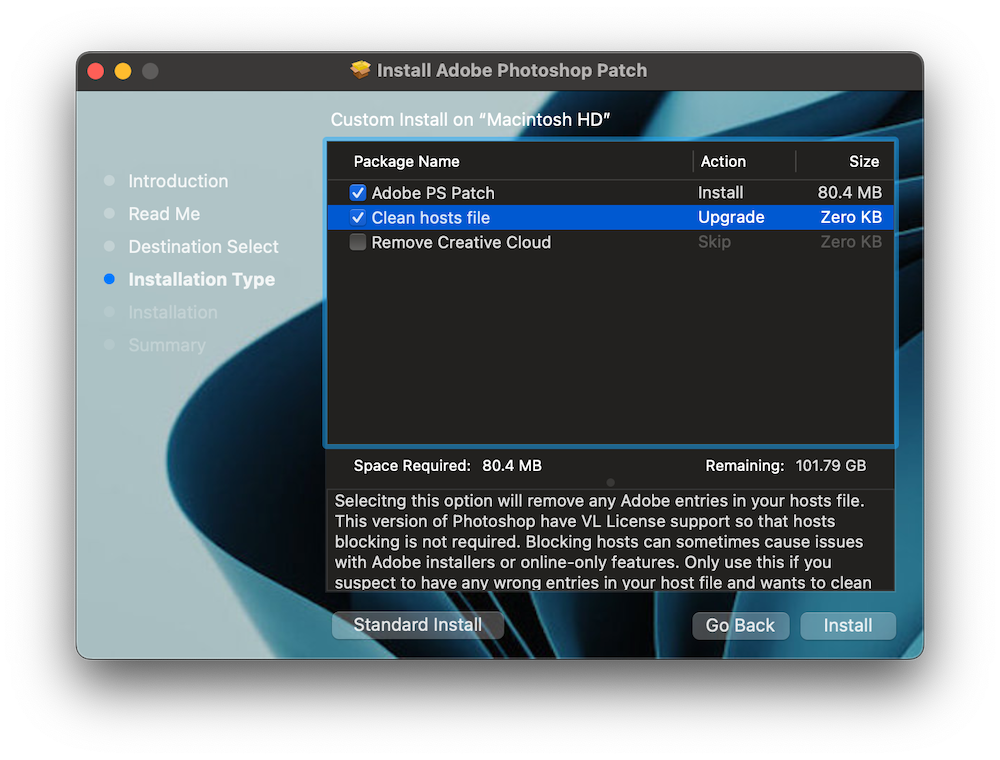
NOTE:
Of course, Generative Fill still cannot be used.










Can we have the generative AI soon ?
wanted to ask if you have a camera raw plug in for PS
HI .. Any new updates to come for PS and Bridge for Mac? I think they’re up to v26.7.0 with PS atm… Many thanks.
Thank you!!
why when i creating a new document when i trying to save it the saving menu is not showing, its just loading and not showing anything
There are some minor bugs that still occur occasionally, I will update the latest version as soon as it is available. Please update to fix these minor bugs.