Bypass FRP google account for all Mediatek (MTK) devices – all version android
DOWNLOAD:
(thank: @Malik Sajid)
- Driver: Driver_Auto_Installer_EXE_v5.1453.03.rar | Mshare
-
Tools:
- SP_Flash_Tool_v5.1924_Win.zip | AFH | OneDrive | GDrive2
- SP_Flash_Tool_v5.1916_Win.zip | AFH | OneDrive | GDrive2
- SP_Flash_Tool_v5.1912_Win.zip | AFH | OneDrive | GDrive2
- SP_Flash_Tool_v5.1904_Win.zip | AFH | OneDrive | GDrive2
- SP_Flash_Tool_v5.1844_Win.zip | AFH | OneDrive | GDrive2
- SP_Flash_Tool_v5.1836_Win.zip | AFH | OneDrive | GDrive2
- SP_Flash_Tool_v5.1824_Win.zip | AFH | OneDrive | GDrive2
- SP_Flash_Tool_v5.1820_Win.zip | AFH | OneDrive | GDrive2
- SP_Flash_Tool_v5.1816_Win.zip | AFH | OneDrive | GDrive2
- SP_Flash_Tool_v5.1812_Win.zip | AFH | OneDrive | GDrive2
- SP Flash Tool v5.1804 | Mshare
- SP Flash Tool v5.1752 | Mshare
- SP Flash Tool v5.1708 | Mshare -> fix error “TOOL DL image Fail!“
- SP Flash Tool v5.1632 | Mshare
- SP Flash Tool v3.1344.0.212 | Mshare
- File: FRP chip MTK
HOW TO:
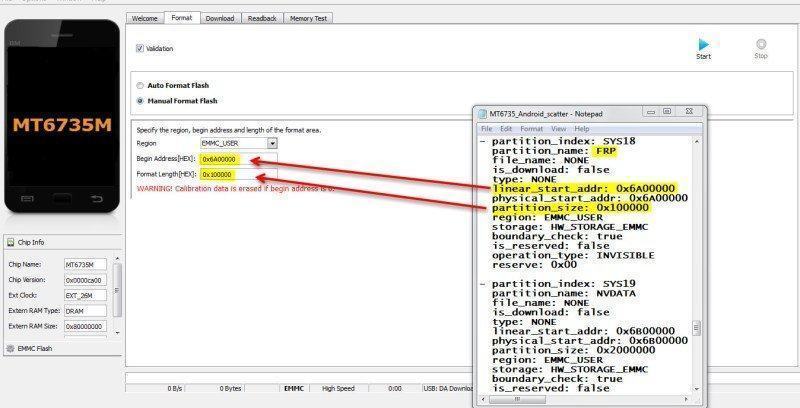
- Run SP Flashtool and choose Scatter file (click to “Scatter-loading“)
- Switch to Format, select Manual Format Flash
- Next
- Region: EMMC_USER
- Begin Address: 0x….
- Format Length: 0x…
- Click Start, power off device and connect to PC
- Wait for a few seconds > DONE










ye codes kdr se melte hain ? jo falsh wale softwear me dale thy ?