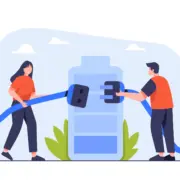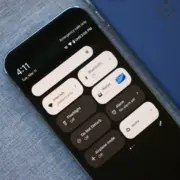How to change the cover of your Google Photos albums
Google Photos’ album feature allows you to group related images. And once you create an album, Google will automatically choose the album cover.
However, it doesn’t have to be so. If the album cover of your specific Google Photos album doesn’t sit well with you, you can replace it. In this article, we’ll show you how to customize the cover of Google Photos albums.
How to set a custom album cover in Google Photos
Google Photos’ albums feature is an excellent way to organize your images on the cloud storage platform. You can change the album cover of your Google Photos albums on both Android and iOS—the procedure is identical.
Follow these steps to use a custom picture for your album cover:
- Tap the Library tab in the bottom right.
- Find an album you wish to change the cover of and select it. Google Photos will open the album, and you should be able to see pictures inside that album.
- Next, select an image inside the album that you want to be the new album cover.
- Tap the three-dot menu in the top right. Alternatively, swipe up from the middle of the image. You will now see different options at the bottom of the image.
- To set the image as the album cover, select Use as album cover. You will see an “Album cover changed” pop-up at the bottom of your screen confirming the changes made.



If you want to set an image that is not part of an album as the album’s cover, you will first have to add the image to the album. You can do this by following these steps:
- First, open your image of choice in Google Photos.
- Tap the three-dot menu in the top right of the image. You will see a variety of options.
- Select Add to album and choose your album of interest.
- Google Photos will instantly add the image to your album. Next, tap the Library tab, and follow the steps above to set the image as your album cover.


Use a custom cover for your Google Photos albums
Album covers help you quickly identify your Google Photos albums. Since Google Photos allows you to set custom album covers, you should use this opportunity to set only the best pictures as your covers. We hope that you can now use any image on your device as your album cover with the steps above.