DaVinci Resolve 18 – Professional Editing, Color, Effects and Audio Post
DaVinci Resolve is the world’s only solution that combines editing, color correction, visual effects, motion graphics and audio post production all in one software tool! Its elegant, modern interface is fast to learn and easy for new users, yet powerful for professionals.
DaVinci Resolve lets you work faster and at a higher quality because you don’t have to learn multiple apps or switch software for different tasks. That means you can work with camera original quality images throughout the entire process.
It’s like having your own post production studio in a single app! Best of all, by learning DaVinci Resolve, you’re learning how to use the exact same tools used by Hollywood professionals!
Download
Compatibility: macOS 10.14.6 or later
- DaVinci Resolve Studio v18.6.5.dmg (4,7G) | OneDrive | Backup
- DaVinci Resolve Studio v18.6.4.dmg (4,7G) | OneDrive | Backup
- DaVinci Resolve Studio v18.6.3.dmg (4,7G) | OneDrive | Backup
- DaVinci Resolve Studio v18.6.2.dmg (4,7G) | OneDrive | Backup
- DaVinci Resolve Studio v18.6.1.dmg (4,7G) | OneDrive | Backup
- DaVinci Resolve Studio v18.6.dmg (4,9G) | OneDrive | Backup
- DaVinci Resolve Studio v18.5.1.dmg (4,6G) | OneDrive
- DaVinci Resolve Studio V18.5.dmg (4,3G) | OneDrive
How to install
Step 1: Open the downloaded file

Step 2: Run the Install Davinci file. to install as usual
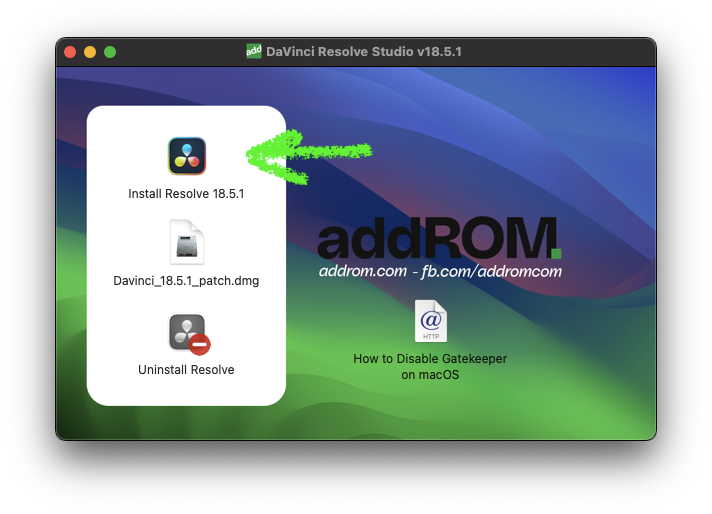
Step 3: Then open the Patch_davinci.dmg file, double-click on the macOS folder. Then drag the Resolve file to the macOS folder and choose Replace.
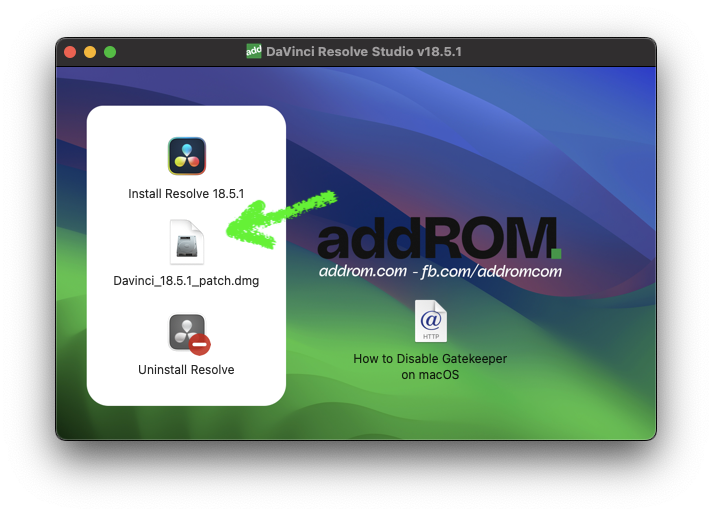
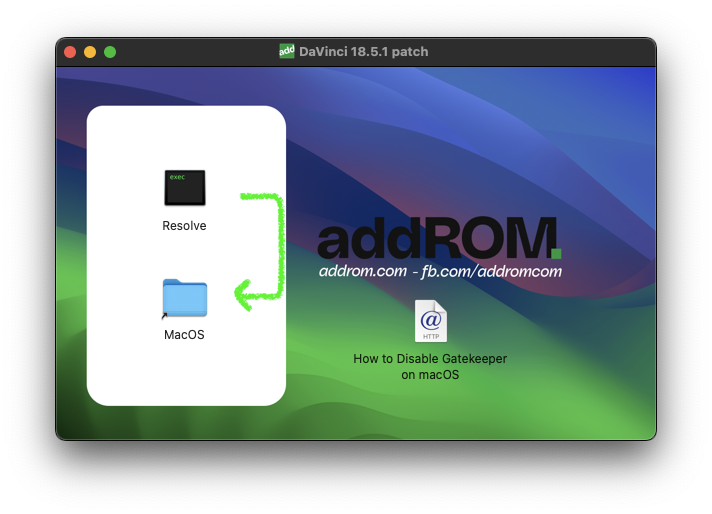
Step 4 (for version 18.6.4): Open Finder app > press the key combination Cmd + Shift + G, paste into the following path: /Library/Application Support/Blackmagic Design/DaVinci Resolve/.license/
Copy the blackmagic.lic file into the .license folder
NOTE:
If the version has a text file with commands inside, after installation, you can run the commands in this file, no need to replace as instructed above.








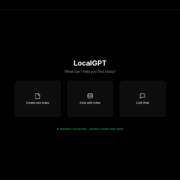

patch Don’t work
esta mal explicado la instalacion del archivo licencia. si necesitan ayuda diganme por comentario y les explico. un saludo
is this the paid paid version ?
Yes
Hi, I followed all the steps, but when I open the app it asks me for the serial….
same as mine! it ask for serial