DaVinci Resolve Studio 19 – Free download for macOS
Download
(Beta version)
- DaVinci Resolve Studio v19.0B5.dmg | OneDrive | Backup
- DaVinci Resolve Studio v19.0B4.dmg | OneDrive | Backup
- DaVinci Resolve Studio v19.0b3.dmg | OneDrive | Backup
- DaVinci Resolve Studio v19.0B1.dmg | OneDrive | Backup
How to install & activate
For latest version:
- Open the downloaded file, run the Install Resolve file … to install as usual
- After installation, open the app once, the software will ask for a code to Activate, ignore it and close it (This step is important, must be done, if you miss a step, you have to uninstall and reinstall from the beginning)
- Open the Davinci_patch file> then click on the macOS folder. Then drag the Resolve file into the macOS folder that just opened > select Replace
- Press Shift + Command + . to show hidden files. Then find the following path (Must show hidden files to find it):
/Library/Application Support/Blackmagic Design/DaVinci Resolve/.license/ - Many people do this part wrong. The Library folder is on the Macintosh drive, not the Library in the User folder.
- Copy the blackmagic.lic file to the .license folder.






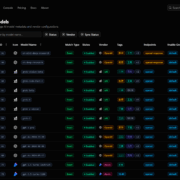

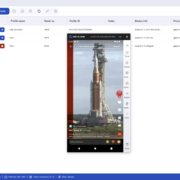


I said, “Brother, this is not working.”
mac mini m4
Everything else is installed.
No one has come to mind.
Someone you solve
You make a video.
photo
Can you please make a video to explain better??
hi, it still asks me for the license. and the most recent download has a dmg as the patch and not a pkg, so I can’t run the patcher.
SHOULD I UPDATE IF UPDATE AVAILABLE..??
where is the .lic file?????
Still it’s asking serial key
Serial key is inside the download file (.dmg)
i dont know why it is not working for me bro.i followed all the process
Thank You Bro 😍 Love You
hello bro can you help me out??
Can you please share the libfusionsystem.dylib file for Resolve 19.0
Do you have studio v19.06b.dmg?
Do you have DAVINCI RESOLVE STUDIO 19 PUBLIC BETA 6 for mac?
DaVinci Resolve Studio v19.0b3.dmg…after Render Glitches problem .. maybe scripted problem.please solution
Got the same issue here: major glitches after rendering in different codecs/settings… Please help!
What’s the password?
I can get as far as completing step 3 but then when I show all hidden files. No hidden files appear. Can anyone help please?
I CANT FIND /Library/Application Support/Blackmagic Design/DaVinci Resolve/.license/
PLEASE HELP
Open Finder, then press the key combination
Command + Shift + .to show all hidden files and folders, now you will see folders and files whose names begin with “.” (eg:.license)Where is the blackmagic.lic file is located?
Oh sorry man, I updated it. Or you can download here: blackmagic.lic
Karangwa
asks for serial key
sorry my friend, I have updated the activation instructions in the article
Hey Duy,
I downloaded DaVinci beta 19.0B5. Everything seemed to work but when Davinci says “hey we have an upgrade to 19.0.1 should I ignore that? I assume the patches won’t work if I end up updating?
me pide serial de licencia
Sorry my friend, I have updated the activation instructions in the article
Can be work for Macbook with apple m1 ?
Yep, it works fine on Apple Silicon CPUs