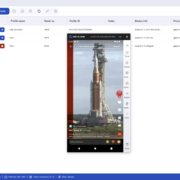GoodNotes 6 for macOS
GoodNotes turns your Mac into a smart digital paper and powerful document management system. Use the same features from the iPad version of GoodNotes on your Mac and work with your documents where you want, when you want.

GoodNotes for Mac Features
- Create digital notebooks and enter text with keyboard, stylus
- Import PDFs and images to annotate them in GoodNotes
- Add documents from your Mac to an existing GoodNotes notebook
- Organize your documents in folders and create subfolders
- Mark your most important documents, pages, and folders
- Create custom outlines for easier navigation through documents
- Instantly export documents or pages as PDF via drag and drop
- Sync your latest changes to your iPad, iPhone, and Mac
- Move, resize, and rotate handwriting or change color
- Navigate through imported PDF files with existing hyperlinks
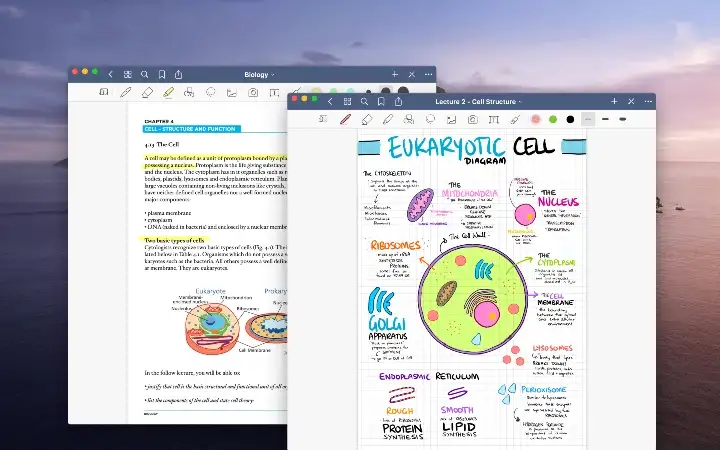
Download
How to install
You need to disable SIP first. After activating, you can download it again from the App Store and enable SIP to use.
After logging into your account, the account information still shows that it is a free version, but the paid functions can still be used normally.