Hi bro,
I used to have a tutorial “HOW TO BYPASS FRP SAMSUNG NOTE 5 (ANDROID 7) (SECURITY 2018)“. But it is not yet full version of Samsung Note 5. Today I will update for N920C version. Good luck
DOWNLOAD:
- TOOL: Odin 3.13.1
- DRIVER: SAMSUNG_USB_Driver_for_Mobile_Phones.zip (15.3MB)
- Tool bypass: BYPASS-FRP-ADB.rar
HOW TO BYPASS:
- Download and extra this firmware (bootloader level 3): N920CXXU3CQG4_N920COLB3CQG4_XXV.rar (1,9G)
- Open Odin 3.13.1 and select AP and CSC (only 2 files)
- Click START and waiting to PASS
- So your phone is down to bootloader level 3
- Using bluetooth heaset (or bluetooth speaker) for bypass FRP Google account.
- Final, you can flash this firmware (bootloader level 4): N920CXXS4CRE3_N920COLB3CQJ6_N920CXXU4CRA1_XXV.zip (1,9G)
- DONE.






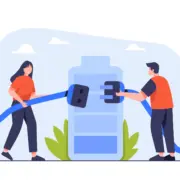


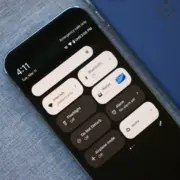
I tried a lot of ways to fix it began of:
– Boot it in safe mode (the apps still crashing)
– Wipe the cache partition
– Wide data factory
– And after that i treid to flash bootlooder level 4 with odin i followed all the instruction. But Odin still showing FAILED
and this message :
———————————————————–
Added!!
Enter CS for MD5..
Check MD5.. Do not unplug the cable..
Please wait..
Checking MD5 finished Sucessfully..
Leave CS..
Odin engine v(ID:3.1203)..
File analysis..
SetupConnection..
Initialzation..
Get PIT for mapping..
Firmware update start..
SingleDownload.
sboot.bin
cm.bin
FAIL!
Complete(Write) operation failed.
All threads completed. (succeed 0 / failed 1)
———————————————————————
please advice to me
Because your phone is bootloader level 5. If you want to bypass FRO, you need to flash combination firmware level 5 >>> turn on OEM Unlocking (in Developer Options) >>> Flash full firmware level 5 >>> Done
https://addrom.com/how-to-bypass-frp-samsung-note-5-android-7-security-2018/
my phone is u5, can i get u5 firmware to bypass frp
You can do like this post: https://addrom.com/how-to-bypass-frp-samsung-note-5-android-7-security-2018/
I do all the steps to the emergency call to bluetooth, but google does not see.
what should i do next? thank you.
hi may know how do you make the combination file
I buy it 😀
sir i need n9208 combination rom bootloader 4 pls
sir when trying to flash sm – n9200 with combination file i get an error saying SW AEV invalid type on the phone and it says FAP is enabled, not allow download non-FAP bootloader binary and it fails to flash please help
sir i am currently on N9200ZHU3DRD1 and the combination file is for ZCU when i try flashing i get FRP lock error i tried switching to zcu rom as well but when i try to flash pit file to switch it gives a frp lock ignore pit file error please help
Sir can you please help with the SM-N9200 files ? It’s on security level 3 thank you for your support
You need to try with this method: https://addrom.com/how-to-bypass-frp-samsung-note-5-android-7-security-2018/
sir i need the file for sm-9200 hk level 3
Yes sir, i updated
Can You give me link for SM-N9208DX Bootloader 4 SIR ? best regards
hi admin….can u stop using the recaptcha that one very useless…..i try atleast 10time every time i want to download a single firmware,,…..please change to more accurate one this recaptcha really is rubbish….ty
Thank you, I will consider it
Does it work with N920I?
N920I, you can try it: https://addrom.com/how-to-bypass-frp-samsung-note-5-android-7-security-2018/
Many many thanks for your reply it means alot. I was able to connect to google. My issue now is I can’t find the ADB FRP file. Where do I download that one from. Tried really hard. I am almost done with the process. Please assist.
Thank you for the continued support
Sorry for the shortcomings, i updated file. Thank you
sir could you please share us how you solve the problem in connecting the internet part. i have same problem here.
hey,
I was following you step by step and really liked the tutorial because I have tried many other videos online but I am still locked out.
With this tutorial I have reached the point of using bluetooth speaker to get to google. The speaker is connected to my note 5 but when pressing the call button the google / svoice option will never show up and thats the most important part to be able to get to the internet.
please assist on that. what should I do.
You have to choose Google and say “OK Google”. Then do continue 10:08 (https://youtu.be/eYnnrn_kLxE?t=10m8s)