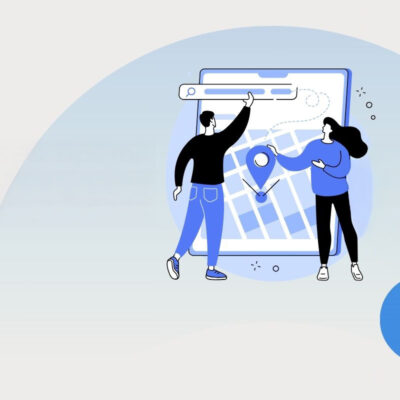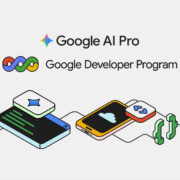How to Bypass FRP Google Account on Vivo Y28 (Android 14)
The Vivo Y28 4G is equipped with a MediaTek Helio G85 processor, paired with 8GB of RAM and 256GB of expandable internal storage. Vivo Y28 4G comes pre-installed with the Android 14 operating system and Vivo’s Funtouch OS 14 interface. In this article, I will share how to remove the screen password (hard reset) and bypass FRP Google account for the Vivo Y28 4G.
First, you need to prepare another Android phone that is already logged in with the Google account you are using. Then, follow the steps in the following video:
Download and open all APK for bypass FRP: addrom.com/bypassDOWNLOAD: Stock ROM for Vivo Y28 5G (PD2318F)