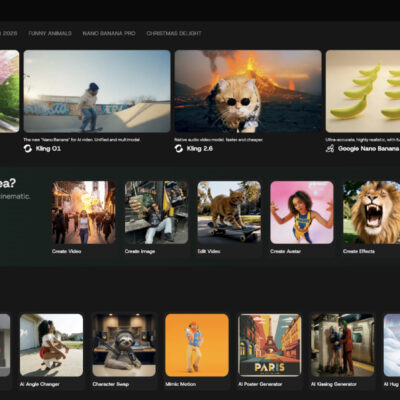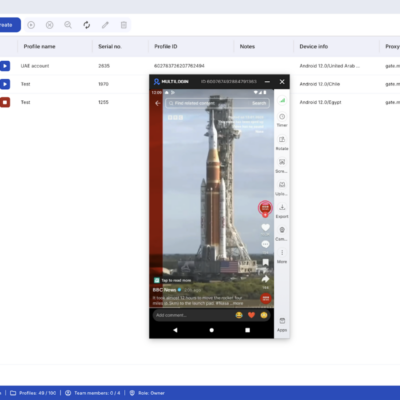Did you just perform a factory reset on your only to find yourself stuck at the Google account verification screen, also known as FRP lock? Don’t worry, this is a fairly common situation after a hard reset. The great news is there’s a simple way to bypass this security layer without needing a computer (PC), which is especially useful when you don’t have access to one or a USB cable.
This article will guide you step-by-step through the method to unlock the Factory Reset Protection (FRP) on your Realme C21Y using only a special secret code, based on information from the latest video tutorials available in 2025.

What is FRP Lock (Google Account Verification)?
Before diving into the unlock process, let’s quickly understand what FRP is.
Understanding FRP
FRP stands for Factory Reset Protection. It’s a security feature integrated by Google into the Android operating system starting from version Lollipop (5.1). The primary goal of FRP is to prevent unauthorized users from using your phone after performing an illicit factory reset.
Why Does FRP Activate?
When you add a Google account to your Android phone, the FRP feature is automatically enabled. After you perform a factory reset (hard reset), during the initial setup process, the system requires you to enter the login credentials (email and password) of the Google account that was previously synced with the device.
If you can’t remember or provide the correct account information, you won’t be able to access the home screen and use your phone. This is precisely when you need FRP bypass methods.
Why Choose the No-PC FRP Bypass Method for Realme C21Y?
While various methods exist to bypass FRP, the no-PC approach for the Realme C21Y offers distinct advantages:
- Convenience: No need to find a computer, install complex drivers, or use specialized software. All steps are performed directly on the phone.
- Speed: Using a secret code is usually very fast, taking only a few seconds to a couple of minutes.
- Ease of Use: The steps are straightforward, making it accessible even for users who aren’t tech-savvy.
- Cost-Effective: You don’t need to purchase any software or tools.
The method referenced in the video (and this guide) utilizes a special USSD code via the Emergency Call screen – a common “shortcut” found on several Android devices, including Realme phones.
Preparations Before Bypassing FRP on Realme C21Y
For a smooth process, ensure you have the following ready:
- Realme C21Y Phone: Make sure the phone has sufficient battery charge (at least 50%) to avoid interruptions.
- Wi-Fi Connection: The phone needs to be connected to a stable Wi-Fi network. Although the code might work independently, connecting to Wi-Fi during the initial setup steps is necessary.
Step-by-Step Guide to Unlock Realme C21Y FRP with Code (No PC Needed)
This is the most crucial part. Follow these steps carefully:
- Power On: Turn on your Realme C21Y. It will display the Welcome/Hello screen after the factory reset.
- Select Language & Region: Choose your preferred language (e.g., English) and your region.
- Connect to Wi-Fi: On the network connection screen, select your Wi-Fi network and enter the password to connect. This step is essential.
- Return to Welcome Screen: After successfully connecting to Wi-Fi, do not proceed with the setup. Instead, press the back button repeatedly until you return to the very first Welcome screen (the language selection screen).
- Access Emergency Call: On the Welcome screen, find and tap the “Emergency Call” option, usually located at the bottom corner.
- Enter the Secret Code: On the emergency dial pad, carefully enter the following code:
*#813# - Wait Patiently: After entering the final
#(you usually don’t need to press the call button, the phone should react automatically), wait patiently for a few moments. - Completion: If the code works correctly for your software version, the phone will automatically skip all remaining setup steps (including the Google account verification) and take you directly to the Home Screen.
Congratulations! You have successfully bypassed the FRP lock on your Realme C21Y without using a computer. As confirmed in the video source, this method is effective on the Realme C21Y model (RMX3261 or similar variants).
What to Do if the *#813# Code Doesn’t Work?
Sometimes, the *#813# code might fail. Possible reasons include:
- Software Updates: Realme may have patched this vulnerability in newer software updates.
- Incorrect Code Entry: Double-check that you entered
*#813#accurately. - Different Android Version: This code is often effective on slightly older Android versions that the C21Y shipped with or received in early updates.
If *#813# fails, you can try the following:
- Try Code *#812#: Some older Realme/Oppo models use
*#812#instead. Give this code a try. - Restart the Phone: Try rebooting the device and performing the steps again from the beginning.
- Verify Wi-Fi Connection: Ensure you were properly connected to Wi-Fi before returning to the Welcome screen and entering the code.
- Search for Alternative Methods: If none of the codes work, your phone’s software version has likely been patched. You will need to search for other FRP bypass methods specific to the Realme C21Y and its current Android version. (Some methods might involve using a SIM card with a PIN, accessing TalkBack, or other tricks, which can be more complex).
Important Notes Regarding FRP Bypass
- Legality: Only perform FRP bypass on a phone you legally own. Unlocking a stolen or found phone is illegal.
- Data Loss: The factory reset process already erased all data on the phone. Bypassing FRP does not recover lost data.
- Security: After successfully bypassing FRP, go to Settings -> Accounts and add your own Google account to use all services and secure your phone. It’s also recommended to set up a new screen lock.
- Potential Risks: Although this code method is generally safe, interfering with standard setup procedures always carries minor potential software risks. However, the risk with this simple code is very low.
Being locked out by FRP on your Realme C21Y can be frustrating, but thankfully, simple solutions exist that don’t require a PC. Using the *#813# code via the Emergency Call screen is one of the quickest and most convenient ways to overcome the Google account verification hurdle on this model, especially on unpatched software versions.
With just a few simple actions – connecting to Wi-Fi, returning to the Welcome screen, accessing Emergency Call, and entering *#813# – you can regain access to your Realme C21Y.
We hope this guide provided you with clear and helpful instructions. If you successfully unlocked your device using this method, feel free to share your experience in the comments below! Good luck!