How to bypass FRP on OPPO A54
OPPO A54 is a modern smartphone with an exquisite design, perfect for young users. Its edge-to-edge design allows for a large screen that still fits comfortably in the hand. The back of the phone features trendy gradient colors, making the A54 a stylish fashion accessory. The power and volume buttons are conveniently positioned, and the fingerprint sensor is embedded in the power button for quick unlocking.
OPPO A54 is equipped with a triple rear camera setup, including a 13 MP main camera, a 2 MP macro camera, and a 2 MP depth camera, meeting diverse photography needs in various conditions. The 16 MP selfie camera with AI Beauty 2.0 automatically adjusts skin tones and lighting, delivering beautiful and vibrant selfies.
In terms of performance, the A54 uses the Helio P35 octa-core processor, providing smooth experiences for basic tasks. The 128 GB internal storage and 4 GB RAM, along with Hyperboost technology, efficiently manage RAM, allowing for multiple applications to run without significant lag.
OPPO A54’s 6.5-inch HD+ punch-hole display offers good visual quality with vibrant colors and maintains clarity from different viewing angles. Its 5000 mAh battery provides up to 19.9 hours of video streaming and 41 hours of music playback. The phone supports 18 W fast charging and an ultra power-saving mode, ensuring connectivity even when the battery is low. The optimized overnight charging feature ensures safe charging and prolongs battery life.
In summary, OPPO A54 is an ideal smartphone for young people, featuring a stylish design, stable performance, and long battery life, meeting everyday usage needs effectively.
How to bypass FRP on OPPO A54
Before doing this, you need to prepare an Android phone to clone data to OPPO A54
Download all APK for bypass FRP: addrom.com/bypassREAD MORE: Stock ROM for OPPO A54 (CPH2241)



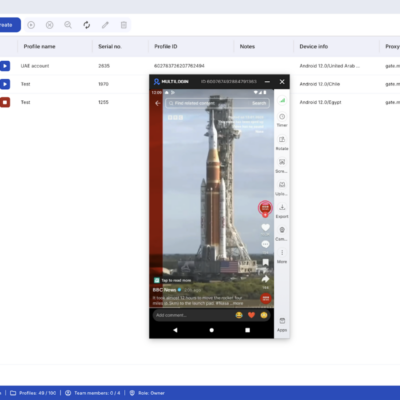






Oppo/123/?/A54