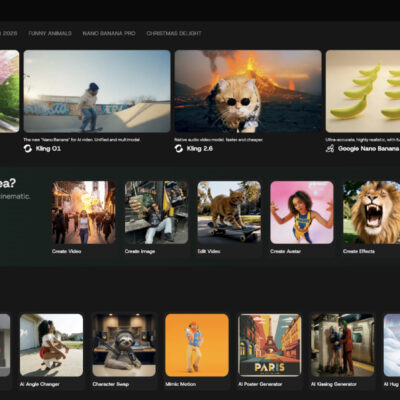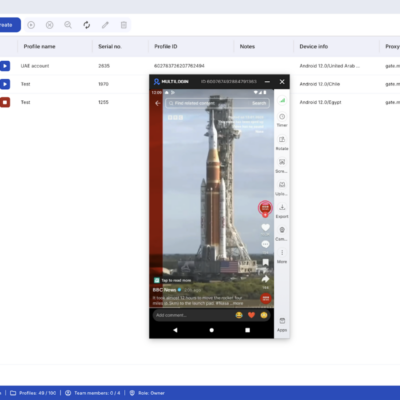How to bypass FRP on OPPO Reno2
Oppo Reno2 is a standout smartphone in Oppo’s Reno lineup, launched with several improvements in design, performance, and features compared to its predecessor. This phone targets the upper mid-range segment, delivering an excellent user experience with advanced features and technology.
The Oppo Reno2 boasts a luxurious and modern design with a 3D curved glass back, providing a comfortable and secure grip. It features a 6.5-inch AMOLED display with a Full HD+ resolution (2400 x 1080 pixels) and a 20:9 aspect ratio, offering sharp images, vibrant colors, and wide viewing angles. Notably, the display is notch-free and hole-free, delivering a seamless full-screen viewing experience thanks to the pop-up front camera.
The Oppo Reno2 stands out with its quad-camera system on the back and a 16 MP pop-up front camera designed in a unique shark fin style. This design not only maximizes screen space but also provides a high-quality selfie experience.
The Oppo Reno2 is equipped with a Qualcomm Snapdragon 730G processor, paired with 8GB of RAM and 256GB of internal storage, delivering powerful performance and smooth multitasking, whether gaming, watching videos, or running multiple applications simultaneously. The device houses a 4000 mAh battery with VOOC 3.0 fast charging support, ensuring quick recharges and all-day usage.
Running on the ColorOS operating system based on Android, the Oppo Reno2 offers numerous smart features and personalized customization options. It also includes an in-display fingerprint sensor, facial recognition, and other security features to ensure the safety of user data.
How to bypass FRP on OPPO Reno2
Download all APK for bypass FRP: addrom.com/bypassREAD MORE: Stock ROM for OPPO Reno2 (CPH1907 | PCKM00)