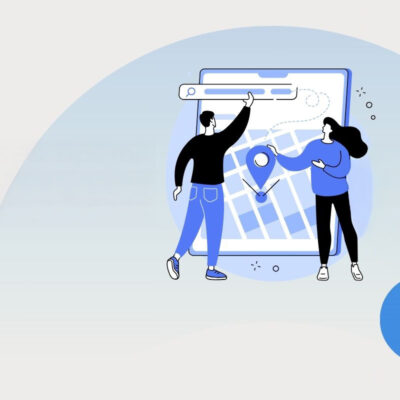How to bypass FRP on Xiaomi Mi A1
Mi A1 was officially launched by Xiaomi in India as part of Google’s Android One project.
Every design aspect is identical to the Xiaomi Mi 5X, which was released a few months earlier, featuring a metal frame, rounded corners, and a back panel smoothly curved towards the edges.
The bottom of the device houses a USB Type-C charging port, an external speaker, and a 3.5mm headphone jack, while the right side includes the physical buttons.
The Xiaomi Mi A1 is essentially the pure Android version of the Mi 5X, with the back panel marked by the Android One logo, symbolizing the collaboration between Xiaomi and Google to develop affordable devices running pure Android.
As for the specifications, the Mi A1 uses a Snapdragon 625 chip along with 4 GB of RAM and 64 GB of internal storage. It comes with a 3,080 mAh battery.
In terms of software, this is likely the first Xiaomi device that does not run on the MIUI interface but instead uses the Android 7.1.2 platform. It has since been updated to newer versions of Android.
How to bypass FRP on Xiaomi Mi A1
Download all APK for bypass FRP: addrom.com/bypassREAD MORE: Download Xiaomi firmware, MIUI download, HyperOS download, etc