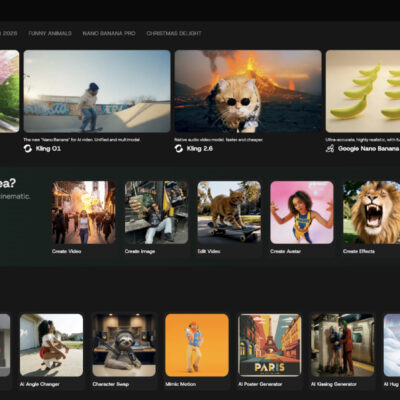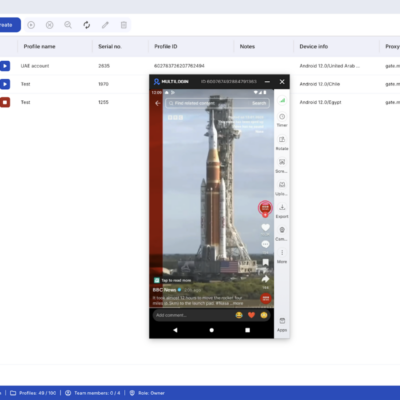How to bypass FRP on Xiaomi POCO M3, POCO M4, POCO M5
POCO is Xiaomi’s ace, offering a budget-friendly product with highly competitive specifications.
The POCO M5 features a 6.58-inch LCD display with a Full HD+ resolution (1,080 x 2,408 pixels), a 20:9 aspect ratio, and a pixel density of approximately 401 PPI. The display also supports a high brightness of up to 500 nits, a 90 Hz refresh rate, and is protected by Corning Gorilla Glass 3.
Inside, the POCO M5 is powered by the MediaTek Helio G99 processor (built on a 6 nm process), considered to be MediaTek’s fastest and most powerful Helio G series mobile processor. The device comes with either 4 GB or 6 GB of RAM and 64 GB or 128 GB of internal storage, depending on the version.
This article will guide you on how to bypass FRP (remove Google account verification) on Xiaomi POCO M3, POCO M4, and POCO M5, from MIUI 13 to the latest HyperOS.
Download all APK for bypass FRP: addrom.com/bypassOn HyperOS (Android 14)
On MIUI 14 (Android 13)
On MIUI 13 (Android 12)
READ MORE: How to download firmware / ROM for Xiaomi POCO M5 (rock)