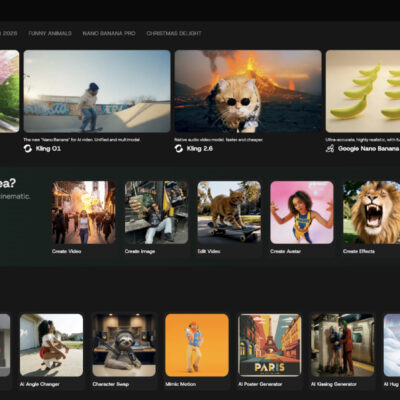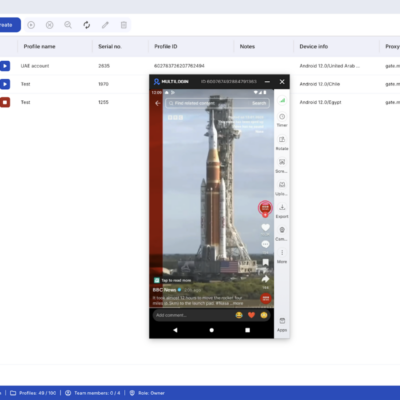How to bypass FRP on Xiaomi POCO X6 Pro 5G
Xiaomi POCO X6 Pro 5G boasts a youthful design with flat edges and a slightly curved back.
Summary of POCO X6 Pro 5G specifications:
- Display: 6.67-inch AMOLED, 1.5K resolution (2712 × 1220 pixels), 120 Hz refresh rate, 1800 nits brightness.
- CPU: Dimensity 8300-Ultra.
- RAM: 8 GB or 12 GB.
- Internal Storage: 256 GB or 512 GB.
- Rear Cameras: 64 MP (main) + 8 MP (ultra-wide) + 2 MP (macro).
- Battery: 5000 mAh, supports 67 W fast charging.
- Operating System: Xiaomi HyperOS – Android 14.
In terms of configuration, the POCO X6 Pro 5G is equipped with the MediaTek Dimensity 8300-Ultra processor. Thanks to the power of the Dimensity 8300-Ultra, POCO’s new phone can handle most popular mobile games like Arena of Valor, PUBG, Honkai: Star Rail, and more. Additionally, the all-new Xiaomi HyperOS on the POCO X6 Pro 5G ensures a smooth user experience while also optimizing power consumption.
How to bypass FRP on Xiaomi POCO X6 Pro 5G (duchamp)
Download all APK for bypass FRP: addrom.com/bypassREAD MORE: Firmware / ROM for Xiaomi POCO X6 Pro 5G (duchamp)