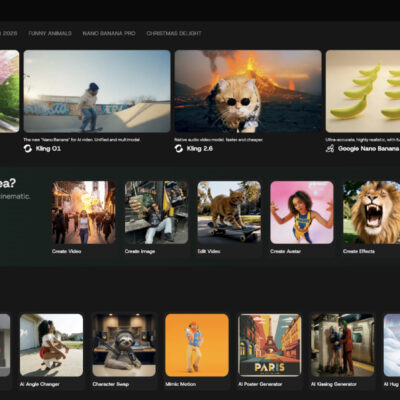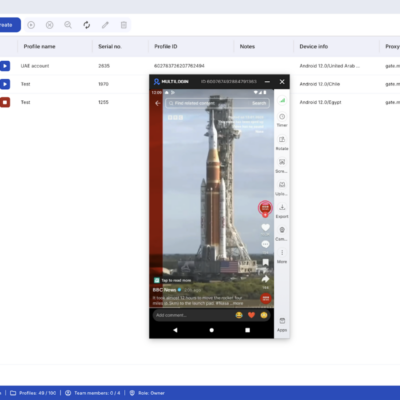How to bypass FRP Xiaomi Redmi 12 5G (HyperOS)
How to bypass FRP Xiaomi Redmi 12 5G (HyperOS)
The Redmi 12 5G is a smartphone featuring the Snapdragon 4 Gen 2 chip, setting it apart from the previous 4G version. The phone is nearly identical to the Redmi Note 12R, which is exclusive to the Chinese market, except for a minor difference in the selfie camera.
Upon launch, the Redmi 12 5G runs MIUI 14 on Android 13, with a design inspired by crystals and gemstones. It offers a glass back, making it the first Redmi model to feature a glass back, resulting in a thickness of just under 8.2 mm. Additionally, the phone supports IP53 dust and water resistance.
Besides Xiaomi Redmi 12 5G, this method can also be applied to all Xiaomi Redmi devices with the latest 2024 security version. You can perform this operation on your phone without needing to use a computer.
Watch and follow the steps in the video to access your phone’s Settings and bypass FRP. If you have any questions, please leave a comment below this article.
Download and open all APK for bypass FRP: addrom.com/bypassREAD MORE: Firmware / ROM for Xiaomi Redmi Note 12R | Redmi 12 5G (sky)