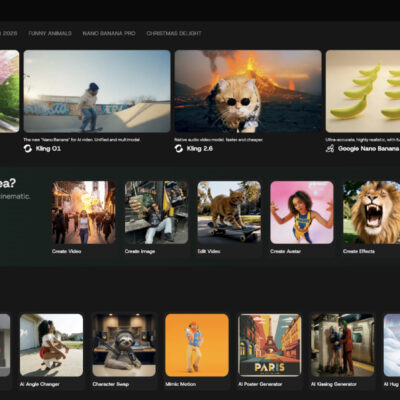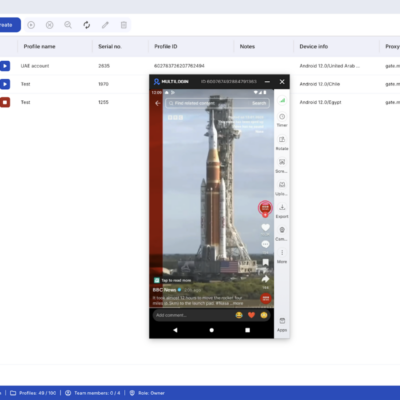How to bypass Google FRP on KingZone S10 (Android 6.0)
Google FRP is a built-in security feature designed to protect Android smartphones from unauthorized access. If you’ve performed a factory reset and can’t remember the last Gmail account that was used on your phone, don’t worry. In this guide, I will provide you with a step-by-step method to bypass FRP on the KingZone S10 running Android 6.0, and the best part is that it can be done without using a PC. Just follow the instructions below attentively.
How to bypass Google FRP on KingZone S10 (Android 6.0)
- First, Switch on your KingZone S10.
- Tap Let’s Go and connect your phone to a Wi-Fi Network
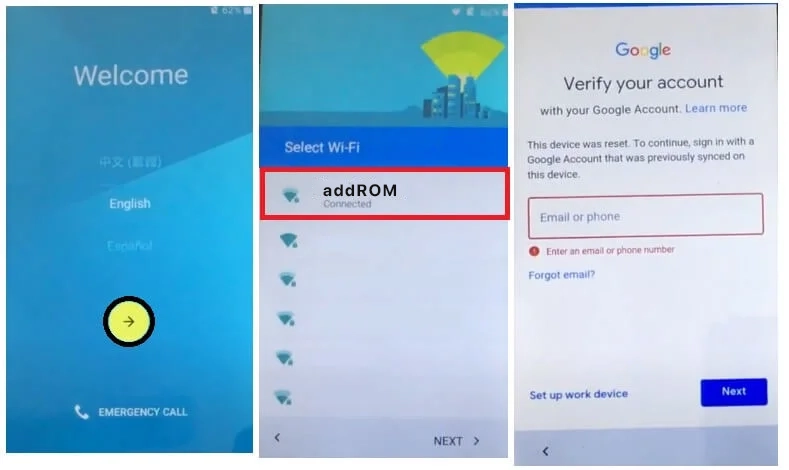
- Go back to Google Account verification screen
- Tap on Email or Phone tab to bring the keyboard
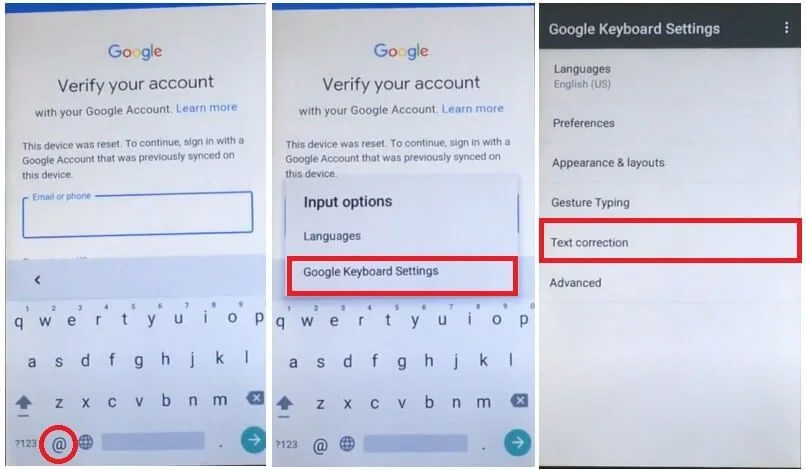
- Tap & hold the @ icon on keyboard
- If you have any other default keyboard, then first change the keyboard to Google Android AOSP keyboard
- Tap & hold on Settings =>> Select Andoid AOSP keyboard
- Select Google Keyboard Settings =>> Text Correction =>>
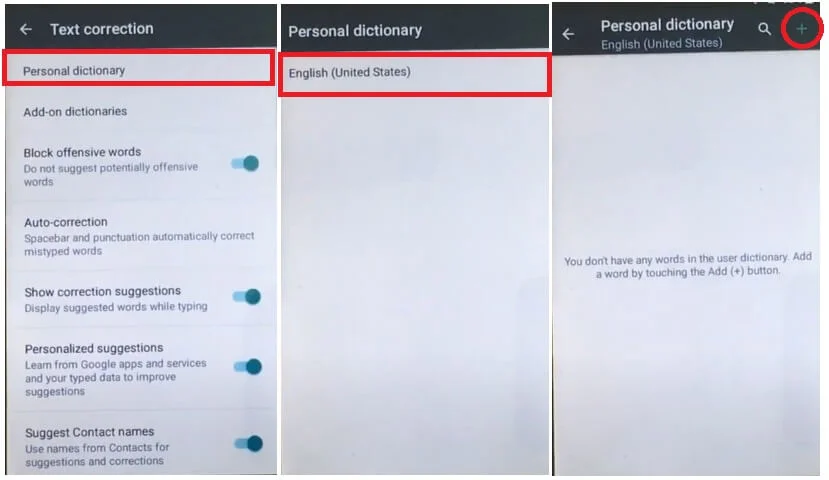
- Tap on Personal Directory => English (United States) =>
- Tap on + icon from the top-right corner
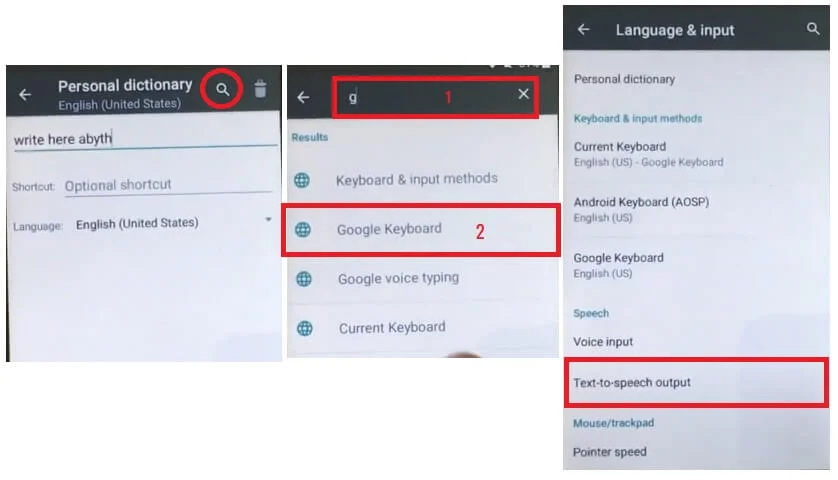
- Click on Search (Magnify) icon
- Now Search for “Google Keyboard” & Select it
- Select Text-to-Speech Output
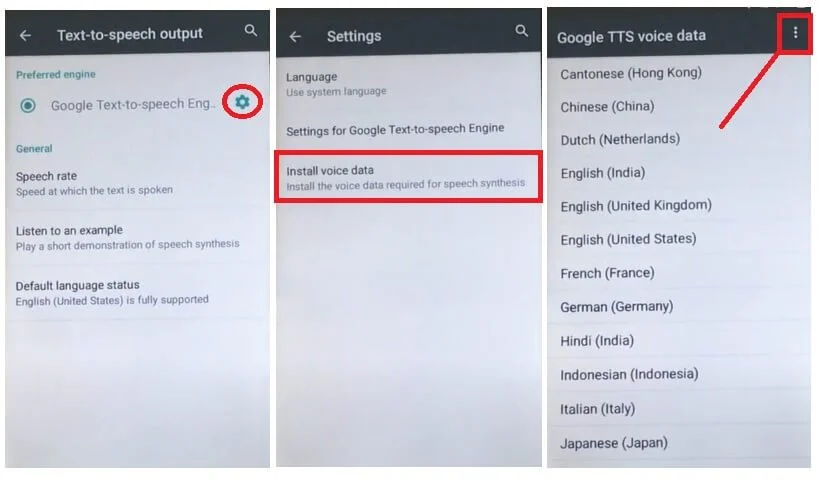
- Tap on the Search (Magnify) icon =>> Install Voice Data
- Tap on three dots from the top right corner => Open Source License
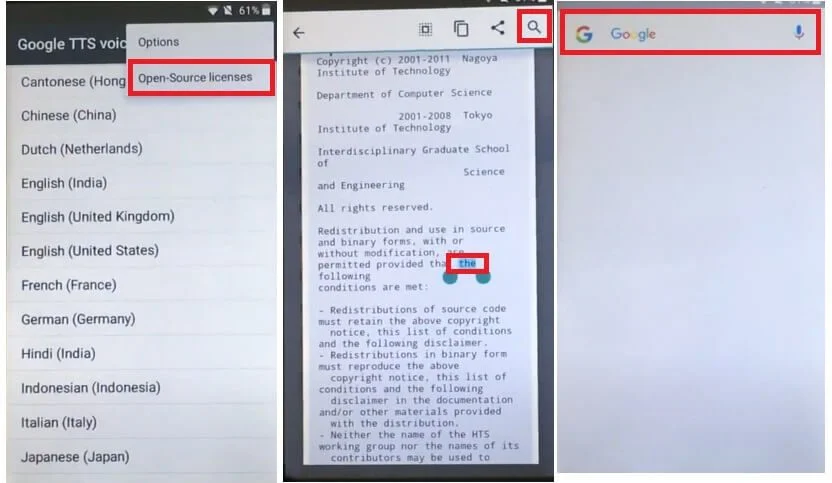
- Now select any words
- Then Tap on the Magnify (Search) icon
- It will lead you to the Google Search
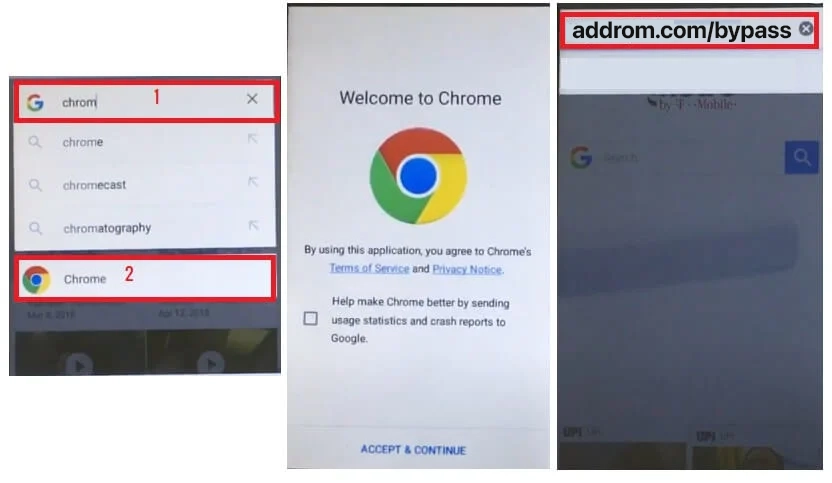
- Now Search Chrome & then Select it
- Now you can access the Chrome Browser
- Search any one of these two below URLs: addrom.com/bypass
- Scroll down on the FRP Bypass APK section
- Download these below-listed application
- Android_6_GAM.Apk
- FRP_Bypass.apk
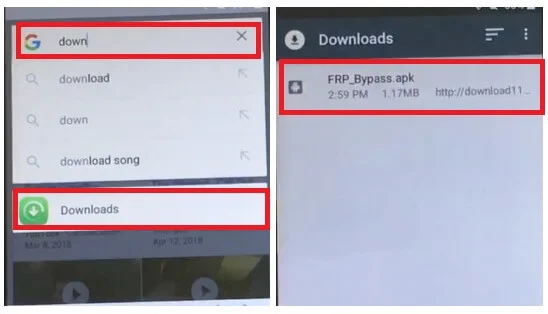
- Go back to the Google App & Search for Downloads
- Select & Open Downloads
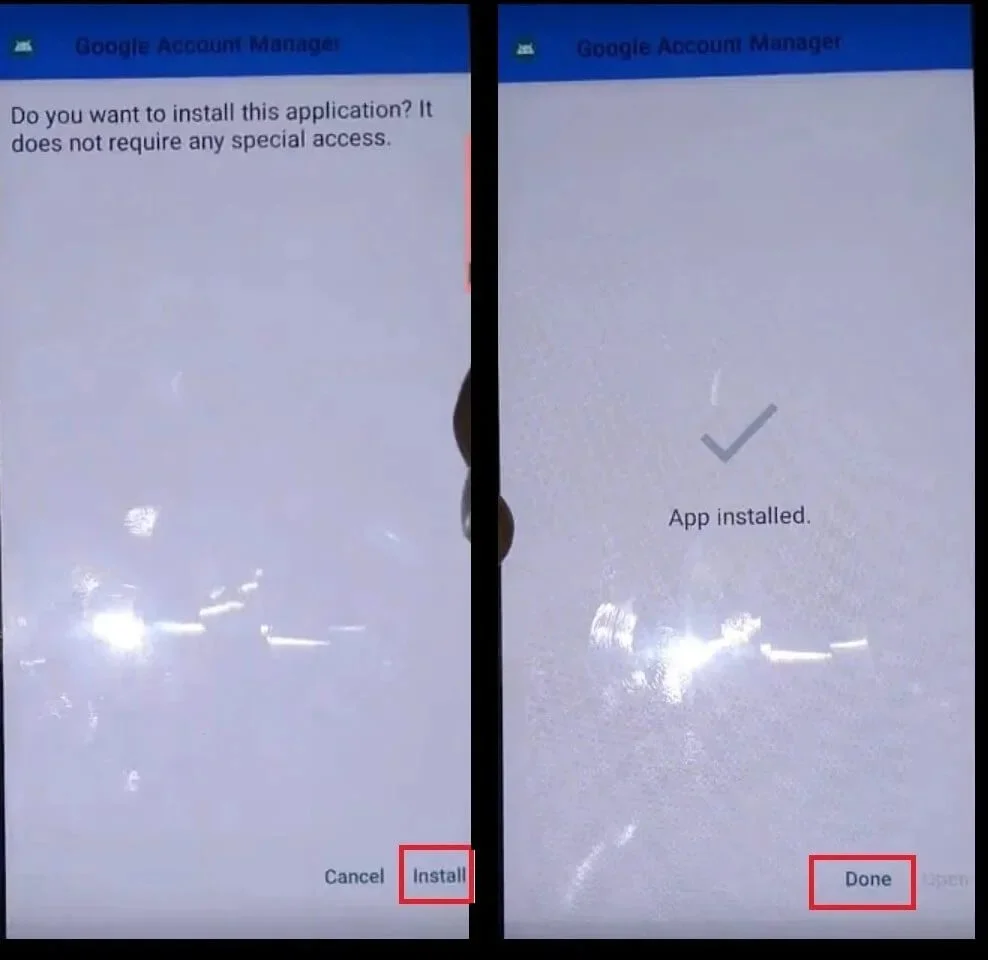
- Install Android_6_GAM.apk, by tap install =>> Done.
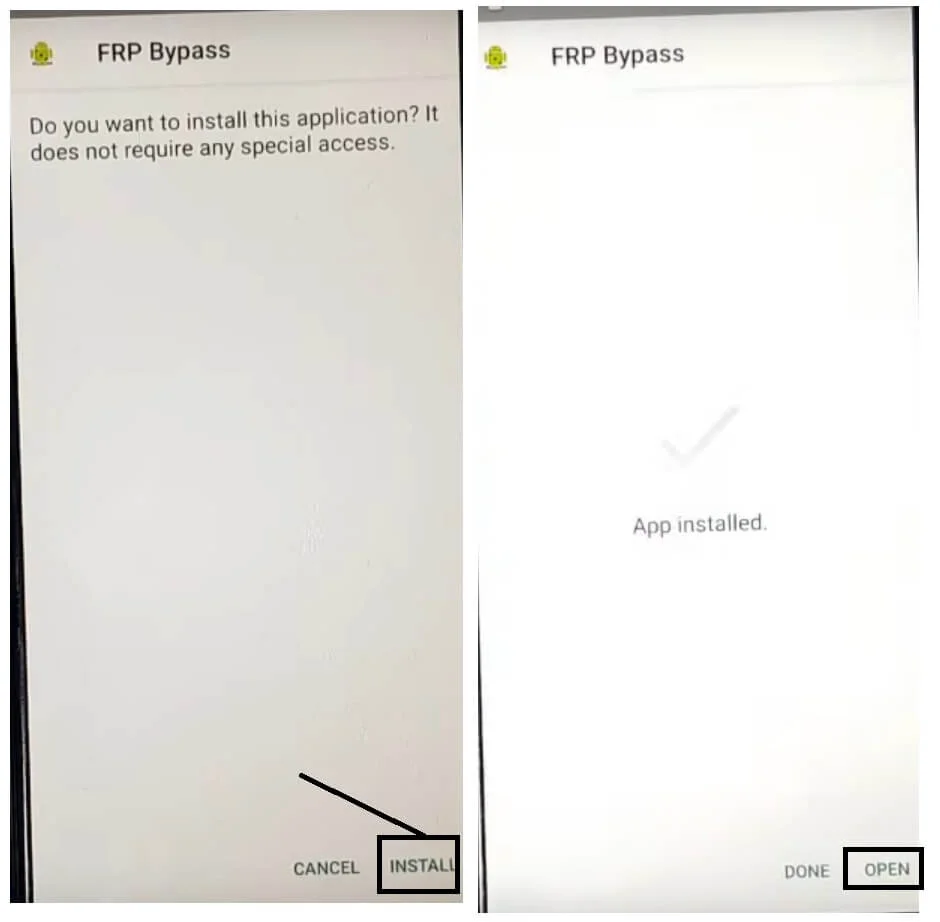
- Now install FRP_Bypass.apk, by tap install => Open
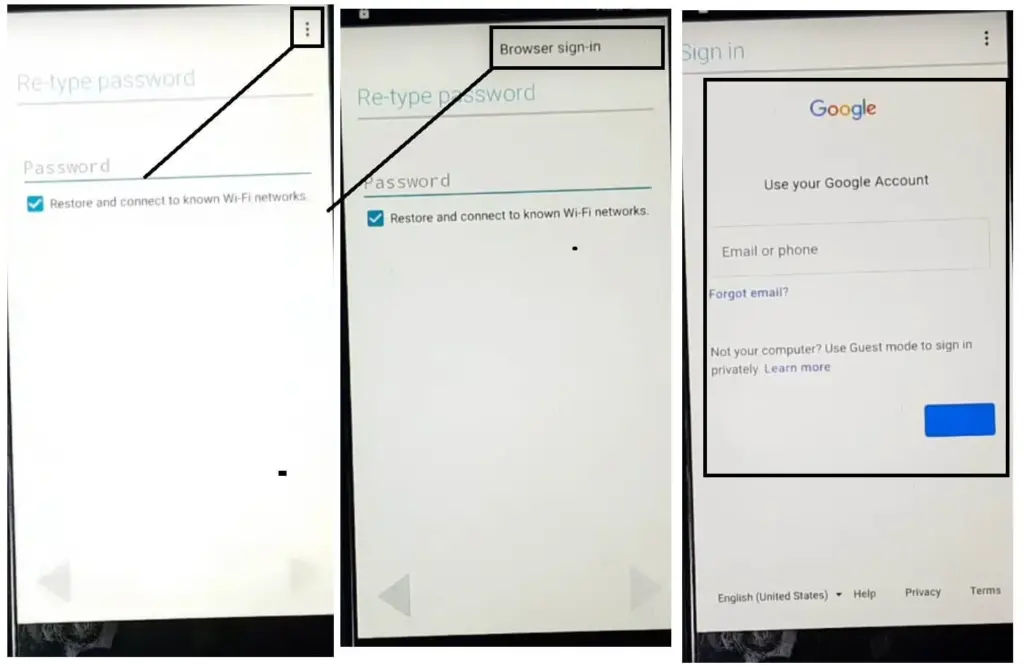
- Tap “three dots” and select Browser sign-in
- Now Sign In with a Google Account ID password
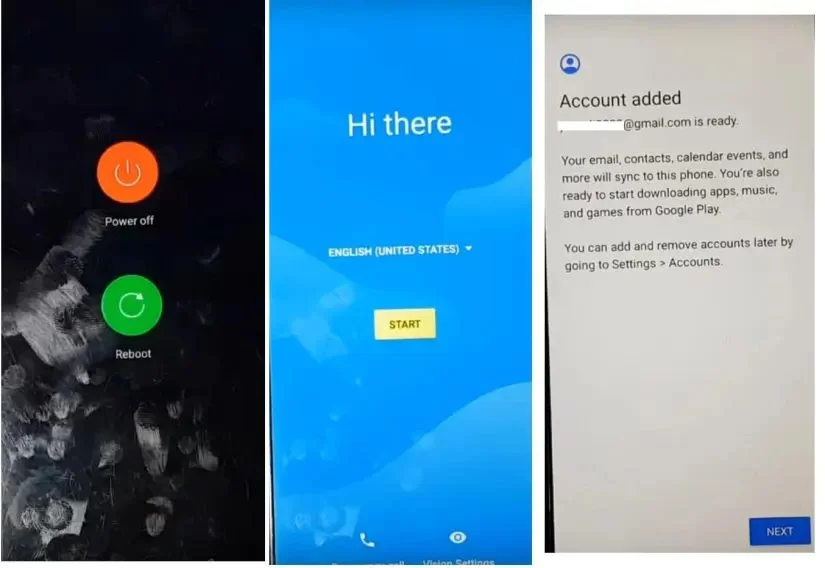
- Restart your KingZone S10
- Setup all initial steps
- Now you will see Account Added, which means FRP is successfully bypassed
- That’s it.
See more: All methods bypass Google FRP