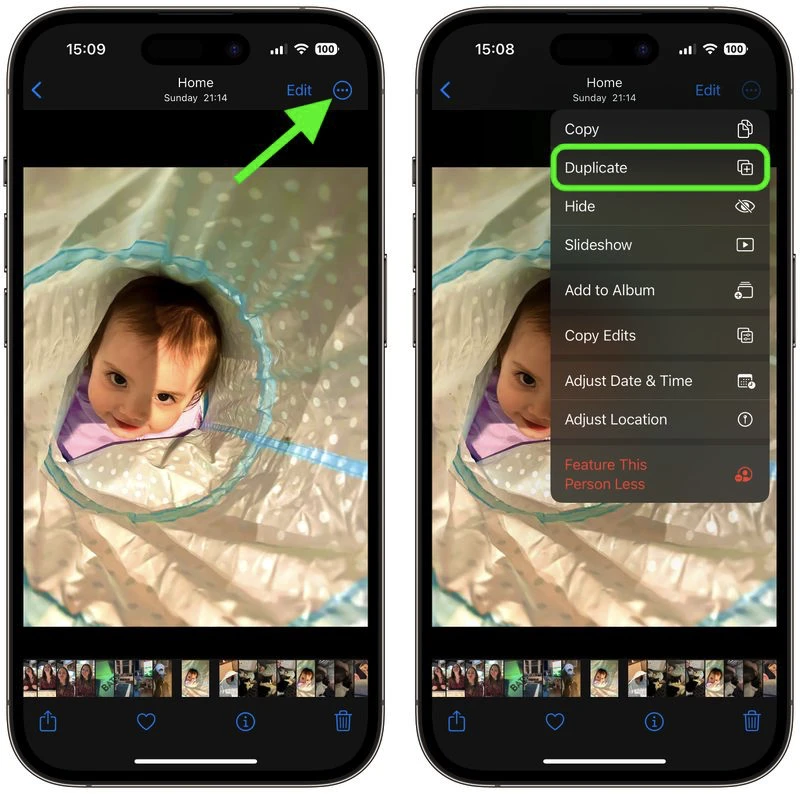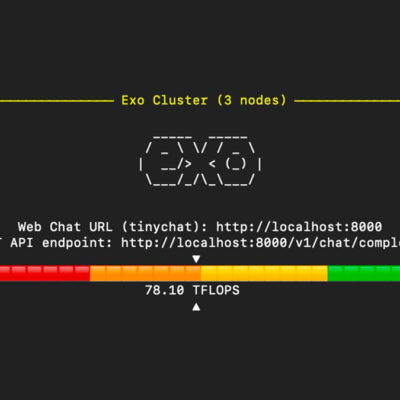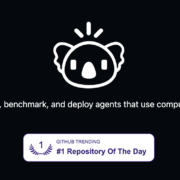How to Duplicate Photos and Videos on iPhone and iPad
In iOS 16, Apple moved some features around in its Photos app that may have left you struggling to find them. One such feature is the Duplicate option. Keep reading to learn how to access it.
There are plenty of reasons why you might want to duplicate a photo on your iPhone or iPad. Regardless, first you need to know how it’s done. In iOS 16, you can make copies of photos and videos, either individually or in bulk.
The following steps show you how to duplicate an individual photo or video, and after that, we’ve provided instructions on how to duplicate multiple items in your photo library.
- Launch the Photos app and locate the photo or video you want to make a copy of.
- Tap to select a photo/video so that it fills the screen.
- Tap the ellipsis button (three dots in a circle) in the top-right corner of the interface.
- Tap Duplicate in the dropdown menu to make a copy of the photo/video.