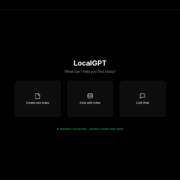First of all I want to say that I am NOT responsible of anything you do to your device.
What is a GSI?
A generic system image (GSI) is a system image with adjusted configurations for Android devices. It’s considered a pure Android implementation with unmodified Android Open Source Project (AOSP) code that any Android device running Android 8.1 or higher can run successfully.
GSIs are used for running VTS and CTS-on-GSI tests. The system image of an Android device is replaced with a GSI then tested with the Vendor Test Suite (VTS) and the Compatibility Test Suite (CTS) to ensure that the device implements vendor interfaces correctly with the latest version of Android.
What GSI do I install?
There are multiple GSI you can choose (AOSP, LineageOS, Pixel Experience, ProtonAOSP, etc).
Here is a list of every GSI you can install: Generic System Image (GSI) list
For ROG Phone 5, you need to choose a A/B partition style and arm64 architecture GSI.
How do I install a GSI?
First of all, make a backup of your device (optional):
- In the Settings app: “Settings > System > Backup > Backup now” or “Settings > System > Local backup”
- In TWRP (TWRP for ROG Phone 5/5s): “Backup > select Data and Super > Swipe to backup”
- And unlock the phone using the app in the official site: AsusUnlock_1.0.0.7_210127_fulldpi.apk
Factory reset your phone in recovery or Android
Now, reboot your phone into fastboot mode (shutdown then press Volume Up + Power)
Connect the phone to the PC with the side port of the phone
Make sure you have ADB and Fastboot installed, if not install this: Minimal ADB and Fastboot or this: Android SDK Platform Tools latest
Download the vbmeta and extract it: vbmeta.img
Now flash everything:
In a command prompt, type the following commands:
fastboot reboot fastbootfastboot --disable-verity --disable-verification flash vbmeta vbmeta.imgfastboot erase systemfastboot -w flash system yourgsi.imgReplace yourgsi.img with the GSI you want to install
Now reboot your phone:
fastboot rebootAnd that’s it! You successfully installed a GSI on your ROG Phone 5!
Common problems:
Not enough space to resize system partition?
If when you try to flash the GSI you get this error:
Resizing 'system' FAILED (remote: 'Not enough space to resize partition')
Then that means that your GSI is too big.
But don’t worry, there is a solution!
Just type this before flashing the GSI:
fastboot delete-logical-partition productThis will delete the product partition and let enough space for the GSI.