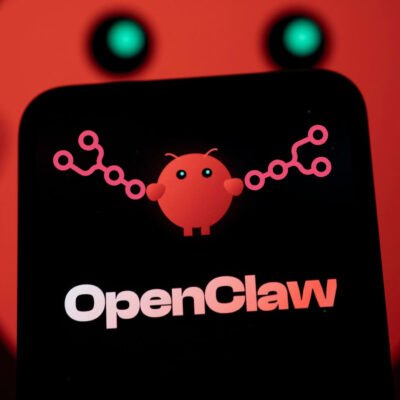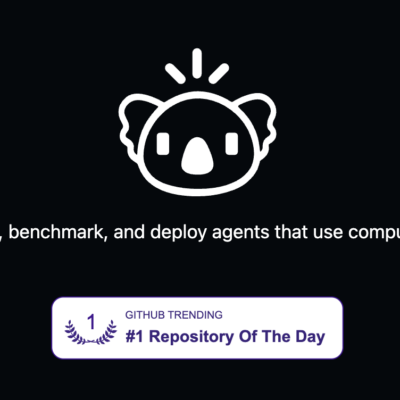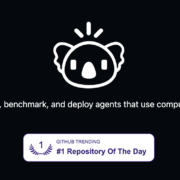Perplexity AI is revolutionizing the way we conduct research and gather information. Unlike traditional AI chatbots that focus on generating content, Perplexity is designed to provide real-time, accurate answers to your queries, making it an invaluable tool for learning and staying informed. Whether you’re a student, professional, or just curious, Perplexity adapts to your understanding level, offering explanations that are as simple or as complex as you need.
While Windows and macOS users can easily download and install Perplexity using .exe and .dmg files, Linux users often face challenges with AppImages. But don’t worry—there’s an easier way to install and integrate the Perplexity AI app into your Linux system. In this guide, I’ll walk you through the process step by step.
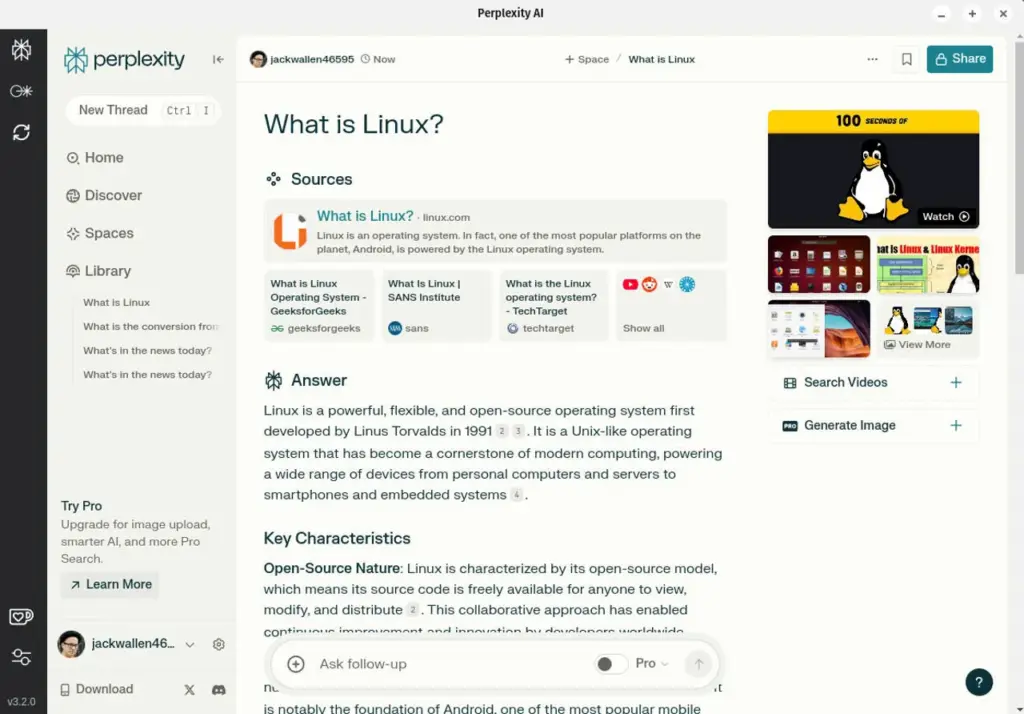
Why Choose Perplexity AI for Research?
Perplexity AI stands out from other AI tools because it prioritizes education and research. It’s not just a chatbot—it’s a powerful answer engine that can:
- Summarize the latest news.
- Define complex concepts like string theory.
- Provide real-time information, such as sports scores or weather updates.
- Help with in-depth research for projects, articles, or creative endeavors.
Whether you’re working on a sci-fi novel, studying for an exam, or simply staying updated on current events, Perplexity AI has got you covered.
What You’ll Need to Install Perplexity AI on Linux
Before diving into the installation process, ensure you have the following:
- A running instance of a Linux distribution (I’ll use Pop!_OS for this guide, but the steps apply to most distributions).
- A user account with sudo privileges.
- Flatpak installed (most modern Linux distributions come with it pre-installed; if not, you can install it from your distribution’s package manager).
Step 1: Install Gear Lever
Gear Lever is a handy tool that streamlines the use of AppImages on Linux. It integrates AppImages into your desktop menu and even checks for updates. Here’s how to install it:
- Open a terminal window.
- Run the following command to install Gear Lever via Flatpak:
flatpak install gearlever- Once the installation is complete, log out and log back in to ensure Gear Lever appears in your desktop menu.
Step 2: Download the Perplexity AppImage
- Visit the Perplexity download page on SourceForge and download the AppImage file.
- Open your file manager and navigate to the Downloads directory.
- Double-click the Perplexity AppImage file to open it with Gear Lever.
Step 3: Integrate Perplexity into Your Desktop Menu
- In Gear Lever, click Unlock to enable app integration.
- Select Move to the app menu to add Perplexity to your system menu.
- You can either click Launch to open the app immediately or close Gear Lever and start Perplexity from your desktop menu later.

Step 4: Resolve FUSE Errors (If Necessary)
Some Linux distributions, like Ubuntu, may throw a FUSE error when running AppImages. Here’s how to fix it:
- Open a terminal window.
- Run the following commands:
sudo add-apt-repository universe sudo apt-get install libfuse2t64 -y- After installing the necessary libraries, try launching Perplexity again.
How to Use Perplexity AI: A Quick Overview
Once you’ve successfully installed the app, it’s time to explore its features:
- Sign Up or Log In:
- Click Sign Up or use your Google account to create a free account.
- The free plan allows unlimited basic searches, but you can upgrade to Pro for advanced features like file uploads and preferred AI models.
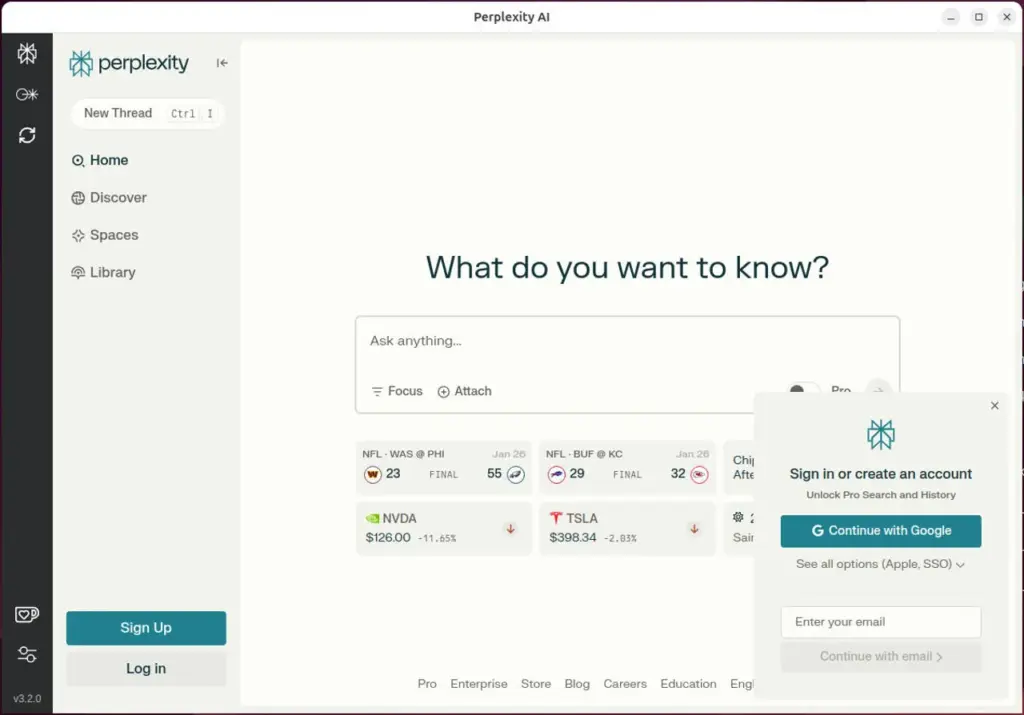
- Ask Questions:
- Click New Thread and type your query.
- Perplexity will provide a concise, well-researched answer with citations and references.
- Create Spaces:
- Spaces are isolated workspaces for specific topics. For example, you can create Spaces for “Novel Research,” “Tech News,” or “Personal Queries.”
- To create a Space, click Spaces in the left sidebar, then Create a Space. Add a name, emoji, description, and custom instructions (if desired).
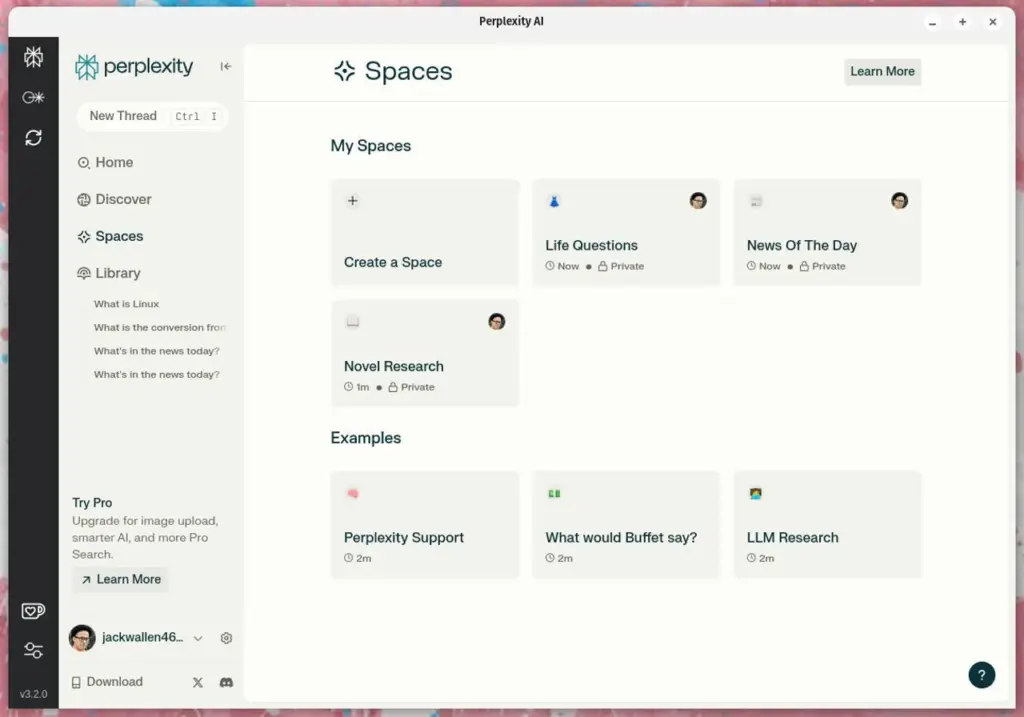
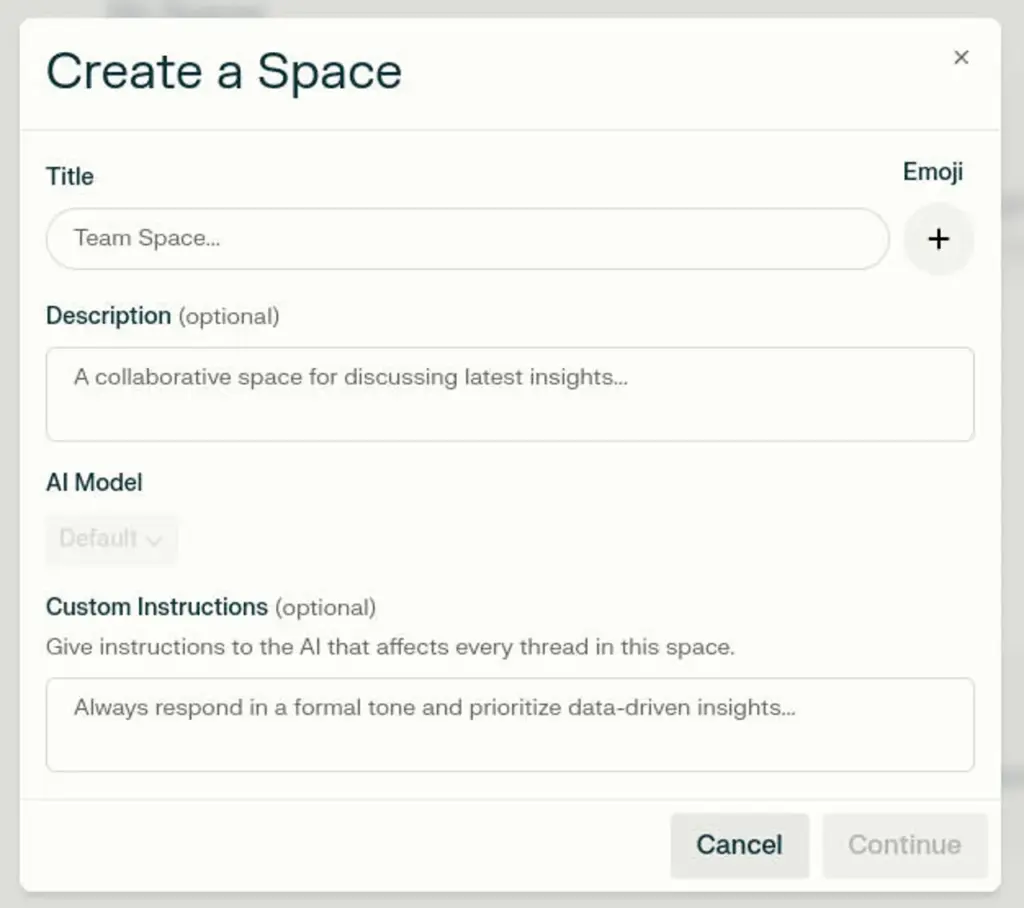
- Upload Files and Links:
- Pro users can upload files and add links directly to their Spaces for deeper analysis.
- Share Your Spaces:
- Share your Spaces via X (formerly Twitter), WhatsApp, Facebook, or a direct link.
Why Upgrade to Perplexity Pro?
While the free version of Perplexity is highly functional, the Pro account unlocks additional features, including:
- Unlimited quick searches.
- 300+ searches per day.
- The ability to choose your preferred AI model.
- Advanced file upload and analysis capabilities.
- Visualizations for complex data.
At $20/month, the Pro plan is ideal for power users who rely on Perplexity for intensive research.
Conclusion: Simplify Your Research with Perplexity AI on Linux
Perplexity AI is a game-changer for anyone seeking accurate, real-time information. By following this guide, you can easily install and integrate the app into your Linux system, making it a seamless part of your workflow. Whether you’re a student, professional, or lifelong learner, Perplexity AI empowers you to stay informed and enhance your research capabilities.
Ready to get started? Download Perplexity AI today and experience the future of research!