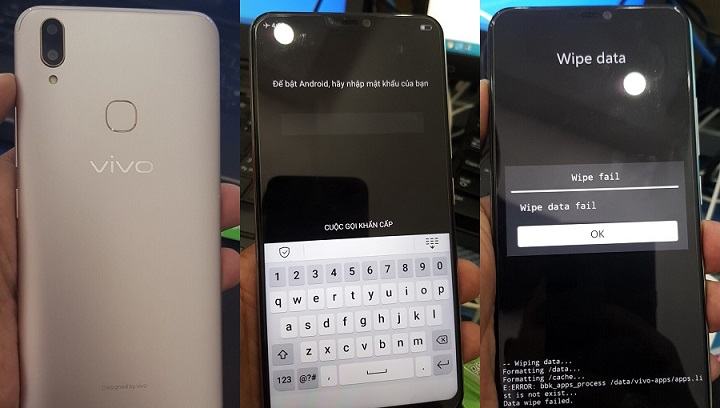
How to remove lockscreen (passcode, pattern lock), bypass FRP for VIVO V9 (PD1730F)
DOWNLOAD:
- Loader: prog_emmc_firehose_8953_ddr_vivo_v9.mbn
- Driver: driver_qualcomm_9008.rar
- Tool: RBSoft_V1.6_Mobile_Tool
HOW TO:
I. You need to reboot device to EDL mode (9008). There are 2 method as:
- Touch 2 test point and USB connection:

- Or we’ll downgrade device to 1.7.6 version:
– Download (PD1730F_EX_A_1.7.6-update-full.zip) and copy to phone
– Reboot to Recovery > Install > select firmware in your phone
– Once done, turn off the phone, press and hold Volume Up + Down keys and USB connection
II. Remove PIN lock, Pattern lock, passcode, bypass FRP by RBSoft v1.6:
Run tool with “Run as administrator” and do like video:
SHARE BY NGUYỄN TẤN HIẾU – TEAM SUPPORT HOST FILE HOÀNG HIỆP (HIỆP HẢI PHÒNG)
VIDEO:
Source: BACBA CHANNEL










not work using rbsoft,status done but phone still locked