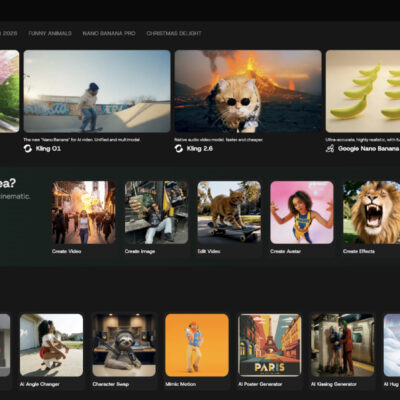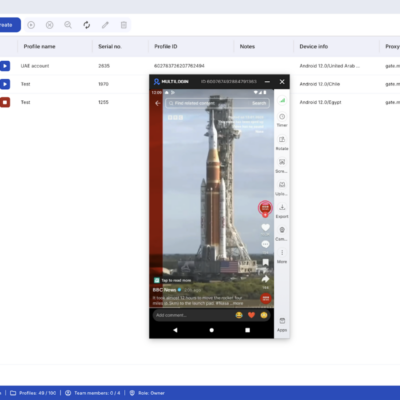How to Unbrick / Convert ROM for ZTE Nubia Z60 Ultra
This flash method doesn’t require unlocked bootloader or root. You can use this method to convert ROM you like on your Z60 Ultra and most important this is unbrick solution. This flash method will delete userdata.
Required
Before start very important is to disable windows drivers signature enforcement in windows (google how to)
- OFIL tool – to avoid Sahara errors or any problems we gonna use QPST tool installation. Install QPST on C:/
QPST_2.7.496.1.zip (60.31M) | OneDrive | MediaFire | Backup - Qualcom EDL drivers: Qualcomm-HS-USB-QDLoader-9008-Driver.zip | OneDrive
- ZTE drivers (not necessarily but just in case): nubia drivers.rar | OneDrive
- EDL ROMs: 9008 (EDL) Firmware | OneDrive
(from link above download ROM you want to flash – once you download ROM, to avoid errors on QFIL extract it on C:/ and rename folder example “edlrom”)
How to
Once you download and install all, disable windows drivers signature enforcement again if u restarted PC after installation of drivers.
- Put your device in EDL mode: turn off phone, press and hold Volume Up and Volume Down at same time and keep holding, while holding connect phone with PC – should be in EDL mode.
- Launch QFIL tool: Open the QFIL tool on your computer. You should see a blank window with various options. In button right corner chose “ufs” type. Make sure u select port of edl connection to device.
- Load the firmware (EDL ROM): Click on “Flat build” in the top menu of the QFIL tool. Then click on “Browse” next to the “Select Programmer” field and locate the programmer file
firehose.elffrom the EDL ROM you downloaded. - Configure settings: Click on the “Load XML” button in the QFIL tool and select the all
rawprogram0-5.xmlclick open and now allpatch0-5.xmlfiles from the EDL ROM folder. - Start flashing: Once you’ve loaded the firmware and configured the settings, click on the “Download” button in the QFIL tool. The flashing process will begin, and you’ll see a progress bar indicating the status.
Note
- For those getting qusb_bulk ( and reconnecting ) brick.
- Connect phone with PC and then press all three volume up, down and power button at same time and hold like 15-20 sec, edl normal will appear.
- Or press and hold power button 15-20 sec until phone start, as soon as phone start release power button then immediately press and hold volume up to enter recovery mode. In recovery mode chose “power off device” and turn off. Now when device is turned off press and hold at same time volume up and volume down, while holding connect device with PC. Now device will be in normal EDL mode. Now go to device manager and uninstall drivers qusb__bulk , install Qualcomm drivers above (maybe u will need restart pc or reconnecting phone, just disconnect and hold again volume up and down, connect and normal EDL 9008 should be installed ) after that use QFIL. Tested by me.
- If u are bricked and want to unbrick without losing data, use same version or higher EDL rom over current one u are right now. Example if u brick on 14.0.11 use EDL rom 14.0.11 or higher to unbrick to save data.
- If u want to convert rom, or flash downgrade data will be lost. In some scenarios white screen will appear with message fs_mgr_mount_all – from recovery menu u need factory reset and boot normal. If u get bootloop or stuck on Nubia logo-boot to recovery by pressing volume up when boot start and facory reset there.
Thank ErdilS, tenseshark and Dadovvv