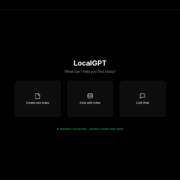MacGPT – ChatGPT on your Mac and Menubar
MacGPT is a macOS application that allows you to access ChatGPT from the menu bar. With just a single click, you can open ChatGPT and start chatting with this powerful language model. MacGPT is used by over 300,000 people.
MacGPT loads the ChatGPT chat interface in a web browser. Log in with your OpenAI credentials and then simply click the menu bar icon to start a conversation. You can also assign a keyboard shortcut by clicking the gear icon so that you can activate MacGPT without moving your mouse!
MacGPT has a number of key features, including:
- Quick access to ChatGPT from the menu bar
- The ability to assign keyboard shortcuts to MacGPT
- The ability to chat with ChatGPT from anywhere on your Mac
- Support for GPT-3.5 and GPT-4 models
Here are some examples of how you can use MacGPT:
- You can use MacGPT to write text, translate languages, create creative content, or answer your questions.
- You can use MacGPT to research a topic or learn new information.
- You can use MacGPT to chat with your friends or family.
MacGPT is a useful application for anyone who wants to access ChatGPT from their Mac.
Download
- MacGPT 3.20.dmg (8,9M) | OneDrive | Backup | Backup2
- MacGPT 3.17.dmg (8,8M) | OneDrive | Backup | Backup2
- MacGPT 3.16.dmg (8,8M) | OneDrive | Backup | Backup2