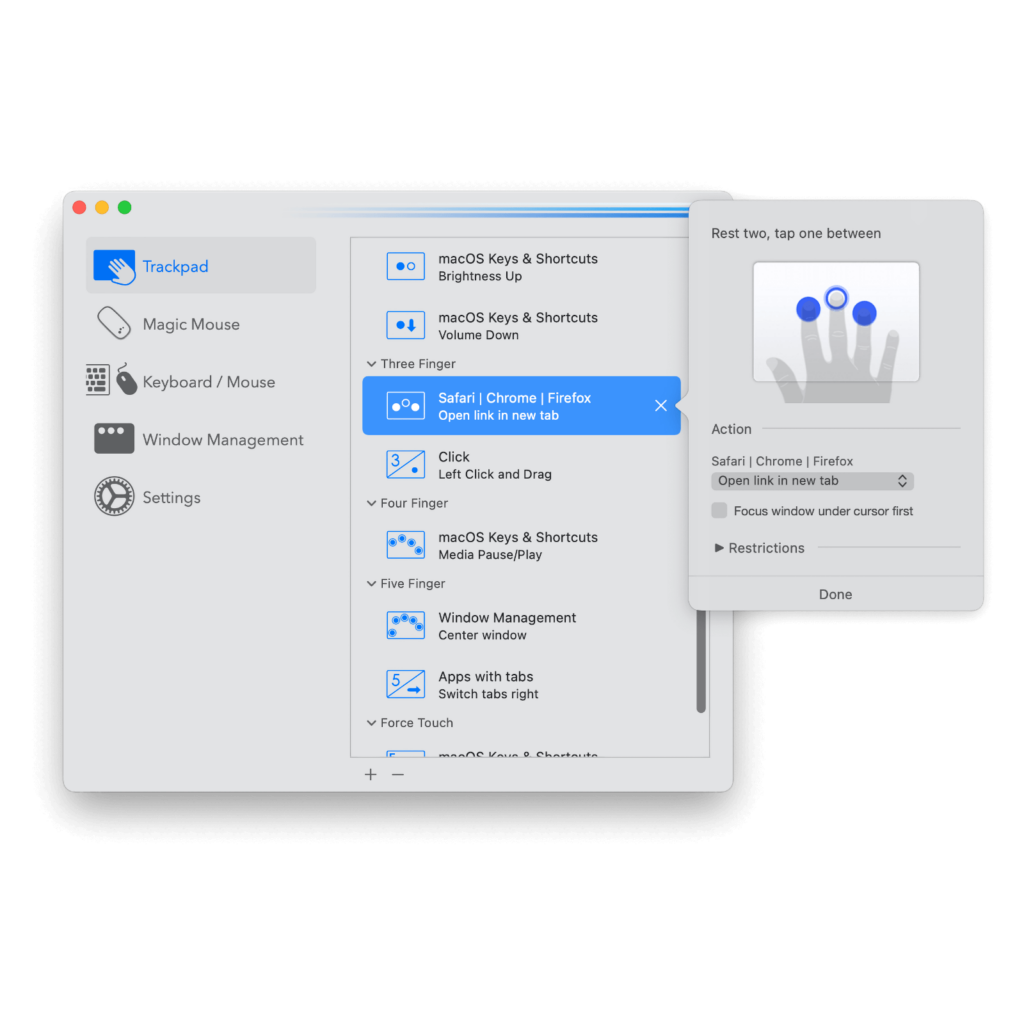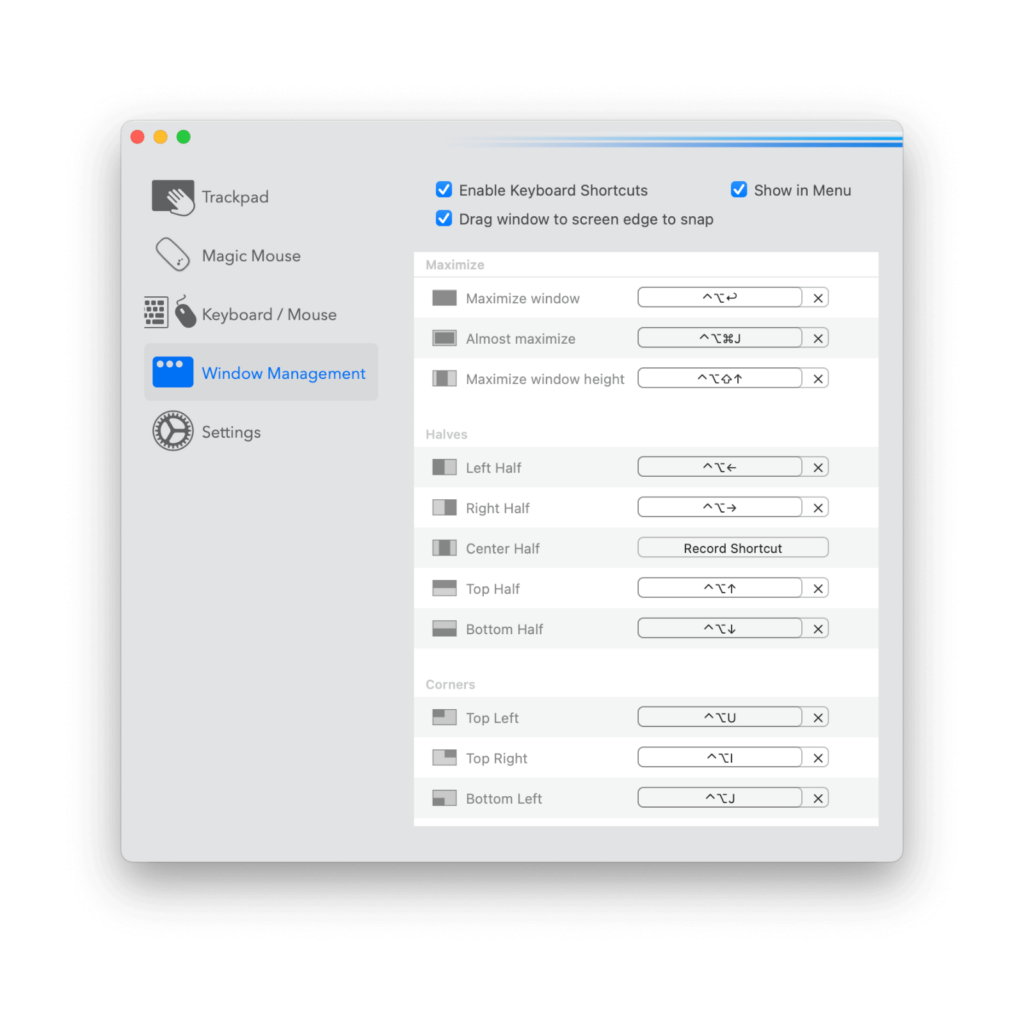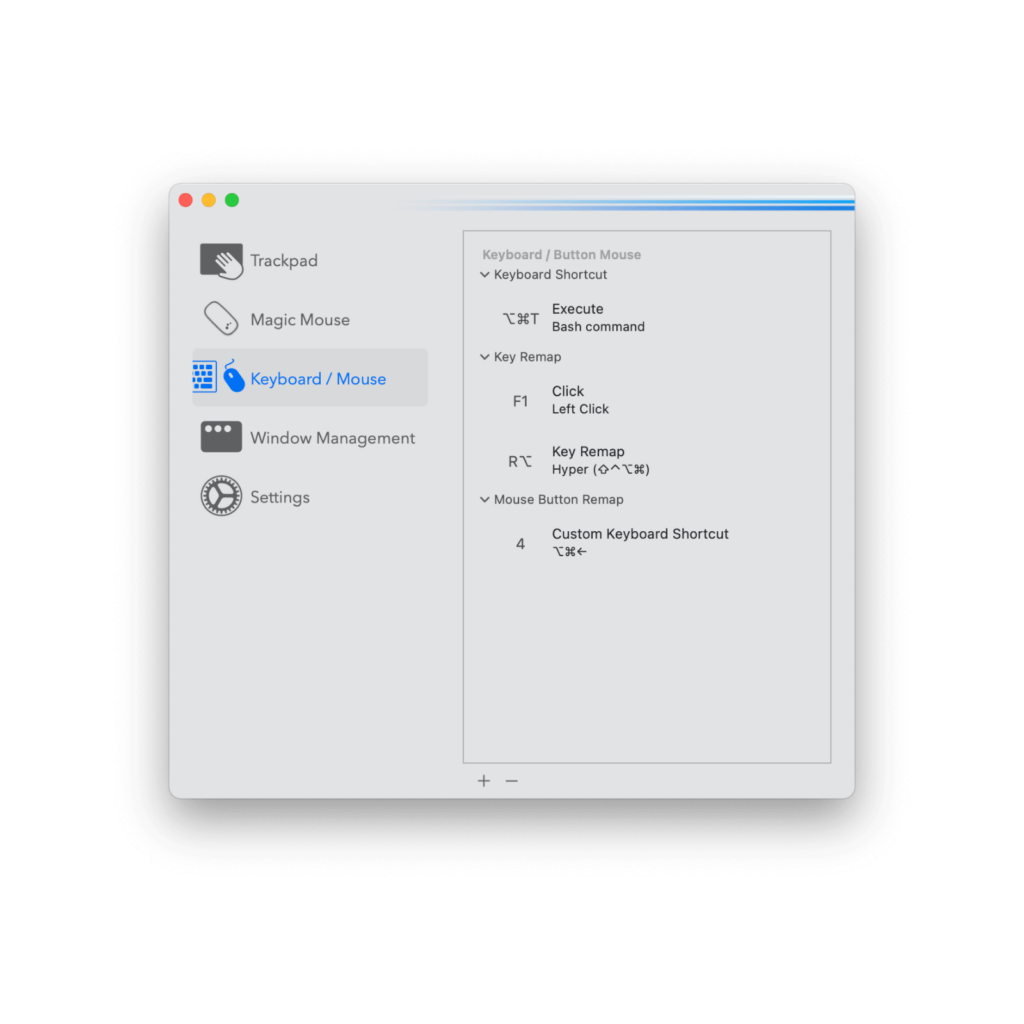Multitouch – Easily add gestures to macOS
Multitouch for Mac is a powerful utility that enhances the trackpad and Magic Mouse experience by allowing users to create custom gestures for improved productivity. With Multitouch, you can configure a wide range of gestures, such as swipes, pinches, and taps, to perform specific actions like opening apps, switching windows, or controlling media.
It offers an intuitive interface, making it easy to set up and personalize gestures based on your workflow. Whether you’re a power user or someone looking to streamline everyday tasks, Multitouch enables greater control and efficiency on macOS through enhanced touch interactions.
- A powerful gesture engine: Carefully crafted trackpad and Magic Mouse gestures. A huge selection of actions for browsers, keystrokes, clicks and more
- First class window management included: Rectangle’s keyboard shortcuts, menu items, and drag to snap areas are all here
- Keys & Mouse Buttons, too: Convert a key to the hyper key, click with a key, remap buttons, make a keyboard shortcut that executes a script, to name a few
Download
Supports any trackpad or Magic Mouse on macOS 10.15+, Intel and Apple Silicon
- Multitouch 1.27.39.dmg | OneDrive | Backup | Backup2
- Multitouch 1.27.36.dmg | OneDrive | Backup | Backup2
- Multitouch 1.27.34.dmg | OneDrive | Backup | Backup2
- Multitouch 1.27.32.dmg | OneDrive | Backup | Backup2
- Multitouch 1.27.31.dmg | OneDrive | Backup | Backup2
- Multitouch 1.27.30.dmg | OneDrive | Backup | Backup2
NOTE:
This app needs to disable System Integrity Protection (SIP) to work