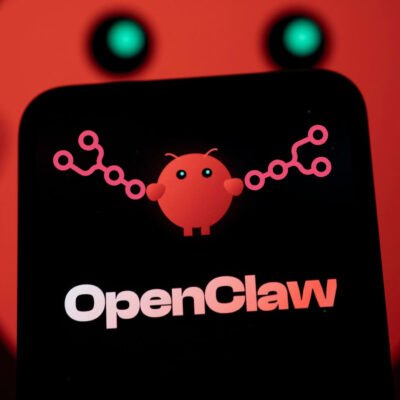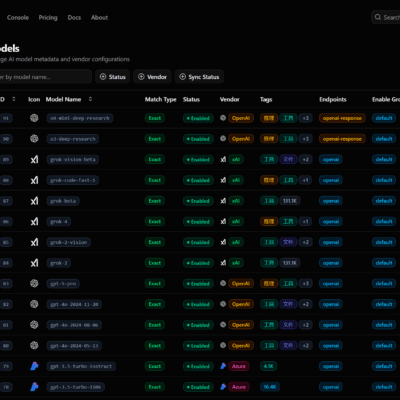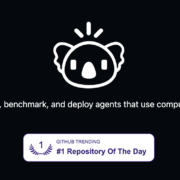Building business apps or admin tools shouldn’t take months or require a team of developers. NocoBase is an innovative, open-source no-code/low-code platform that empowers developers, businesses, and teams to create powerful, scalable applications—without extensive coding or vendor lock-in. Self-hosted, fully customizable, and extensible via plugins, NocoBase brings the flexibility, control, and affordability that modern builders demand.
Whether you’re prototyping a CRM, automating business workflows, or building internal tools, NocoBase is designed to accelerate your success. In this tutorial, you’ll discover NocoBase’s core features, simple installation methods, step-by-step usage instructions, and advanced strategies—so you can launch your own app today.
What is NocoBase?
NocoBase is an AI-powered, self-hosted, open-source no-code/low-code platform for rapidly building databases, business apps, and automated workflows. Hosted on GitHub, it is designed for users who need advanced data modeling and workflow automation, but don’t want to write complex code from scratch.
Key Features
- Visual Data Modeling: Create collections (tables), relationships, and validations using a drag-and-drop interface.
- Workflow Automation: Automate multi-step business processes and notifications.
- Modular UI: Build forms, data grids, Kanban boards, and dashboards using blocks.
- Role-Based Access Control: Granular permissions at the collection, record, or field level.
- Plugin Architecture: Extend NocoBase features with plugins for authentication, data sources, UI blocks, and automation.
- API & Extensibility: RESTful API and custom plugin SDK for full extensibility.
- Self-Hosted or Cloud: Deploy via Docker, on your own server, or in the cloud.
Use Cases
- Internal admin panels and dashboards
- CRM and project management
- Inventory & asset tracking
- Custom workflow automation for sales, HR, finance, or IT
- Customer-facing portals and app backends
Installation Guide
Prerequisites
- Node.js: v16+ (for CLI or source install).
- Database: PostgreSQL 12+/MySQL 8+/MariaDB 10.4+/SQLite (default for quickstart).
- RAM: 2GB+ recommended.
- Docker: For easiest deployment (Docker install guide).
- Git & Yarn: Required for source installation (Yarn install guide).
Install with Docker (Recommended)
- Create a directory and file:
mkdir nocobase && cd nocobase
nano docker-compose.yml- Paste basic Docker Compose config:
version: "3"
services:
app:
image: nocobase/nocobase:latest
environment:
- APP_KEY=your-secret-key
- DB_DIALECT=postgres
- DB_HOST=postgres
- DB_DATABASE=nocobase
- DB_USER=nocobase
- DB_PASSWORD=nocobasepwd
- TZ=UTC
ports:
- "13000:80"
volumes:
- ./storage:/app/nocobase/storage
depends_on:
- postgres
postgres:
image: postgres:16
environment:
- POSTGRES_USER=nocobase
- POSTGRES_PASSWORD=nocobasepwd
- POSTGRES_DB=nocobase
volumes:
- ./storage/db/postgres:/var/lib/postgresql/data
- Start the stack:
docker-compose up -d- Access the dashboard:
Visithttp://localhost:13000and create your admin account.
Install Using CLI
Handy for those who prefer a Node.js project (with SQLite for quick local use):
- Install CLI tool:
yarn create nocobase-app my-nocobase-app -d sqlite
cd my-nocobase-app
yarn install
yarn nocobase install --lang=en-US
yarn dev- Visit your app:
Go tohttp://localhost:13000in your browser.
Install from Source
For developers wanting direct access to the latest code:
- Clone and install:
git clone https://github.com/nocobase/nocobase.git
cd nocobase
yarn install- Configure database (add
.envas in docs):
APP_KEY=your-secret-key
DB_DIALECT=postgres
DB_HOST=localhost
DB_DATABASE=nocobase
DB_USER=nocobase
DB_PASSWORD=nocobasepwd
TZ=UTC- Start server:
yarn nocobase install
yarn dev- Access the dashboard:
Go tohttp://localhost:13000.
Getting Started: Usage Tutorial
First Login and Setup
- Create your admin user (email + password).
- Explore the sidebar: Collections, Settings, Plugins, Pages.
Creating a Collection (Data Model)
- Go to Collections > + Create Collection.
- Set display name (e.g.,
Tasks), storage name (tasks), and choose “General Collection”. - Add fields:
task_title(Single-line Text, required)description(Long text)status(Select: To Do, In Progress, Done)priority(Select: Low, Medium, High)due_date(Date)
- Save and view your collection.
Building Forms and Pages
- Go to Pages > + Create Page (e.g., “Task Management”).
- Add Blocks:
- Grid Block: For tabular view, select your
taskscollection. - Form Block: Bind it to the same collection for data entry.
- Kanban Block: Group by
statusfor visual task management.
- Grid Block: For tabular view, select your
- Drag and configure UI components.
Advanced Tips & Best Practices
Plugin Ecosystem and Extensibility
- Browse plugins from Settings > Plugin Manager:
- Authentication (OAuth, LDAP, SAML)
- REST/API/data source connectors
- Workflow automation
- Custom UI blocks
- Install with a click and configure via GUI.
- Extend further via official plugin SDK.
Troubleshooting and Optimization
- Ports in Use: Change port in
docker-compose.ymlif you see “address already in use.” - Database Issues: Check credentials and container status:
docker-compose logs postgres- Backup Data:
docker-compose exec postgres pg_dump -U nocobase nocobase > backup.sql- Restore:
docker-compose exec -T postgres psql -U nocobase nocobase < backup.sql- Performance: For production, use PostgreSQL/MySQL, not SQLite; enable database indexing; set up pagination for huge datasets.
Conclusion
NocoBase lets you build feature-rich, secure, and customizable apps fast—without writing traditional code.
You get the power of a database, the flexibility of workflows, and full ownership of your data in one open-source platform. Try NocoBase today, contribute to the community, and experience the future of no-code development!
👉 Download on GitHub | Official Docs
FAQ
1. Is NocoBase free to use?
Yes, the core platform is fully open-source and free. Some commercial enterprise plugins are paid, but most features are available in the community edition.
2. What databases can NocoBase use?
PostgreSQL, MySQL, MariaDB, SQLite. For production, PostgreSQL is recommended.
3. How do I add additional features?
Browse community plugins in the Plugin Manager or develop your own using JavaScript/TypeScript.
4. Does it support automation?
NocoBase comes with a visual workflow engine to automate multi-step processes and integrations.
5. Can I deploy NocoBase for a whole team or business?
Absolutely. Role-based permissions and plugin support make it enterprise-friendly and great for teams needing on-premise, secure, and scalable solutions.