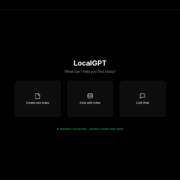Sublime Text 4 – Code editor for macOS
Sublime Text 4 is a simple, lightweight yet very powerful Code Editor that supports almost all current programming languages.
Following some of the great features that make Sublime Text stand out from other code editors:
- Multiple cursors: Once you have discovered multiple cursors you won’t want to work without them anymore. As the name suggests they let you write or edit in multiple places in a document at the same time.
- Vintage mode: Vim keyboard shortcuts will work just like in the original Vim editor. To use them, all you need to do is to enable vintage mode.
- Lightning fast: This is the fastest code editor you will find right now.
- Command pallet: A great feature that allows you to reach about all functions of the editor via the keyboard. You will hardly use your mouse and thus code more efficiently.
- Plugin collection: A hugely active community creates plugins for almost any task in Sublime Text. This includes syntax highlighting and code snippets for a large number of languages, for example JаvaScript, PHP, CSS, HTML, Python, LESS, XML and C++ to name just a few.
- Package control: This add-on let’s you install plugins within seconds directly from the editor.
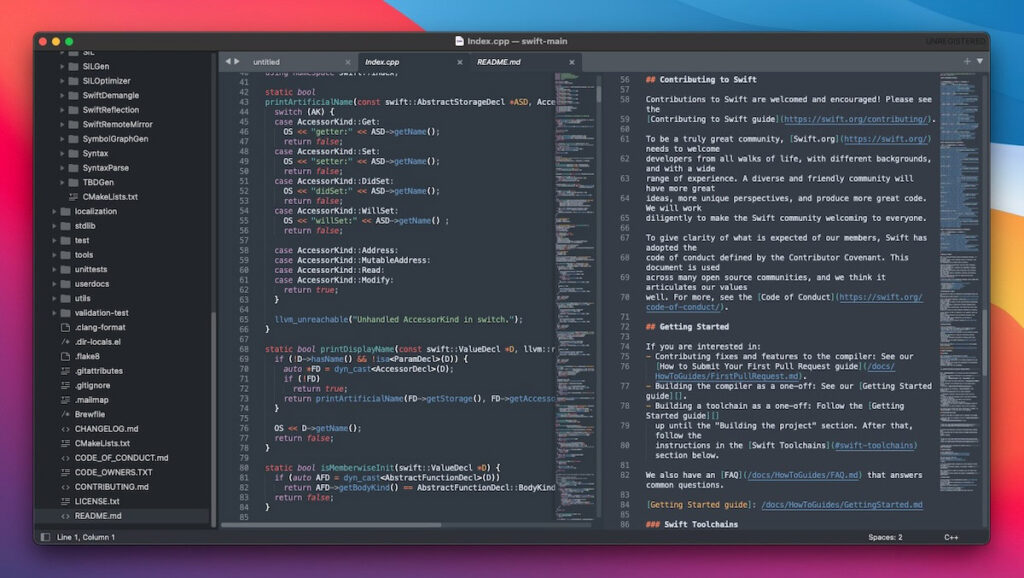
Download
- Sublime Text 4 Build 4189.dmg (43M) | Backup | Backup2
- Sublime Text 4 Build 4186.dmg (43M) | Backup | Backup2
- Sublime Text 4 Build 4180.dmg (41M) | OneDrive | Backup | Backup2
- Sublime Text 4 Build 4169.dmg (39M) | OneDrive | Backup | Backup2
- Sublime Text 4 Build 4166.dmg (39M) | OneDrive | Backup | Backup2
- Sublime Text 4 Build 4164.dmg (39M) | OneDrive | Backup | Backup2
- Sublime Text 4 Build 4159.dmg (39M) | OneDrive | Backup | Backup2
- Sublime Text 4 Build 4156.dmg (51M) | OneDrive | Backup | Backup2
- Sublime Text 4 Build 4155.dmg (41M) | OneDrive | Backup | Backup2
- Sublime Text 4 Build 4154.dmg (39M) | OneDrive | Backup
- Sublime Text 4 Build 4151.dmg (39M) | OneDrive | Backup
- Sublime Text 4 Build 4150.dmg (39M) | OneDrive | Backup
Note
If error opening Terminal runs more of this command:
xattr -cr /Applications/Sublime\ Text.appYou can use the free version here: Download – Sublime Text
Plugin for Sublime at here: Package Control – the Sublime Text package manager