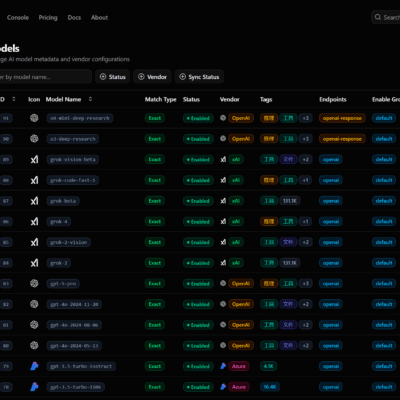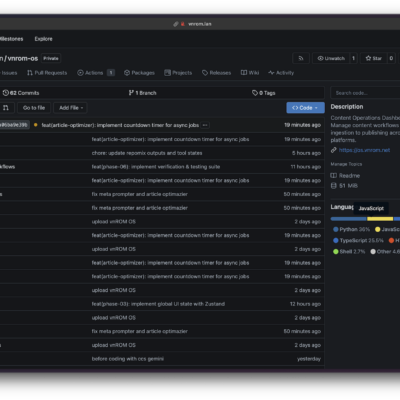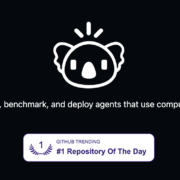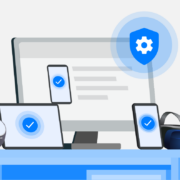In 2025, the average knowledge worker juggles dozens of tasks across multiple platforms, losing countless hours to context switching and forgotten deadlines. If you’re drowning in task management chaos using cloud-based tools, paying monthly subscriptions, and worrying about your data privacy, it’s time to discover a better way. Enter TaskTrove—a modern, fully self-hosted open-source task manager that puts you back in control.
TaskTrove isn’t just another todo list app. It’s a comprehensive task management solution built for developers, productivity enthusiasts, and remote workers who value privacy, simplicity, and power. With natural language task creation, recurring tasks, project organization, and multiple viewing options, TaskTrove provides everything you need without the bloat or monthly fees.
Unlike proprietary tools that track your habits and sell your data, TaskTrove runs entirely on your infrastructure. Your tasks stay yours—no third-party servers, no telemetry, no surprises. Whether you’re running a single instance on your home server or deploying it across your organization, TaskTrove scales to your needs while maintaining complete data privacy.
This comprehensive guide will walk you through everything: from understanding what makes TaskTrove special, to installing it on your system, mastering its powerful features, and building effective workflows. By the end, you’ll have a fully functional personal task management system that works exactly how you want it.
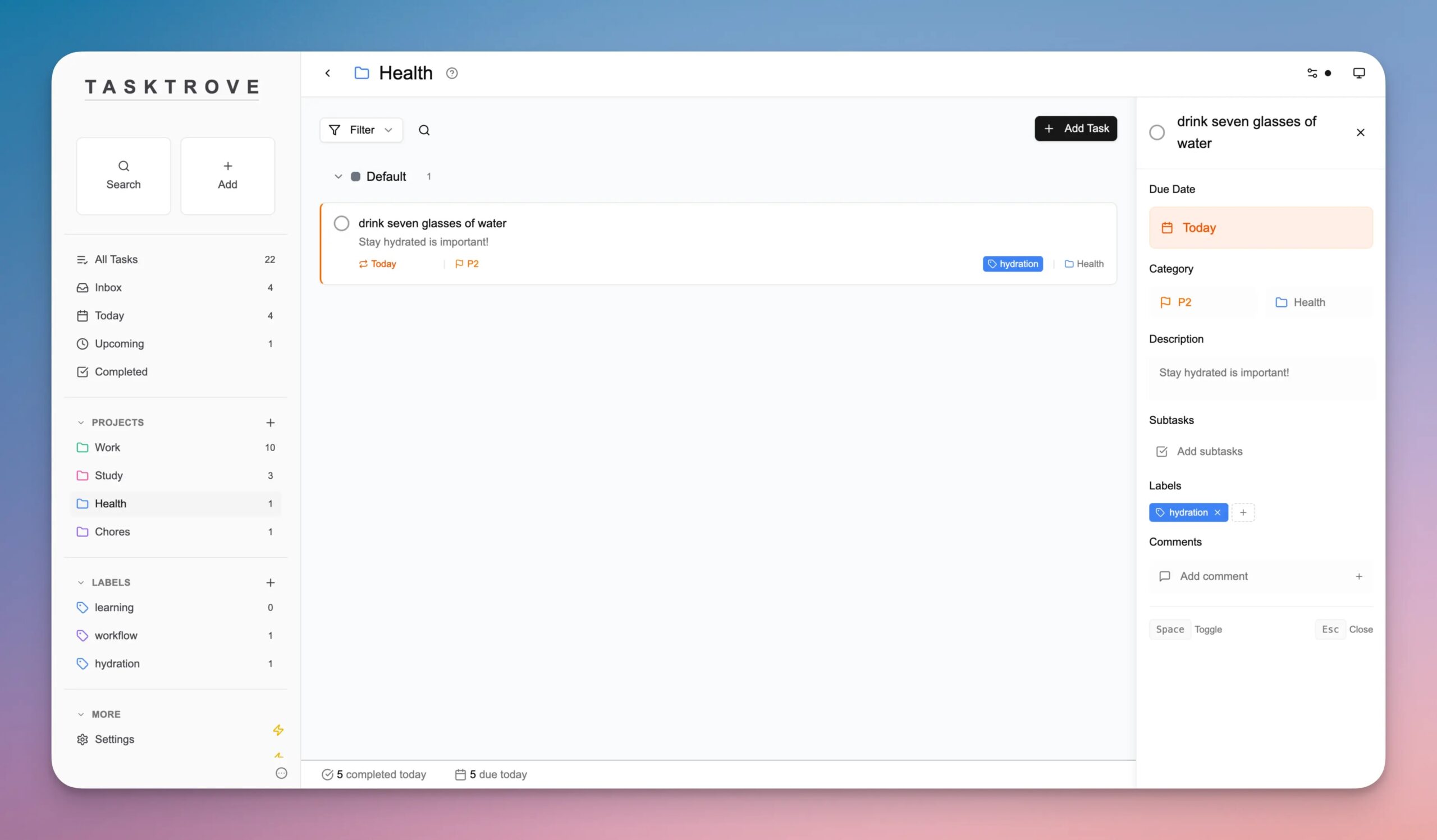
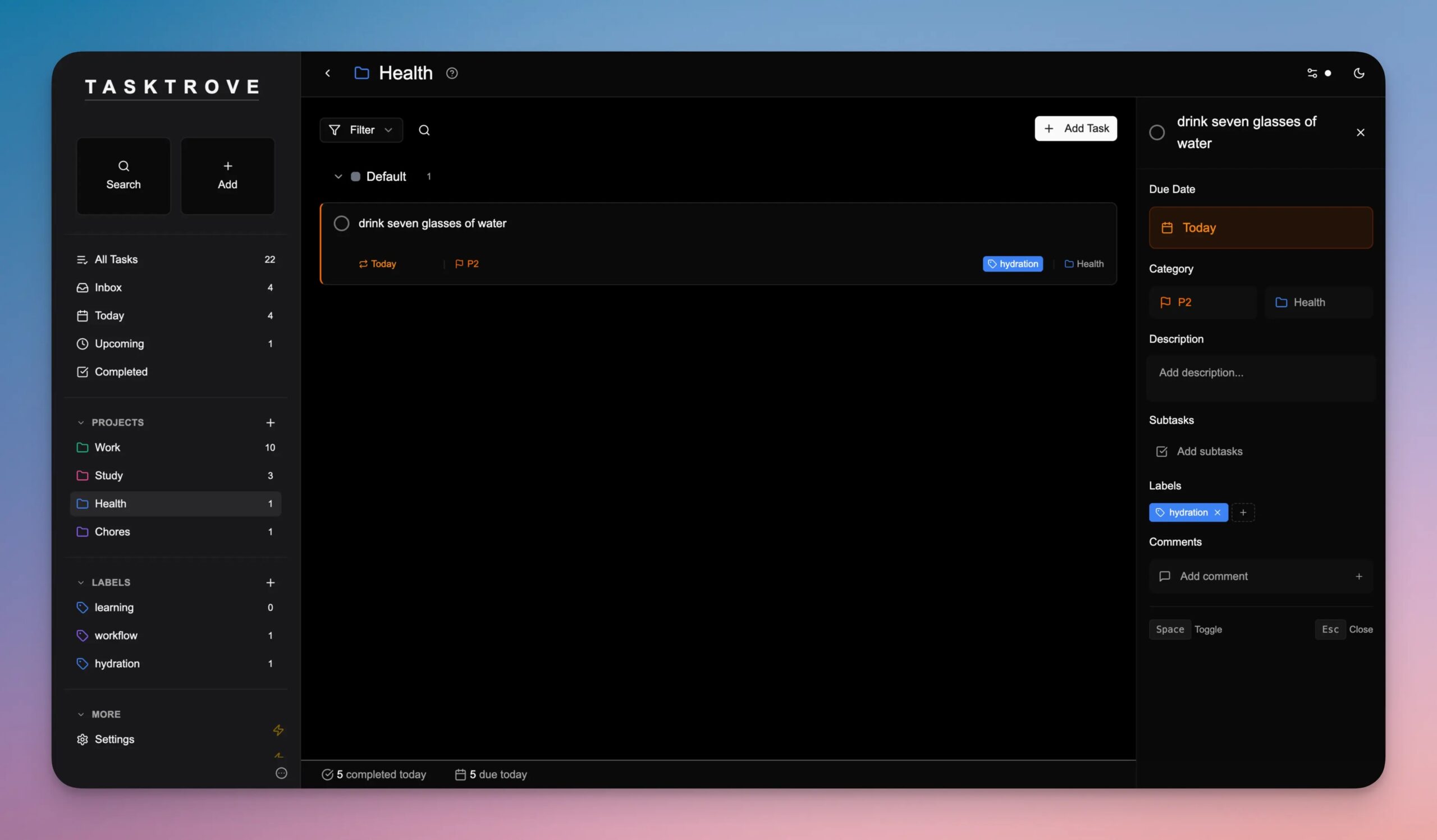
What is TaskTrove?
TaskTrove is an open-source, self-hostable task and project management application built with modern web technologies (React, TypeScript, and Node.js). Available at github.com/dohsimpson/TaskTrove, it’s designed as a privacy-first alternative to cloud-based task managers like Asana, Todoist, and Microsoft To Do.
At its core, TaskTrove helps you organize, track, and complete tasks efficiently. However, it goes far beyond basic todo lists by offering sophisticated features like natural language processing, recurring task automation, project grouping, multiple viewing modes, and complete data portability. The best part? Everything runs on your own servers with zero data collection or tracking.
Why TaskTrove Stands Out
- Complete Privacy: Unlike cloud-based competitors, TaskTrove is completely self-hosted on your infrastructure. Your task data never leaves your servers, never goes to third-party services, and is never monetized through analytics or data sales.
- Zero Subscription Fees: Many popular task managers charge $10-20 per month. TaskTrove is completely free and open-source. You only pay for the infrastructure to run it.
- Natural Language Understanding: Create tasks using conversational language like “tomorrow at 2pm” or “every Monday,” and TaskTrove understands what you mean.
- Rich Organization: Group tasks by projects, add color-coded labels, create sections, and switch between list, Kanban board, and calendar views—all within a single interface.
- Developer-Friendly: Built with open-source technologies (React, TypeScript), TaskTrove welcomes community contributions and customizations. Want to modify it? You have full access to the source code.
Key Features and Benefits
Core Features Overview
| Feature | Description | Benefit |
|---|---|---|
| Complete Privacy | Self-hosted on your infrastructure with zero tracking | Full data ownership and control |
| Smart Task Creation | Natural language parsing for dates and times | Faster task entry, less friction |
| Recurring Tasks | Daily, weekly, monthly, or custom patterns | Automate routine tasks automatically |
| Project Organization | Group tasks by projects, sections, and labels | Better organization and context |
| Modern Interface | Clean design with dark/light themes and mobile support | Comfortable to use for hours daily |
| Simple Data Management | File-based JSON storage for easy backups | Easy migration and data preservation |
| Keyboard Shortcuts | Quick access to common functions | Faster workflow for power users |
| Multiple Views | List, Kanban board, and calendar perspectives | Visualize tasks the way that works for you |
| Subtasks & Details | Priorities, due dates, comments, attachments | Complex project management capability |
Real-World Benefits
- For Remote Workers: TaskTrove eliminates distractions from cloud tools with analytics dashboards. No notifications about your teammates’ tasks, no corporate data collection—just your tasks, your way.
- For Developers: As an open-source project built with TypeScript and React, developers can extend TaskTrove, customize workflows, or contribute improvements back to the community.
- For Privacy-Conscious Users: In an era of data breaches and privacy concerns, TaskTrove offers peace of mind that your personal information stays personal.
- For Budget-Conscious Teams: Self-host once, use forever. No per-user licensing, no tier upgrades, no subscription creep.
Prerequisites and System Requirements
Before installing TaskTrove, ensure your system meets these requirements:
System Requirements
| Requirement | Minimum | Recommended |
|---|---|---|
| CPU | 1 core | 2+ cores |
| RAM | 512 MB | 2 GB+ |
| Storage | 200 MB | 1 GB+ |
| OS | Any (Docker) | Linux/macOS/Windows with Docker |
Required Software
Option 1: Docker (Recommended)
- Docker 20.10+ installed
- Docker Compose 2.0+ (for compose method)
- 10-20 GB free disk space for Docker images
Option 2: Manual Setup
- Node.js 18+ installed
- npm or pnpm package manager
- Basic knowledge of terminal/command line
Option 3: Development Setup
- Git installed
- Node.js 18+
- pnpm package manager
- Familiarity with TypeScript and React
Network Requirements
TaskTrove runs locally on http://localhost:3000 by default. For remote access:
- Configure a reverse proxy (Nginx, Caddy, or similar)
- Set up SSL/TLS certificates for HTTPS
- Consider using services like Godoxy (see our other guide) for automatic certificate management
- Ensure firewall rules allow appropriate traffic
Storage Considerations
TaskTrove uses JSON file-based storage in the data/ directory. Ensure:
- Your storage device has adequate free space for your task database (typically <100 MB for normal usage)
- Backups are automated or manual backups are performed regularly
- Storage is reliable (consider NAS or external backup)
Installation Guide: Step-by-Step
TaskTrove offers multiple installation methods. Choose the one that best fits your environment.
Method 1: Docker Quick Start (Recommended for Most Users)
This is the fastest and most straightforward method. Docker handles all dependencies automatically.
Step 1: Install Docker
If Docker isn’t installed, download it from docker.com:
# Verify Docker installation
docker --versionStep 2: Run TaskTrove Container
Create a data directory and start the container:
# Create data directory for persistent storage
mkdir -p ~/tasktrove-data
# Run TaskTrove container
docker run -p 3000:3000 \
-v ~/tasktrove-data:/app/data \
-d \
--name tasktrove \
ghcr.io/dohsimpson/tasktroveBreaking down the command:
-p 3000:3000– Exposes port 3000 to access the web interface-v ~/tasktrove-data:/app/data– Mounts your local directory for persistent data storage-d– Runs the container in the background--name tasktrove– Names the container for easy reference
Step 3: Access TaskTrove
Open your browser and navigate to: http://localhost:3000
You should see the TaskTrove login screen. Congratulations—TaskTrove is running!
Step 4: Verify Container Status
Check that the container is running:
docker ps | grep tasktroveYou should see your TaskTrove container listed.
Method 2: Docker Compose Setup (Best for Self-Hosting)
This method provides a complete, organized setup ideal for long-term self-hosting.
Step 1: Clone the Repository
git clone https://github.com/dohsimpson/TaskTrove
cd TaskTroveStep 2: Navigate to Self-Hosting Directory
cd selfhostThis directory contains pre-configured Docker Compose files optimized for self-hosting.
Step 3: Review Configuration (Optional)
Edit docker-compose.yml to customize:
services:
tasktrove:
image: ghcr.io/dohsimpson/tasktrove:latest
ports:
- "3000:3000" # Change first port if needed (e.g., 8080:3000)
volumes:
- ./data:/app/data # Persistent data storage
restart: unless-stopped
environment:
- NODE_ENV=productionStep 4: Start TaskTrove
# Start TaskTrove in background
docker-compose up -d
# View logs (optional)
docker-compose logs -f tasktroveStep 5: Expected Folder Structure
After setup, your directory should look like:
TaskTrove/
├── selfhost/
│ ├── docker-compose.yml
│ ├── data/
│ │ └── data.json # Your tasks stored here
│ └── backups/ # Backup directory
├── README.md
├── LICENSE.md
└── .gitignoreMethod 3: Manual Setup (For Developers)
Perfect if you want to contribute to development or customize extensively.
Step 1: Clone the Repository
git clone https://github.com/dohsimpson/TaskTrove
cd TaskTroveStep 2: Install Dependencies
TaskTrove uses pnpm for package management. Install it first:
# Install pnpm globally
npm install -g pnpm
# Install project dependencies
pnpm installStep 3: Build the Project
# Build for production
pnpm buildThe build process compiles TypeScript to JavaScript and prepares the application for running.
Step 4: Start TaskTrove
# Start the production server
pnpm startThe application will start on http://localhost:3000.
Step 5: Development Mode (Optional)
If you’re developing, use the development server:
# Start development server with hot reload
pnpm devCommon Installation Issues and Troubleshooting
Port Already in Use
If port 3000 is already occupied:
# Docker: Change port mapping
docker run -p 8080:3000 -v ~/tasktrove-data:/app/data -d ghcr.io/dohsimpson/tasktrove
# Then access at http://localhost:8080Data Directory Permission Denied
If you encounter permission errors:
# Fix permissions on data directory
sudo chown -R $USER:$USER ~/tasktrove-data
chmod 755 ~/tasktrove-dataContainer Won’t Start
Check logs for detailed error messages:
docker logs tasktrove
# Or for Docker Compose
docker-compose logs tasktroveOut of Memory Errors
Increase Docker’s memory allocation in Docker Desktop settings, or edit docker-compose.yml:
services:
tasktrove:
mem_limit: 1gHow to Use TaskTrove Effectively
Now that TaskTrove is running, let’s explore how to use it effectively.
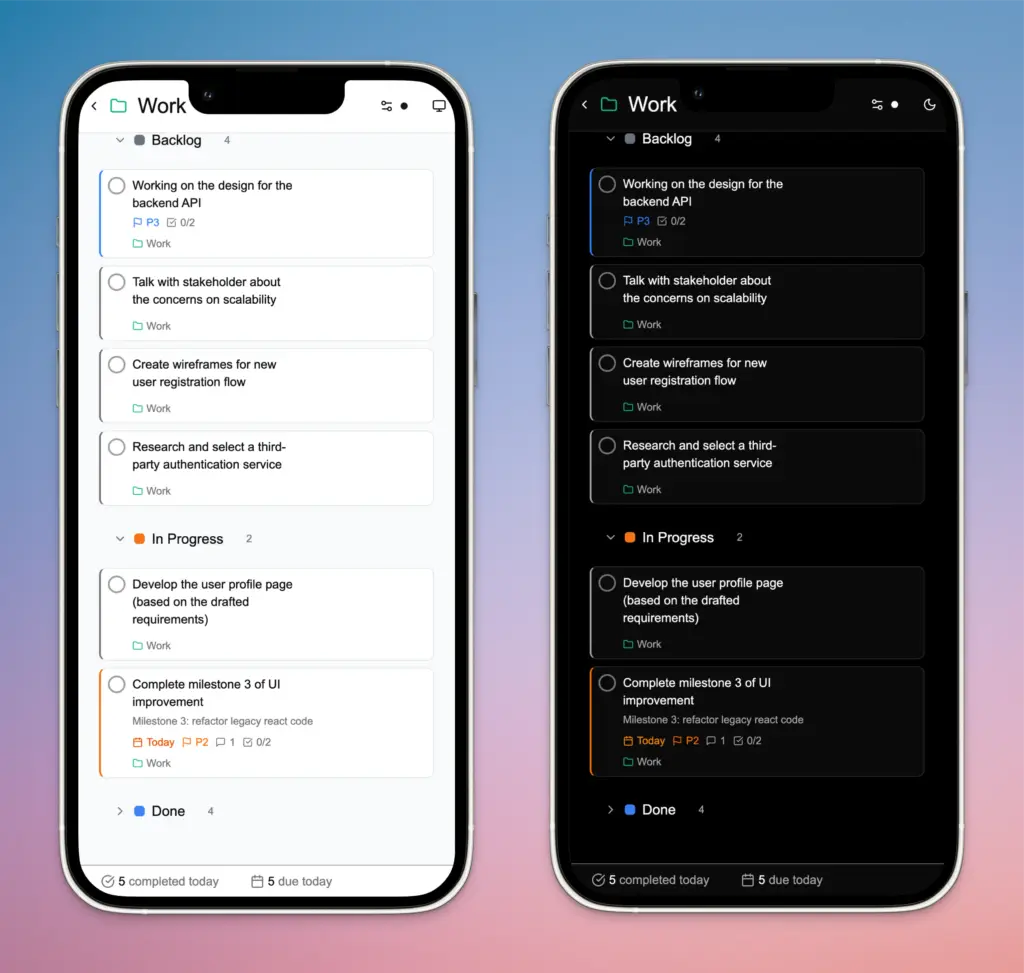
Getting Started: Your First Task
Create a Quick Task
The fastest way to add a task:
- Press
nkey (or click the “New Task” button) - Type your task: “Buy groceries”
- Press Enter
- Your first task appears in the list!
Create a Task with Due Date
TaskTrove’s natural language processing makes date entry intuitive:
- “Buy groceries tomorrow” → Creates task due tomorrow
- “Call mom next Friday at 2pm” → Creates task with specific date and time
- “Weekly team meeting every Monday” → Creates recurring task
- “Finish project in 3 days” → Calculates due date automatically
Understanding the Interface
Left Sidebar:
- Your projects and task lists
- Quick filters (Today, This Week, All Tasks)
- Project creation and management
Main Area:
- Displays tasks in your selected view (List, Kanban, or Calendar)
- Shows task details when selected
Right Panel:
- Task details editor
- Subtasks management
- Priority and due date settings
- Comments and attachments
Keyboard Shortcuts for Power Users
| Shortcut | Action | Use Case |
|---|---|---|
n | Quick add new task | Rapid task entry |
/ | Search tasks and projects | Finding specific tasks |
Space | Mark task as complete/incomplete | Toggling task status |
Esc | Close details panel or dialogs | Quick navigation |
j | Move down in task list | Keyboard navigation |
k | Move up in task list | Keyboard navigation |
Organizing with Projects and Labels
Create a Project:
- Click the “+” next to “Projects” in the left sidebar
- Enter project name (e.g., “Home Renovation,” “Q1 Goals”)
- Press Enter
Add Tasks to a Project:
- Create a new task while a project is selected, or
- Drag an existing task to the project in the sidebar
Color-Code with Labels:
- Select a task
- In the right panel, click “Add Label”
- Choose or create a colored label (e.g., “Urgent,” “Learning,” “Health”)
- Labels help you filter and organize at a glance
Multiple Views for Different Perspectives
List View (Default):
- Best for: Viewing all tasks in one place, detailed task management
- Shows: Task name, due date, project, labels, priority
- Ideal for: Daily planning and task review
Kanban Board:
- Best for: Project workflow visualization, progress tracking
- Shows: Tasks grouped in columns (To Do, In Progress, Done, etc.)
- Ideal for: Team collaboration and project management
Calendar View:
- Best for: Due date planning, seeing task distribution over time
- Shows: Tasks plotted on calendar by due date
- Ideal for: Long-term planning and deadline management
Creating Recurring Tasks
TaskTrove automates repetitive tasks with powerful recurrence options:
- Create a task: “Water plants”
- In the right panel, click “Recurring”
- Select pattern: Daily, Weekly, Monthly, or Custom
- Set start and end dates if needed
- Save
Examples of recurring tasks:
- Daily: “Morning meditation” every day at 7 AM
- Weekly: “Team standup” every Monday at 9 AM
- Monthly: “Bill payment” on the 1st of each month
- Custom: “Project review” every 2 weeks on Tuesday
Subtasks for Complex Projects
Break down large tasks into manageable subtasks:
- Select a task and open its details
- Click “Add Subtask”
- Type the subtask (e.g., “Gather requirements,” “Design wireframes,” “Code implementation”)
- Each subtask can have its own due date and priority
- Completion of subtasks updates the parent task’s progress
Advanced Tips and Workflows
Workflow 1: Daily Planning Routine
Every morning, spend 5 minutes planning:
- Open TaskTrove and view “Today” filter
- Review today’s tasks using keyboard shortcut
/to search - Review this week’s calendar view to anticipate deadlines
- Add any new urgent tasks using
n - Prioritize your top 3 tasks using the priority system
Workflow 2: Project-Based Organization
For larger projects, create a project structure:
- Create a main project: “Website Redesign”
- Add sections within the project: Design, Frontend, Backend, Testing
- Create tasks under each section with specific subtasks
- Use Kanban view to track progress across stages
- Use labels like “Blocked,” “In Review,” “Ready” for status
Workflow 3: Weekly Review Session
Every Friday afternoon, conduct a weekly review (inspired by Getting Things Done methodology):
- View all incomplete tasks
- Move completed tasks to “Done”
- Reschedule overdue items to realistic dates
- Plan next week by reviewing upcoming tasks
- Archive completed projects or sections
Backup Your TaskTrove Data
Your tasks are valuable—backup regularly:
# Manual backup using command line
cp data/data.json ~/backups/tasktrove-backup-$(date +\%Y\%m\%d).json
# Using Docker
docker exec tasktrove cp /app/data/data.json /app/data/backup-$(date +%Y%m%d).json
# Or set up automated backups with cron
0 2 * * * cp ~/tasktrove-data/data.json ~/backups/tasktrove-$(date +\%Y\%m\%d).jsonExporting and Migrating Your Data
TaskTrove’s JSON-based storage makes migration simple:
# Backup your data.json file
cp ~/tasktrove-data/data.json ~/tasktrove-backup.json
# Move to new server
scp ~/tasktrove-backup.json user@newserver:/new/location/data.json
# Or restore to Docker container
docker cp ~/tasktrove-backup.json tasktrove:/app/data/data.json
docker restart tasktrovePerformance Optimization Tips
- Archive Old Tasks: Move completed tasks from past months to separate projects
- Limit Dashboard Size: Don’t load thousands of tasks in one view
- Regular Backups: Prevent data loss from unexpected failures
- Update Regularly: Keep TaskTrove updated for performance improvements and bug fixes
# Update Docker image
docker pull ghcr.io/dohsimpson/tasktrove
docker stop tasktrove
docker run -p 3000:3000 -v ~/tasktrove-data:/app/data -d ghcr.io/dohsimpson/tasktrove
# Or with Docker Compose
docker-compose pull
docker-compose up -dPros, Cons, and Alternatives
TaskTrove Advantages
- Complete Privacy: Your data stays on your servers—full stop. No tracking, no data sales, no surprises.
- Cost-Free: No monthly subscriptions or per-user licensing. Deploy once, use forever.
- Customizable: Open-source code means you can modify, extend, or optimize TaskTrove for your specific needs.
- Natural Language Processing: “Tomorrow at 3pm” is simpler than clicking through date pickers.
- Modern Interface: Clean, intuitive design works seamlessly on desktop, tablet, and mobile.
- Multiple Views: Switch between List, Kanban, and Calendar perspectives instantly.
TaskTrove Limitations
- Self-Hosting Required: Unlike Todoist or Asana, you must manage your own server infrastructure. This requires technical knowledge and system administration.
- Smaller Community: Being newer and open-source means fewer third-party integrations compared to enterprise competitors.
- Learning Curve: While simple for basics, advanced features require some time to master.
- Limited Mobile App: Currently best on desktop/web; native mobile apps aren’t available yet.
Comparison with Popular Alternatives
| Feature | TaskTrove | Todoist | Asana | Microsoft To Do |
|---|---|---|---|---|
| Privacy | Complete | Cloud-based | Cloud-based | Cloud-based |
| Cost | Free | $3-5/month | $10+/month | Free (limited) |
| Self-Hosted | Yes | No | No | No |
| Natural Language | Yes | Yes | Limited | Limited |
| Recurring Tasks | Yes | Yes | Yes | Basic |
| Multiple Views | Yes | Yes | Yes | Yes |
| Mobile Apps | Web-based | Yes | Yes | Yes |
| Data Export | JSON | Limited | Limited | Limited |
When to Choose TaskTrove:
- You prioritize privacy and data ownership
- You prefer self-hosted solutions
- You want zero ongoing costs
- You’re comfortable managing your own server
When to Choose Alternatives:
- You need native mobile apps with advanced features
- You prefer cloud-based with automatic backups
- You need enterprise integrations and support
- You prefer vendor-managed infrastructure
Conclusion
TaskTrove represents a paradigm shift in how we think about task management. In a world of surveillance capitalism and endless SaaS subscriptions, TaskTrove offers a refreshing alternative: powerful task management software that respects your privacy, costs nothing, and stays in your control.
Whether you’re a developer seeking customization options, a remote worker tired of cloud platforms, or simply someone who values privacy and simplicity, TaskTrove delivers. With natural language task creation, multiple viewing perspectives, recurring task automation, and complete data portability, it’s a genuinely modern task manager built for people who want better.
Next Steps
1. Install TaskTrove Today
Use the Docker Quick Start method to get running in minutes. Your first task awaits!
2. Star the Repository
Show your support and help others discover TaskTrove by starring the project at github.com/dohsimpson/TaskTrove.
3. Contribute to the Community
Have ideas for improvements? TaskTrove welcomes contributions from developers and users alike. Check the repository’s contribution guidelines.
4. Share Your Workflow
Found an effective workflow? Join the TaskTrove community and share how you’re using it. Your experience might inspire other users.
The future of task management is self-hosted, private, and open. Welcome to TaskTrove—where your tasks finally belong to you.
Resources and Related Reading
Official Links:
Related Tools and Guides:
- Godoxy: HTTP Proxy for Docker Containers – Perfect complement for self-hosting TaskTrove securely
- Docker Compose Best Practices
- Self-Hosting Open-Source Software Guide
Additional Resources:
- Docker Documentation: https://docs.docker.com
- Node.js & TypeScript Resources: https://nodejs.org
- Getting Things Done (GTD) Methodology: Learn to apply proven productivity systems within TaskTrove