(Tutorial) How to flash Asus’s firmware via Asus Flash Tool
DOWNLOAD:
- Driver:
- Tool:
- ASUSPCTool_AFT_New_11-11-2020.rar | AFH | OneDrive | GDrive2
(AFT_ASUS_v1.0.0.86, AFT_Chino_V1.0.0.5_L0506, AFT_WingTech_v1.9.8.0_K0925, AFT_Arima_1.0.7_K0919, AFT_HuaQin_v1.0.20_K0904, AFT_Wind_v1.1.4_K0213) - ASUSPCTool_AFT_New_31-08-2020.rar | AFH | OneDrive | GDrive2
(Tool version: AFT_ASUS_v1.0.0.83, AFT_Chino_V1.0.0.5_L0506, AFT_WingTech_v1.9.8.0_K0925, AFT_Arima_1.0.7_K0919, AFT_HuaQin_v1.0.20_K0904, AFT_Wind_v1.1.4_K0213) - ASUSPCTool_AFT_New_22-07-2020.rar | AFH | OneDrive | GDrive2
(Tool version: AFT_ASUS_1.0.0.82, AFT_Arima_1.0.7, AFT_Chino_1.0.0.5, AFT_HuaQin_1.0.20, AFT_Wind_1.1.4, AFT_WingTech_1.9.8.0) - AFT_ASUS_1.0.0.72.rar (104M)
- AFT_Asus_v1.0.0.70_csc.rar (113M)
- ASUS.Flash.Tool.v1.0.0.45.rar (102M)
- ASUSPCTool_AFT_New_11-11-2020.rar | AFH | OneDrive | GDrive2
HOW TO:

Reboot device to DROIDBOOT (Power off, press and hold Volume Up + Power)
- Step 1: Select model of device
- Step 2: Choose to .RAW file (or .zip file)
- Step 3:
- Choose Yes, your data will be lost (Encourage)
- Choose No, your data will not be lost
- Step 4: Choose Serial number of device
- Step 5: Click Start and wait for a few minutes

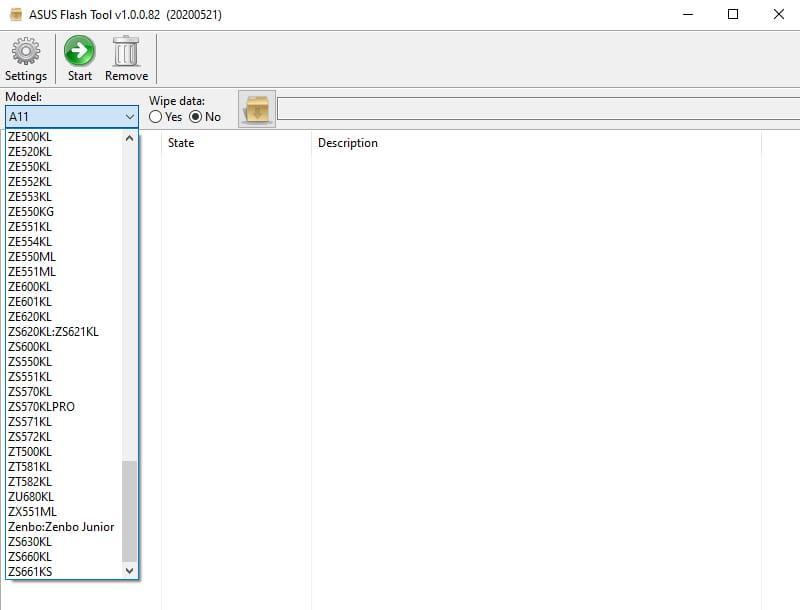







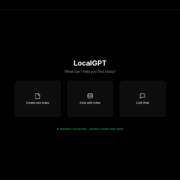

Why this error message in AFT v.1.0.0.82:
After wait for a few minutes the AFT shows ultimate message: Run flash image script failure (FAILED (remote: failed to write partition))
Problem asus flash tools blocked uploading os version
why my phone cant detect by my laptop i already have all the file
tool 1.0.0.72 is invalid
update tool
my zenfone 5 2018 fail 🙁
boa noite, meu zenfone 4 max apagou, estou tentando flashear e ele não se conecta no flash tools, o que eu faço?
Sir I am have error: Run Script image failed: (Remote: failed to write partition)
i cannot choose *.raw file ,what i need to do? thx
What’s your model?
ze520kl
ZE520KL is here: https://addrom.com/rom-raw-unbrick-zenfone-3-ze520kl-ze552kl-android-6-0-1-7-0/
boothloader is not starting