DOWNLOAD: QDLoader_HS-USB_Driver.rar
Step 1: Extra ROM file and run Msm8x39DownloadTool.exe
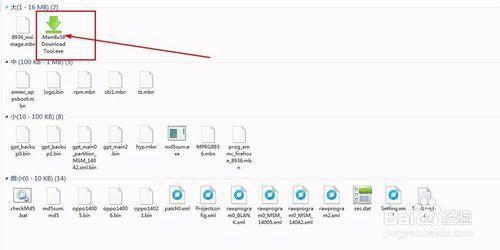
Step 2: Select Model Number (it’s xxxxx of the name file gpt_main0_partition_msm_xxxxx.xml.bin)
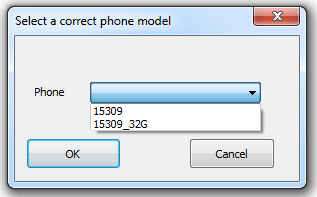
Step 3: Click Verify and waiting a few minute
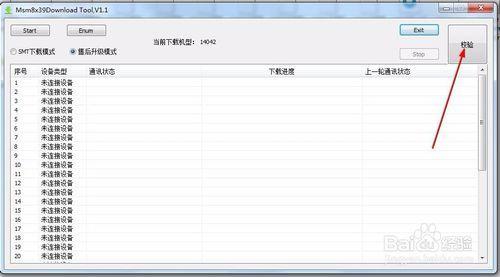
Step 4: Tool will show OK, the rom file is OK
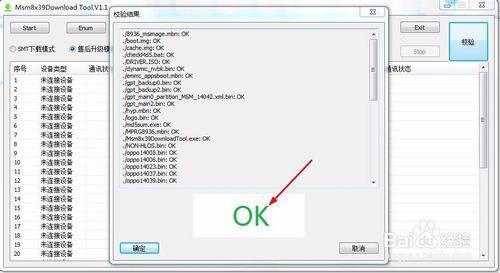
Step 5: Tick to as below and click Start
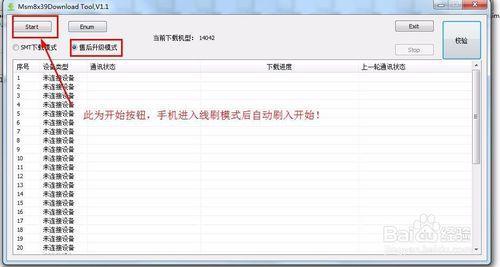
Step 6: Power off the device. Press Volume Up and connect to computer

Step 7: Wait until “Green USB” stops, the unbrick process is ok
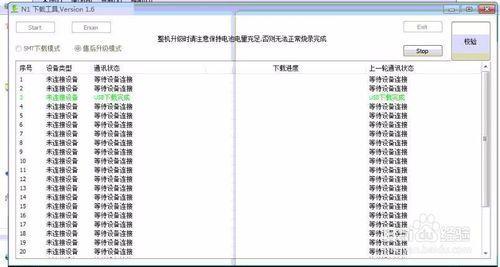
Step 8: Wait 10 seconds and disconnect the computer
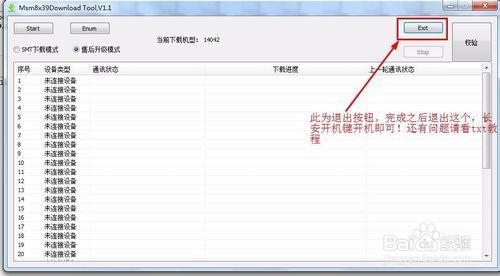




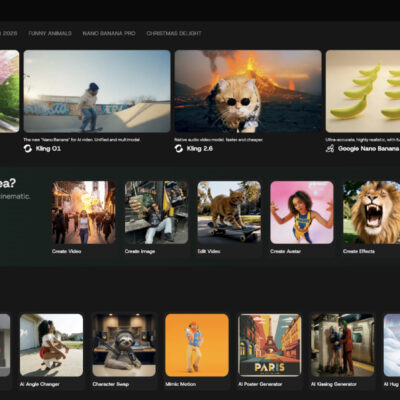





SUPER
are tool to sahi dalo
thank you for tuts .
Good
I must say it was hard to find your blog in search results.
You write interesting posts but you should rank your website higher
in search engines. If you don’t know 2017 seo techniues search
on youtube: how to rank a website Marcel’s way