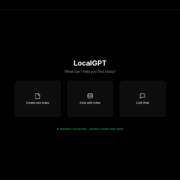The SPD Research Tool allows you to upgrade your Spreadtrum devices that comes with PAC firmware. Nowadays so many smartphones come with Spreadtrum PAC firmware. You won’t be able to flash that firmware on your Spreadtrum device by using some of the other popular flashing tools. Such as the SP Flash Tool or the MTK Tools etc.
Download
- Driver: Driver Spreadtrum.rar | Backup
- Tools:
How to
Flash: To overwrite your phones existing software with another.
Rom: Firmware for your phone.
.pac file: File in which research download uses.
Before this it is important to have the VCOM drivers for you phone installed on your computer.
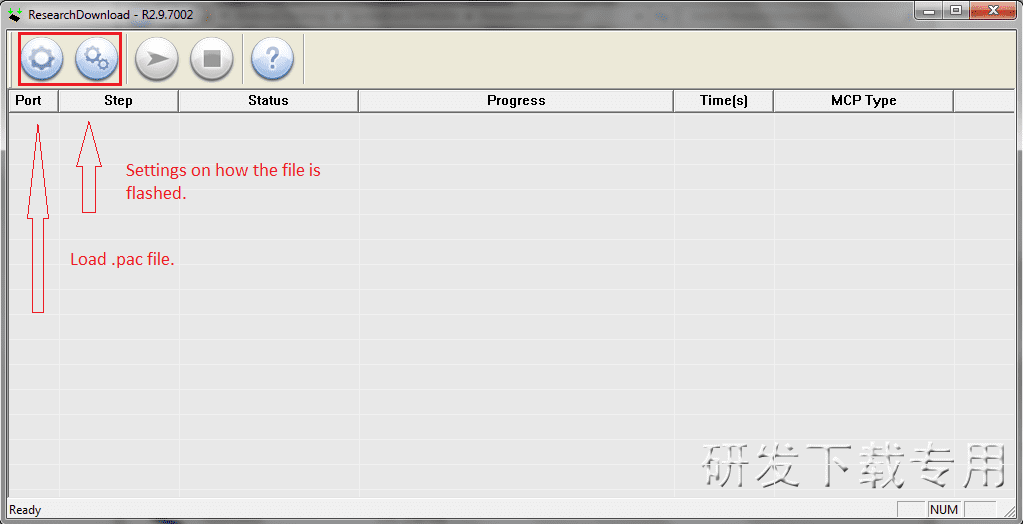
To start go ahead and press the first gear button. This will open up a browse menu
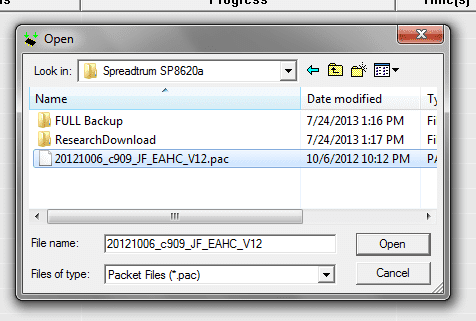
Use the menu to browse for where your .pac file for your phone is saved. These files are usually given
from the phones manufacture. The browse menu can only open .pac files.
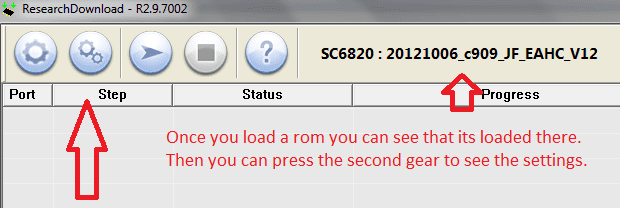
Once the file is loaded you can tell, you will be able to see the name on the bar (as shown).
Next press the second gear to open up the settings menu.
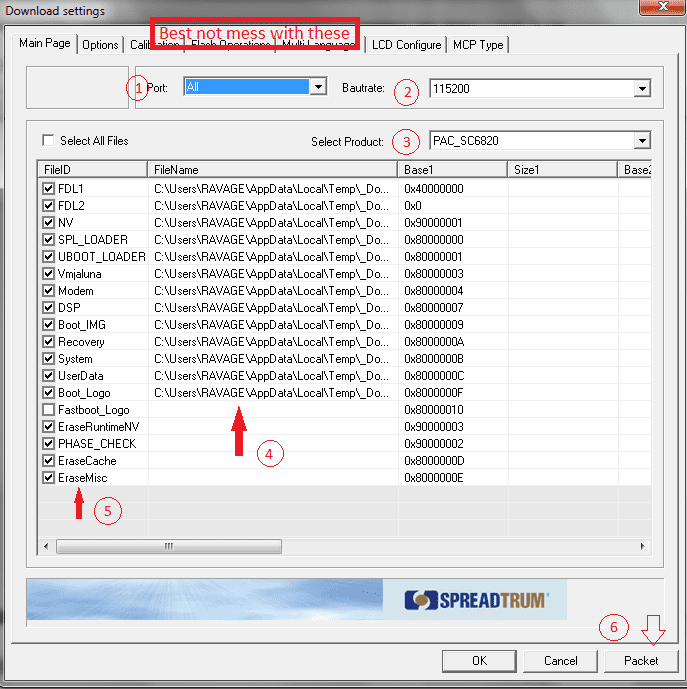
- How much to port (self explanatory)
- Bautrate. Leave this at 115200 unless your phone manufacture said otherwise. This works for the SC6820.
- This will be automatically selected once you load the .pac file.
- Where all the files are stored. You can actually extract these once you load a .pac file hehe 😛 .
- Name of Each file. If its ticked it will be flashed. You can untick things you don’t want to be flashed.
- This is just if your going to build a .pac file from parts, don’t worry about it that’s a whole other thing.
Once your don’t editing the settings you can go ahead and press Ok.
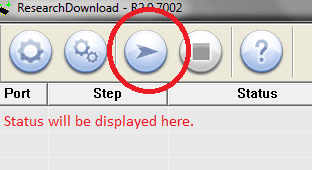
After your done press the arrow like button. This will start the process and have it ready for your phone. Take the battery out of your phone now for at least 15 seconds. Place it back and plug in the usb while simultaneously holding the volume down button. You should see in research download that it has started flashing! ( You can let go of the volume key now :P) When it is finished just press the stop button and disconnect your phone!